Start here
Create an account
League Administrator
Member
Official
Create a league
Navigation
Home
Add members
Teams
Attendance settings
Attendance
Roles and Permissions
Edit roles and permissions
Practice sessions
Training programs
Games
Attendance
Officials
Statistics
Calendar
Meetings
Groups
Members
Minimum skills
Discussions
Resources
Tasks
Membership fees
Assignments
Knowledge base
Announcements
Access rights
Settings
Account
Notifications
Attendance
Roles and permissions
Access rights
League
Seasons
Officials
Junior Members
Switch league
Delete my Account
Officials
Trackkarma includes many tools for members of your league who take on the role of an official. In particular, they can manage their official profile and their game officiating history via Trackkarma.
Go to the Official menu to access your official profile.
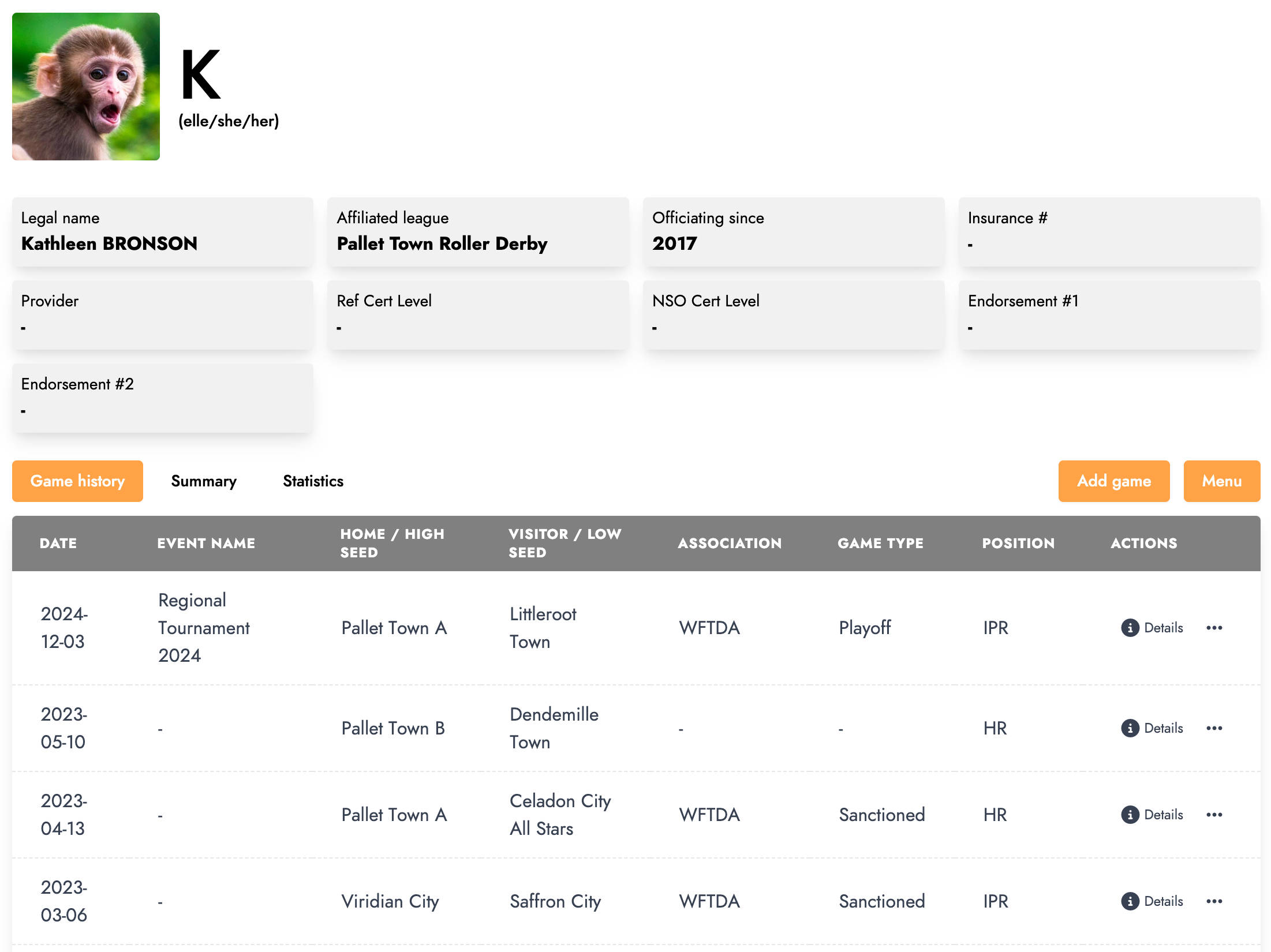
This screen displays the information from your official profile as well as your game history.
The menu allows you to perform the following actions:
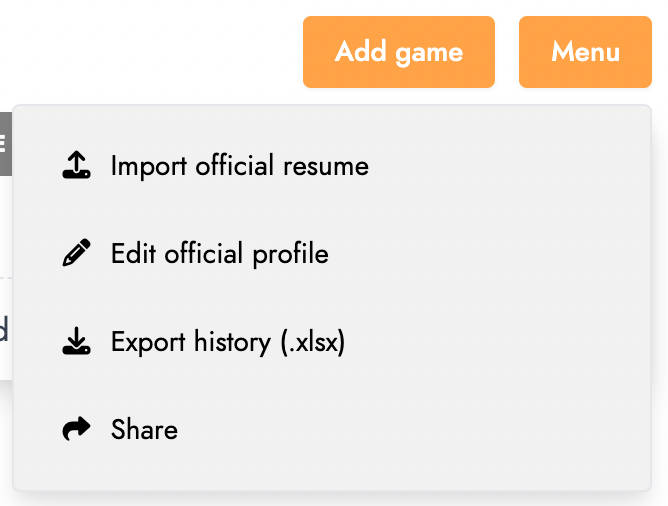
Import official resume: allows you to import an official resume from an Excel file. The following window opens, where you can select the Excel file to import.
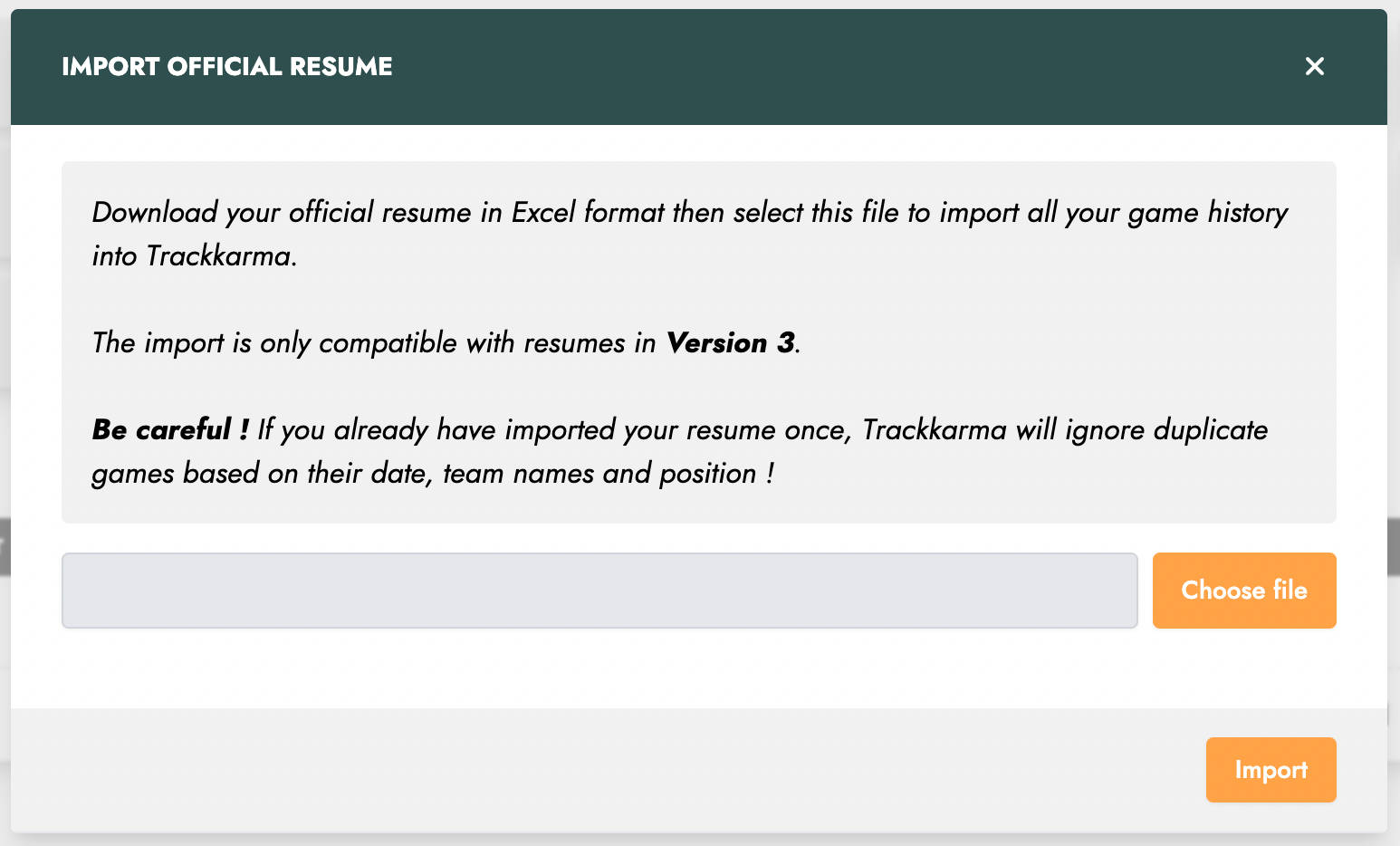
Edit official profile: allows you to modify the information in your official profile. The following window will open:
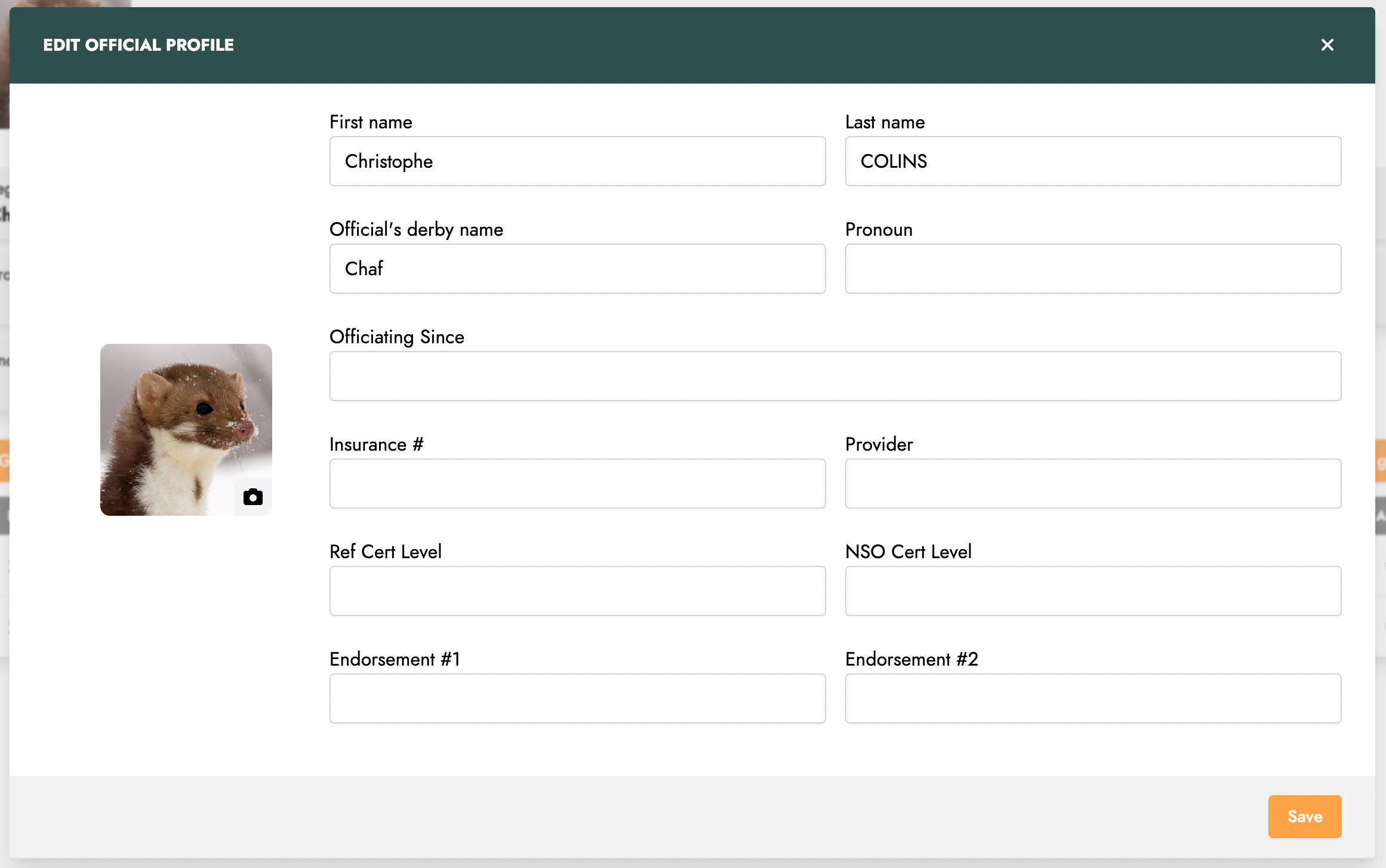
Export history: allows you to export your game history in Excel format.
Share: allows you to share your official profile via a link. Your profile and game history will be visible to anyone with the link, even if they don't have a Trackkarma account.
Summary and statistics
Trackkarma offers several tools to visualize and analyze your profile and game history.
In the Summary tab of your profile, you will first find some charts summarizing your game history.
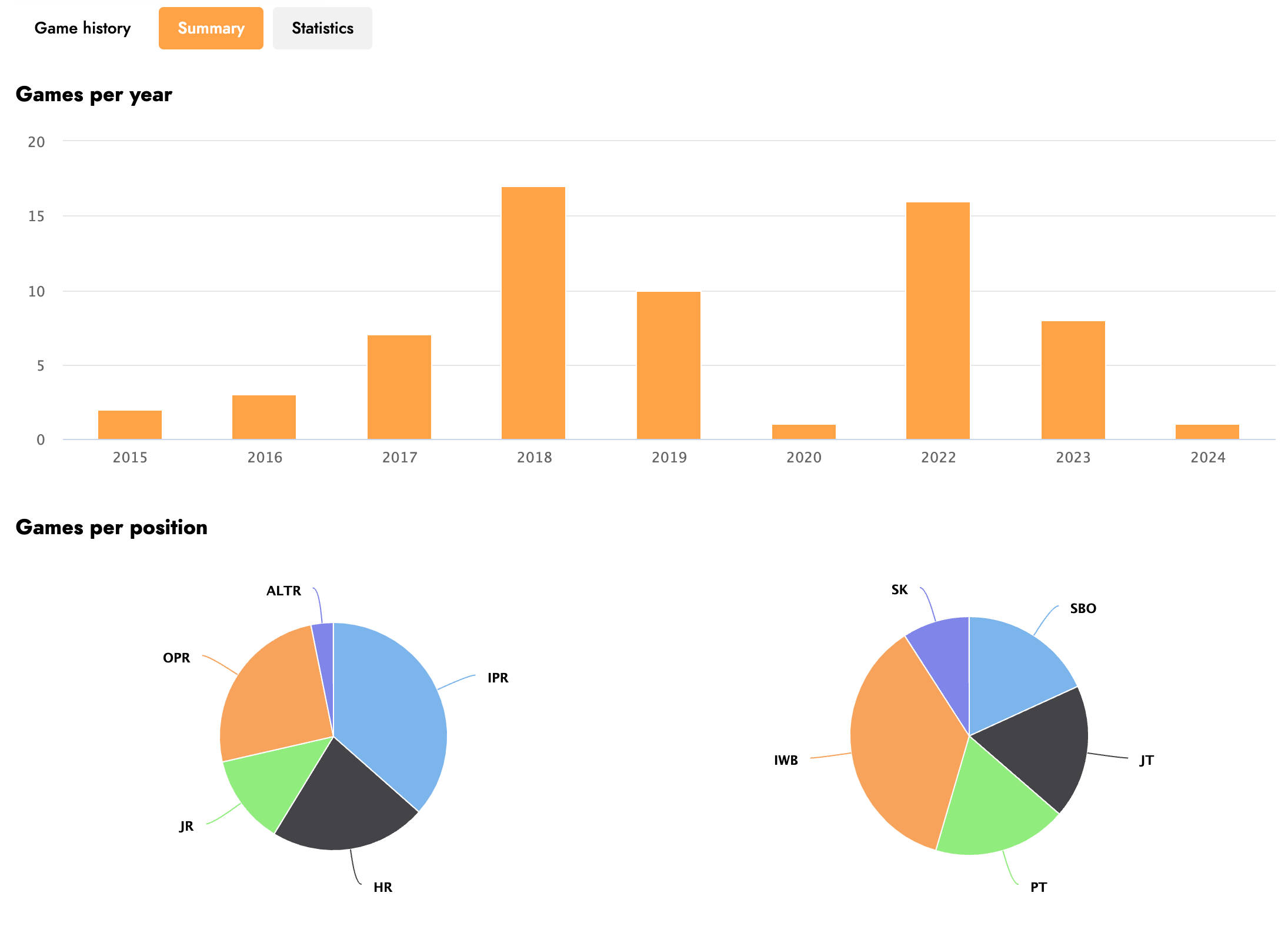
You will then find various statistics about your activity.
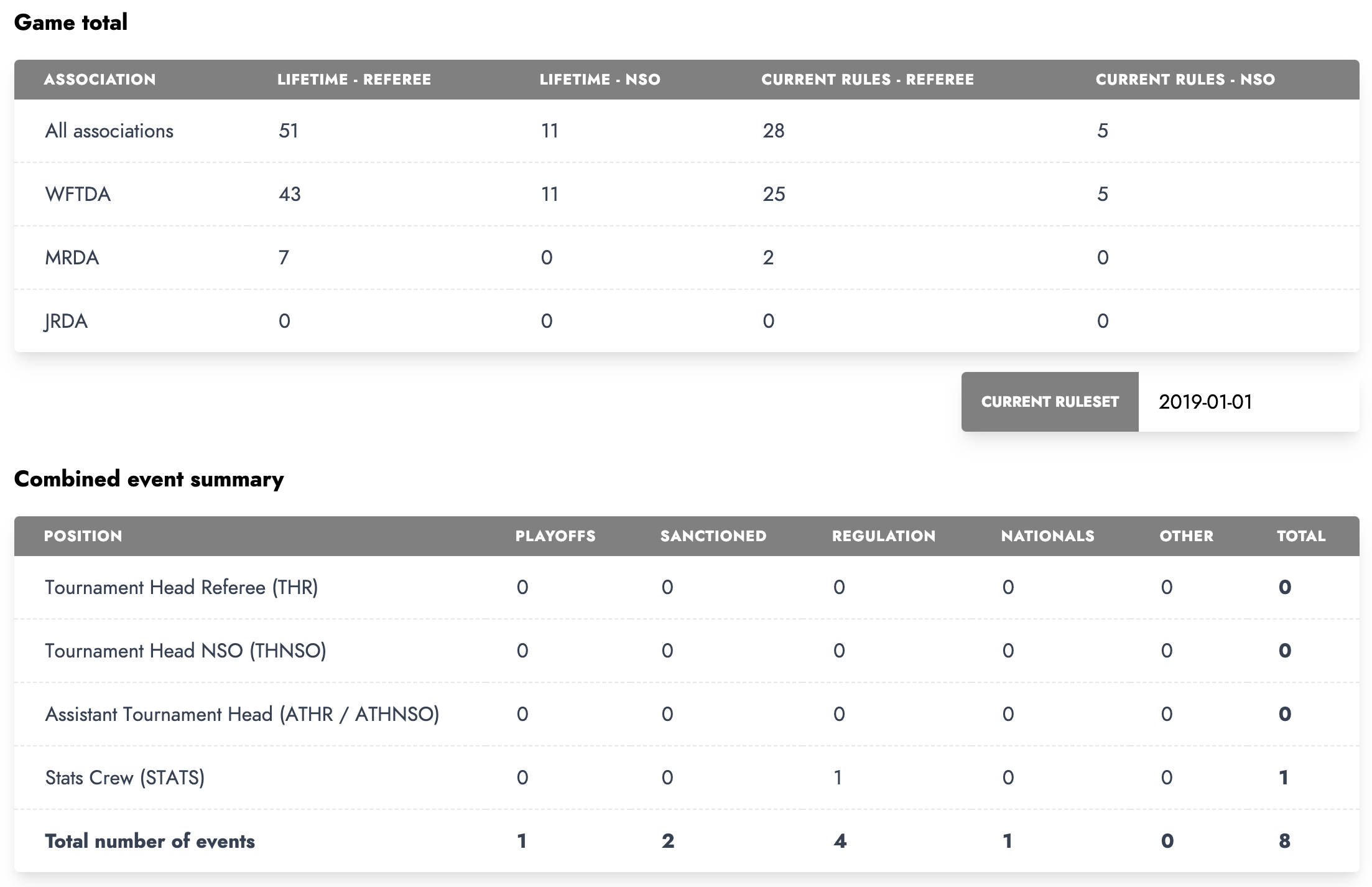
In the Statistics tab, you will find several data tables covering your game history from different perspectives, including positions.
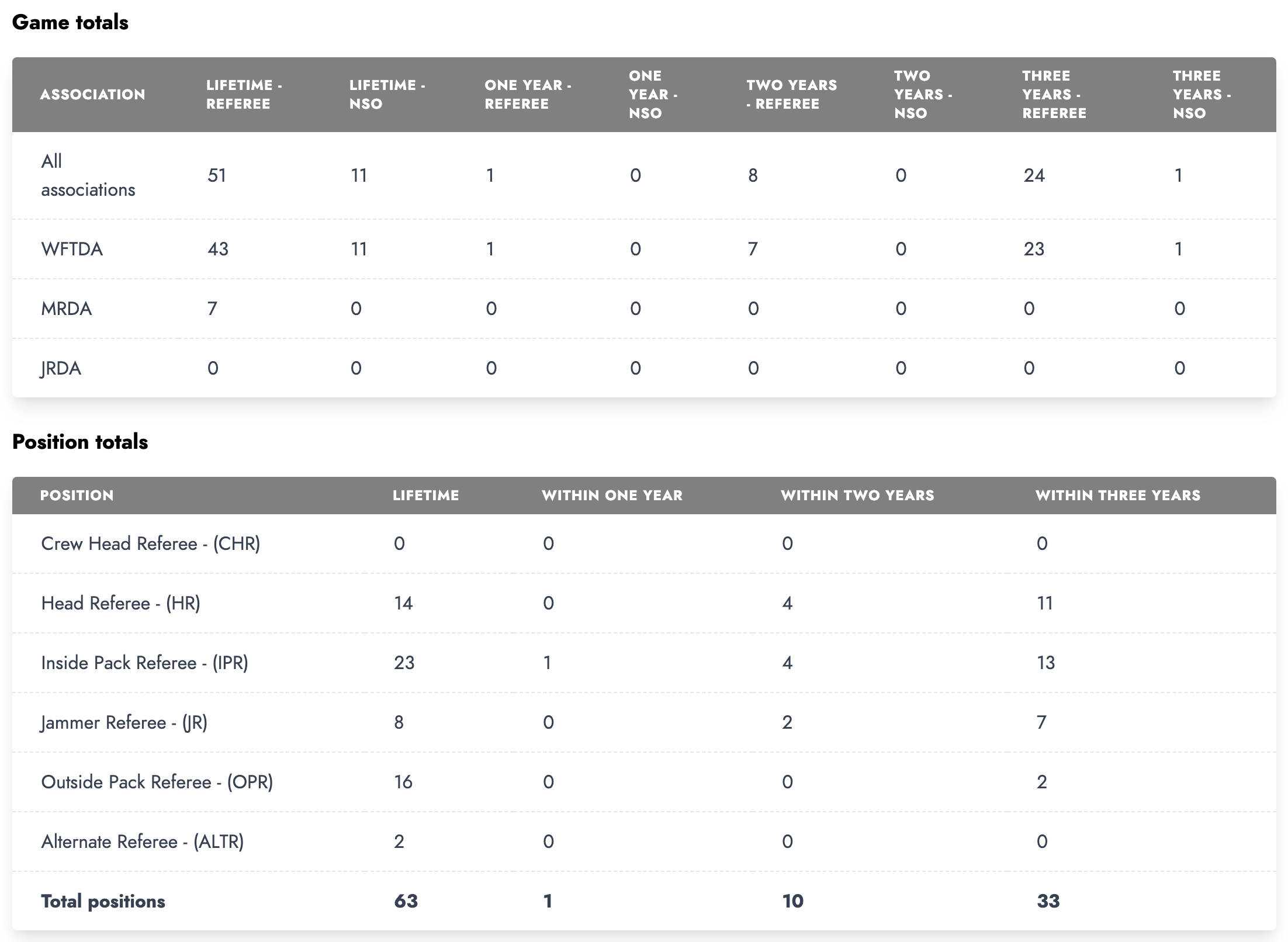
Add a game to the history
You have several methods to add a game to your history.
The first method is to import your derby resume in Excel format. You can import your resume multiple times: Trackkarma will detect duplicates and ignore them. Only new games will be added to your history.
The second method is to manually add a game from your history. To do this, click on the Add game button in your profile.
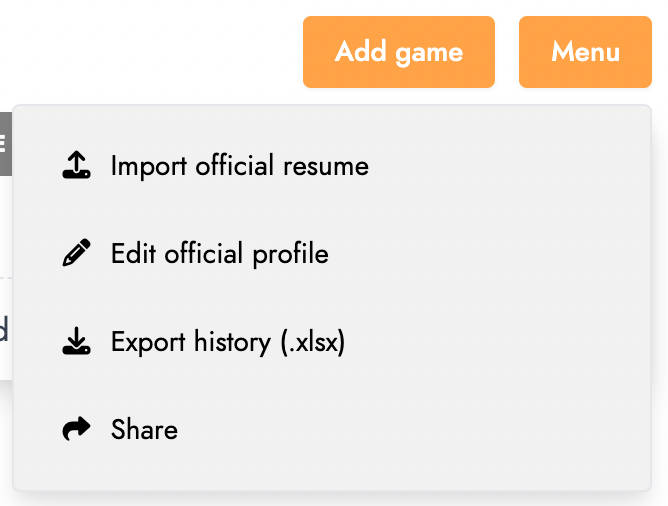
The following window will open:
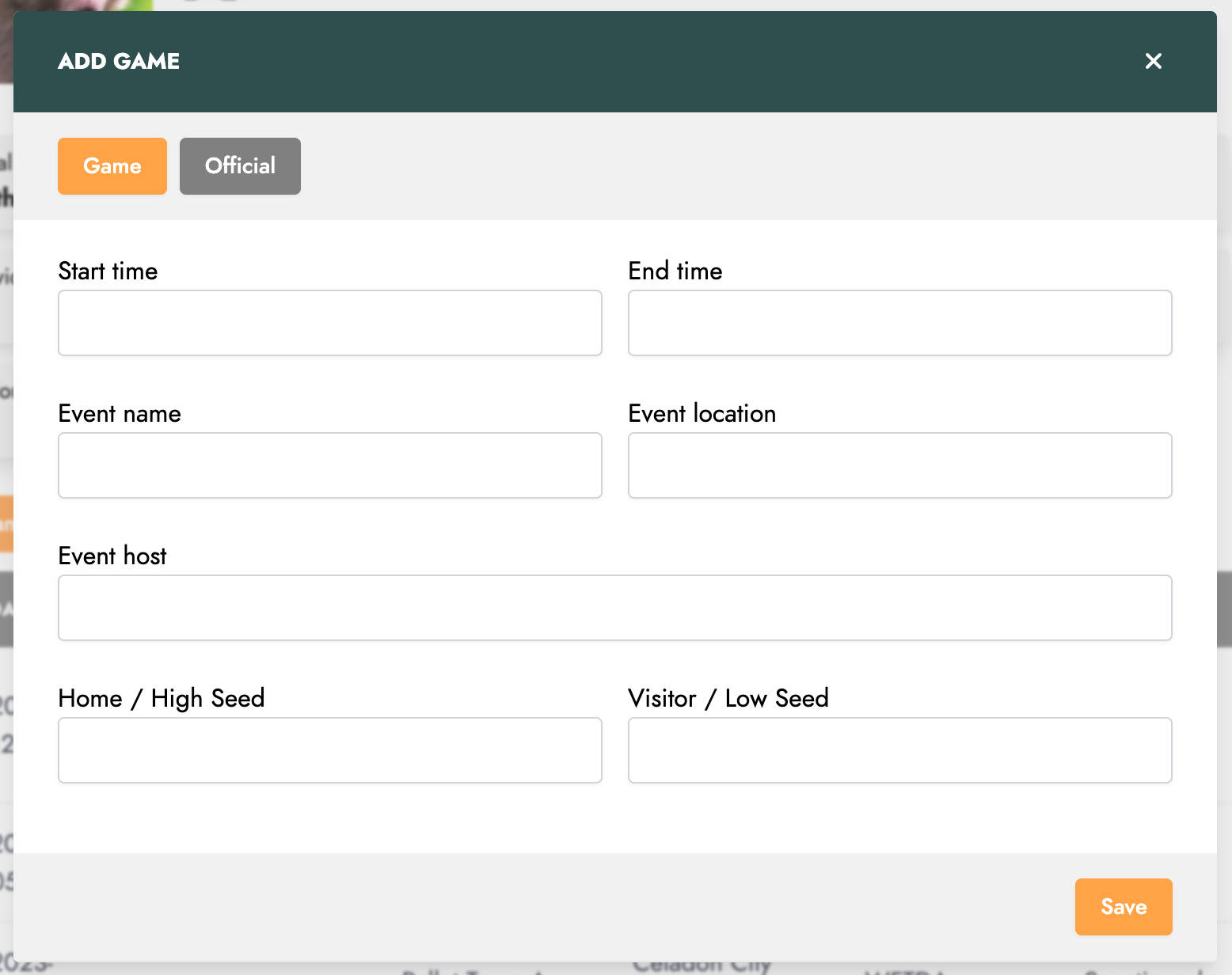
This first tab allows you to enter the general information about the game.
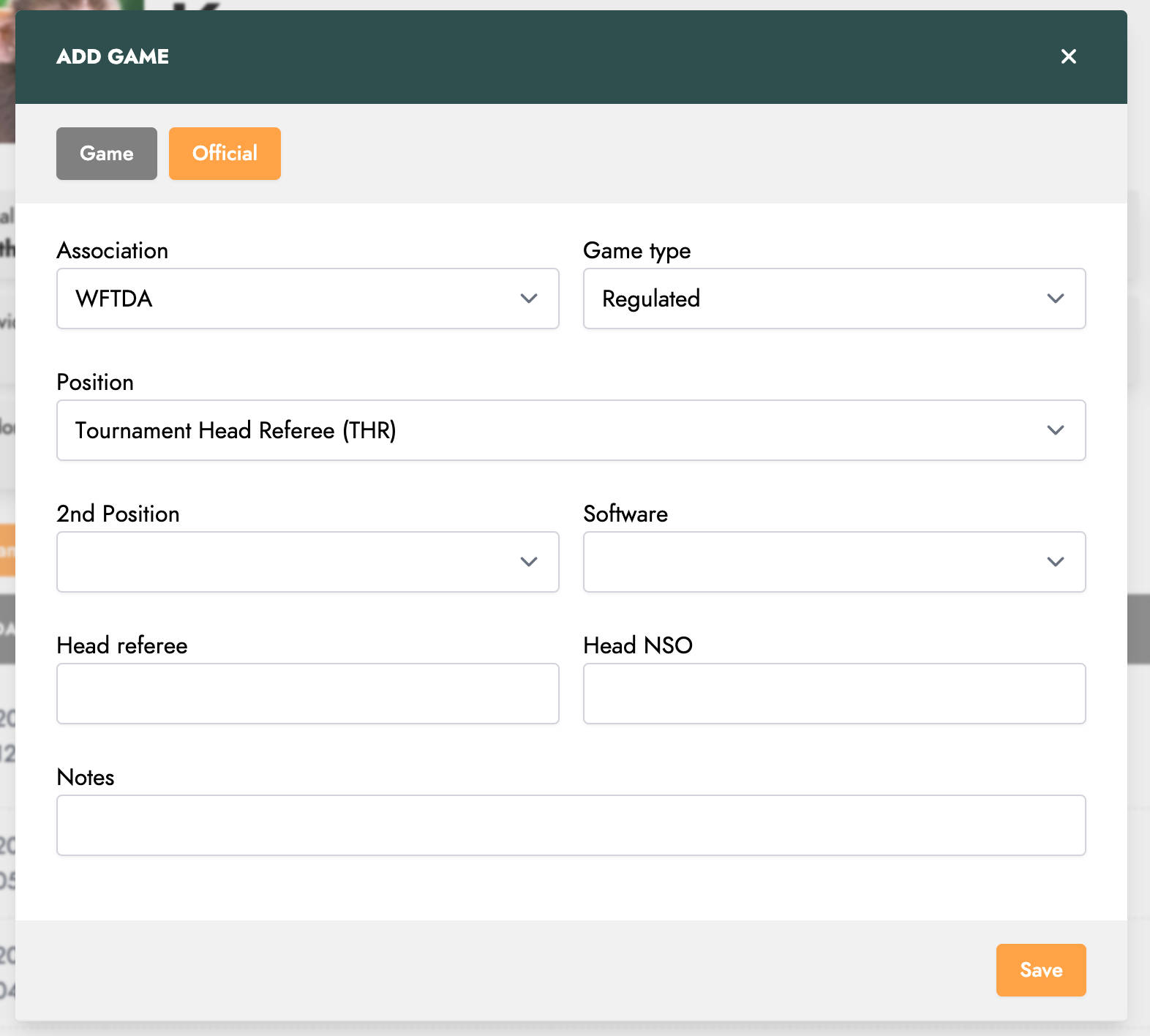
The second tab allows you to provide specific officiating information to best complete your history.
Finally, the last method to add a game to your history is to be added to the officials' team of a game on Trackkarma.
