Start here
Create an account
League Administrator
Member
Official
Create a league
Navigation
Home
Add members
Teams
Attendance settings
Attendance
Roles and Permissions
Edit roles and permissions
Practice sessions
Training programs
Games
Attendance
Officials
Statistics
Calendar
Meetings
Groups
Members
Minimum skills
Discussions
Resources
Tasks
Membership fees
Assignments
Knowledge base
Announcements
Access rights
Settings
Account
Notifications
Attendance
Roles and permissions
Access rights
League
Seasons
Officials
Junior Members
Switch league
Delete my Account
Teams
Teams allow you to group members invited to join your league. They can be assigned to practice sessions, games, or meetings.
Manage Teams
To edit teams, go to the Teams menu. Click the Create team button to create a new team.
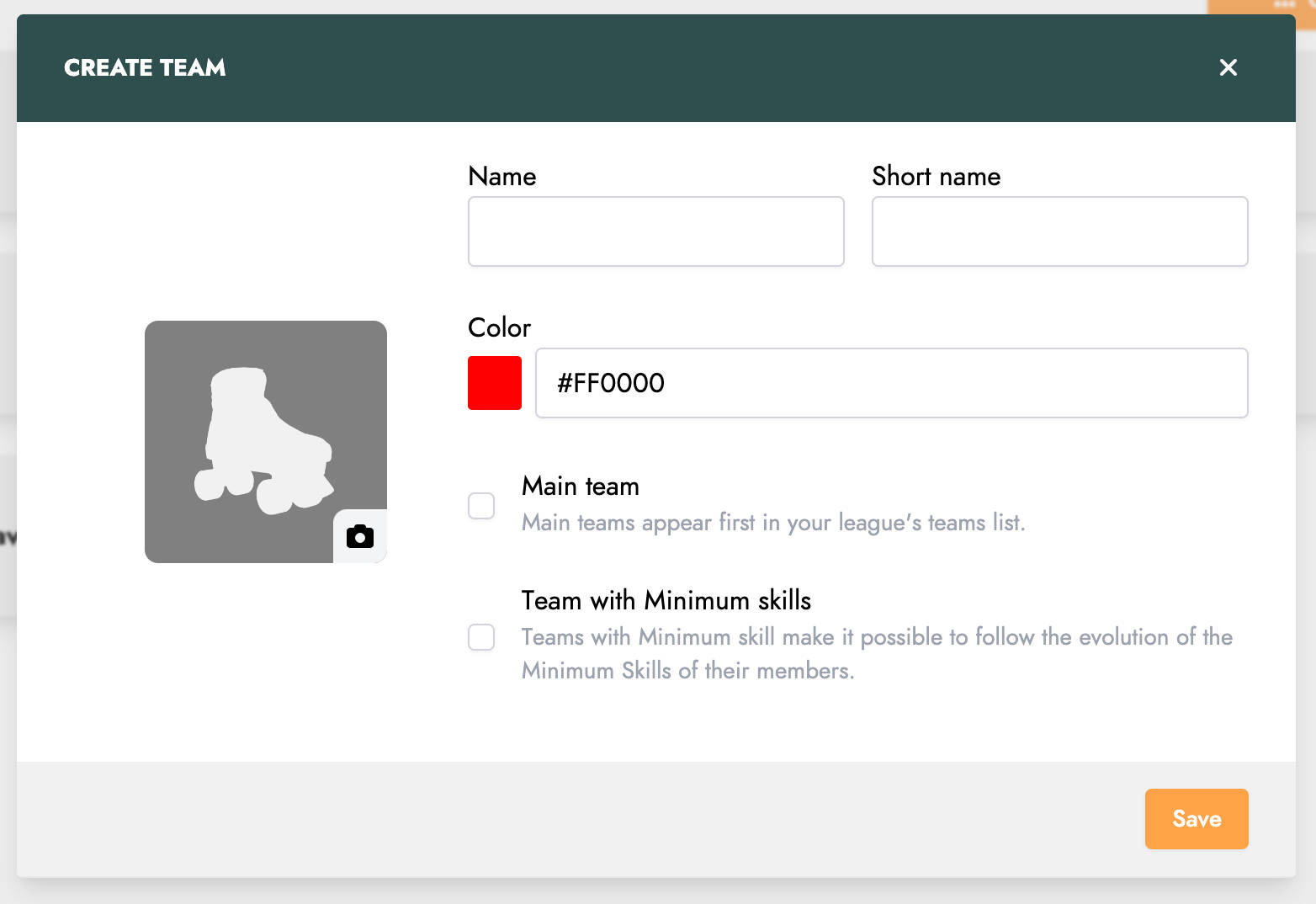
A few notes regarding the required information:
Main team: Allows you to order teams and display the main teams first. This option is useful if your league has many teams. By default, teams are listed alphabetically.
Team with Minimum skills: By checking this box, all team members will have their Minimum skills tracked.
After creating a team, you have several options to configure it.
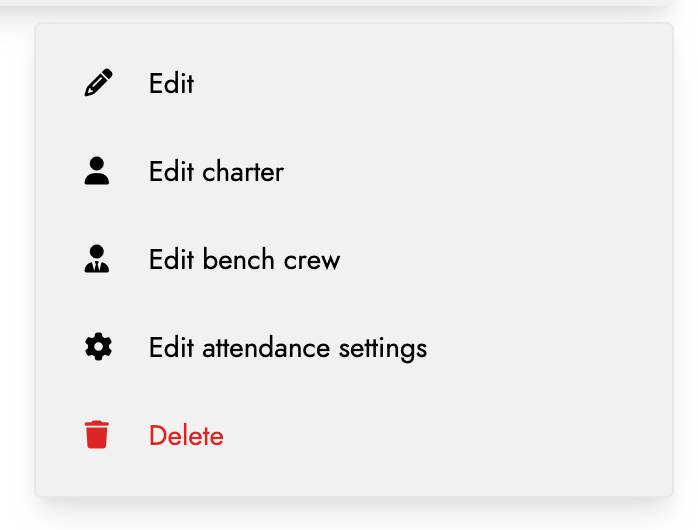
Edit charter: Allows you to edit the list of members considered players on the team.
Edit bench crew members: Allows you to edit the list of members considered part of the team's bench crew.
Edit attendance settings: Allows you to configure the attendance settings for the team's practices.
