Start here
Create an account
League Administrator
Member
Official
Create a league
Navigation
Home
Add members
Teams
Attendance settings
Attendance
Roles and Permissions
Edit roles and permissions
Practice sessions
Training programs
Games
Attendance
Officials
Statistics
Calendar
Meetings
Groups
Members
Minimum skills
Discussions
Resources
Tasks
Membership fees
Assignments
Knowledge base
Announcements
Access rights
Settings
Account
Notifications
Attendance
Roles and permissions
Access rights
League
Seasons
Officials
Junior Members
Switch league
Delete my Account
Minimum skills
Training new recruits is an important step in a league's lifecycle. Among the tasks associated with this training is the assessment of the skills required to ensure everyone's safety on the track. Trackarma allows you to easily manage this process, both for evaluations and the members involved.
Your league must have at least one team marked as Minimum Skills Team to use this feature.
Edit minimum skills
To edit Minimum skills, navigate to the Minimum skills menu. In this screen, you can view the progress of skills for members belonging to teams configured with the Team with minimum skills option.
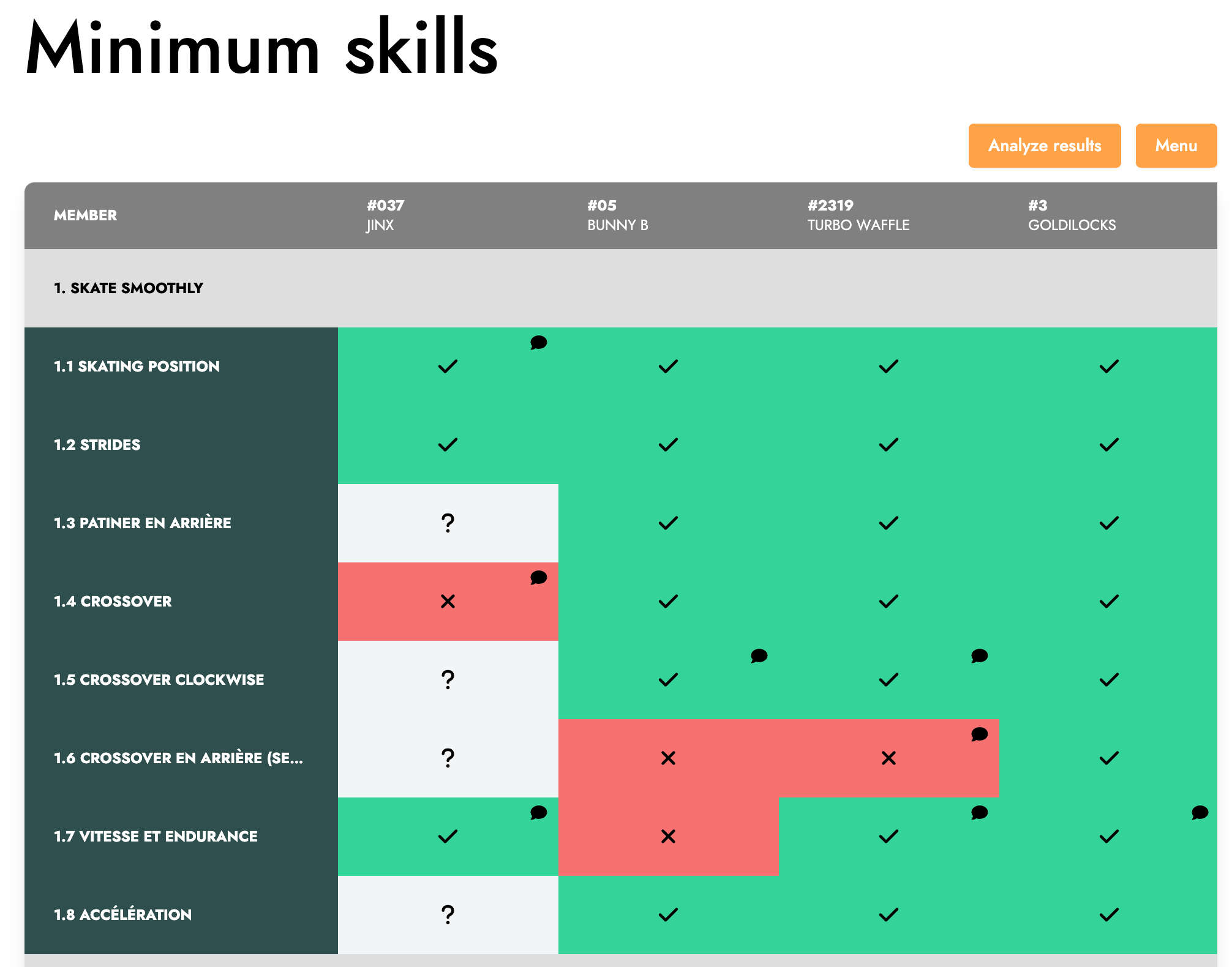
By clicking on a cell in the table, a window opens that allows you to edit the skill's status. You can modify its status and add a comment.
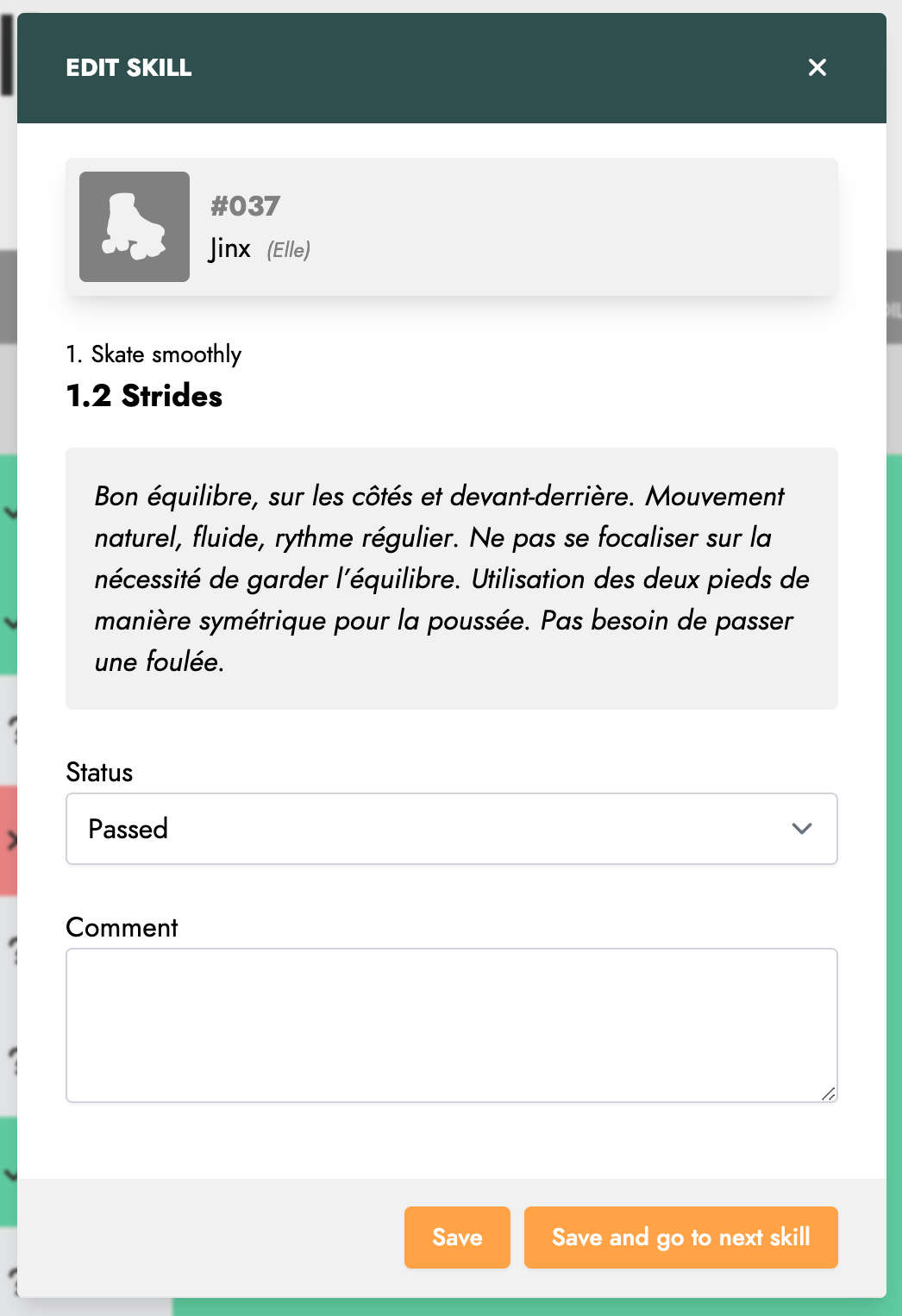
Edit the skill list
By default, the existing skill list includes the basic skills recommended by the WFTDA. You can edit this list by clicking the Edit skill list button in the Menu.
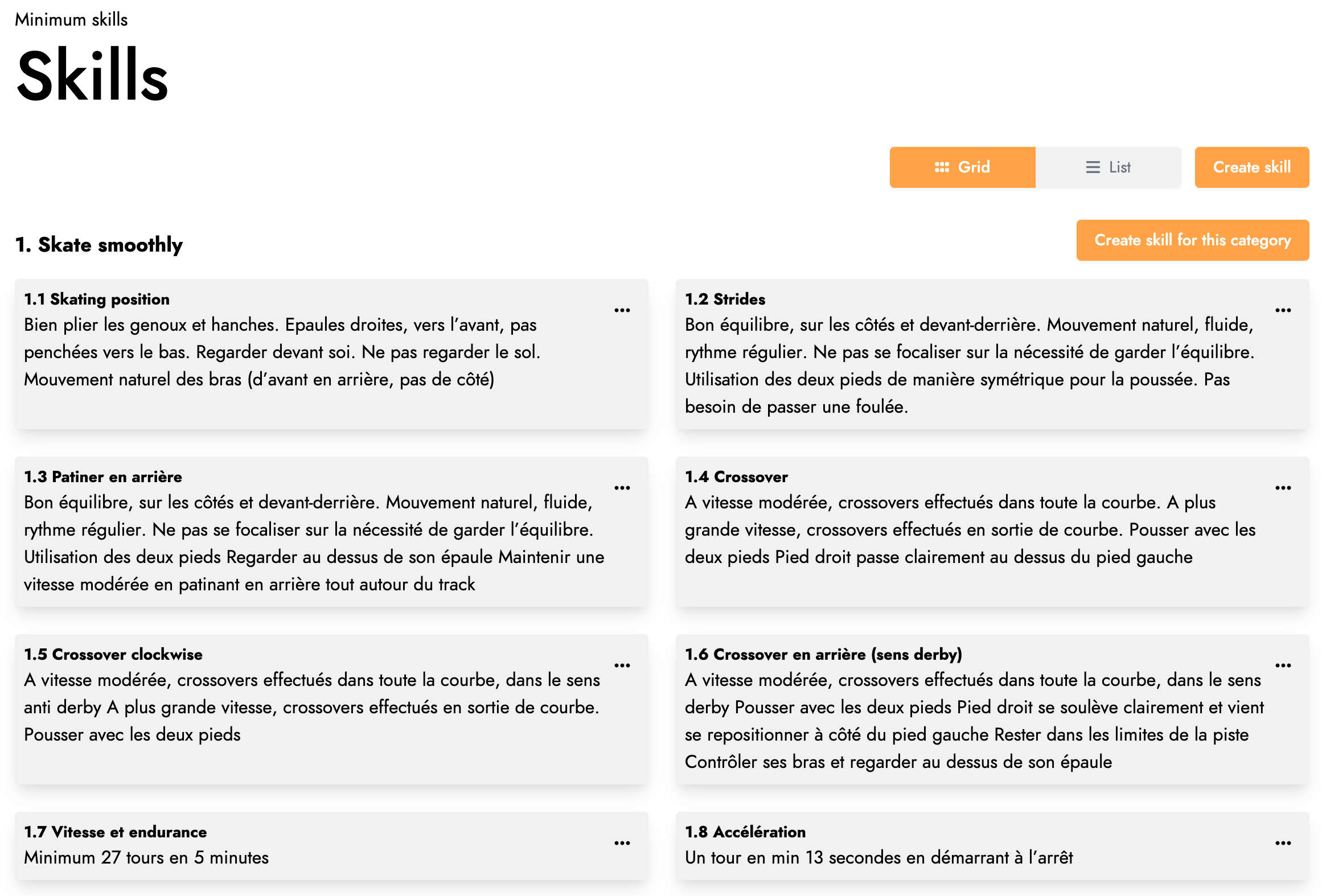
By clicking the Create skill button, you can add a new skill to the list. You can choose a category, name, and description for the skill.
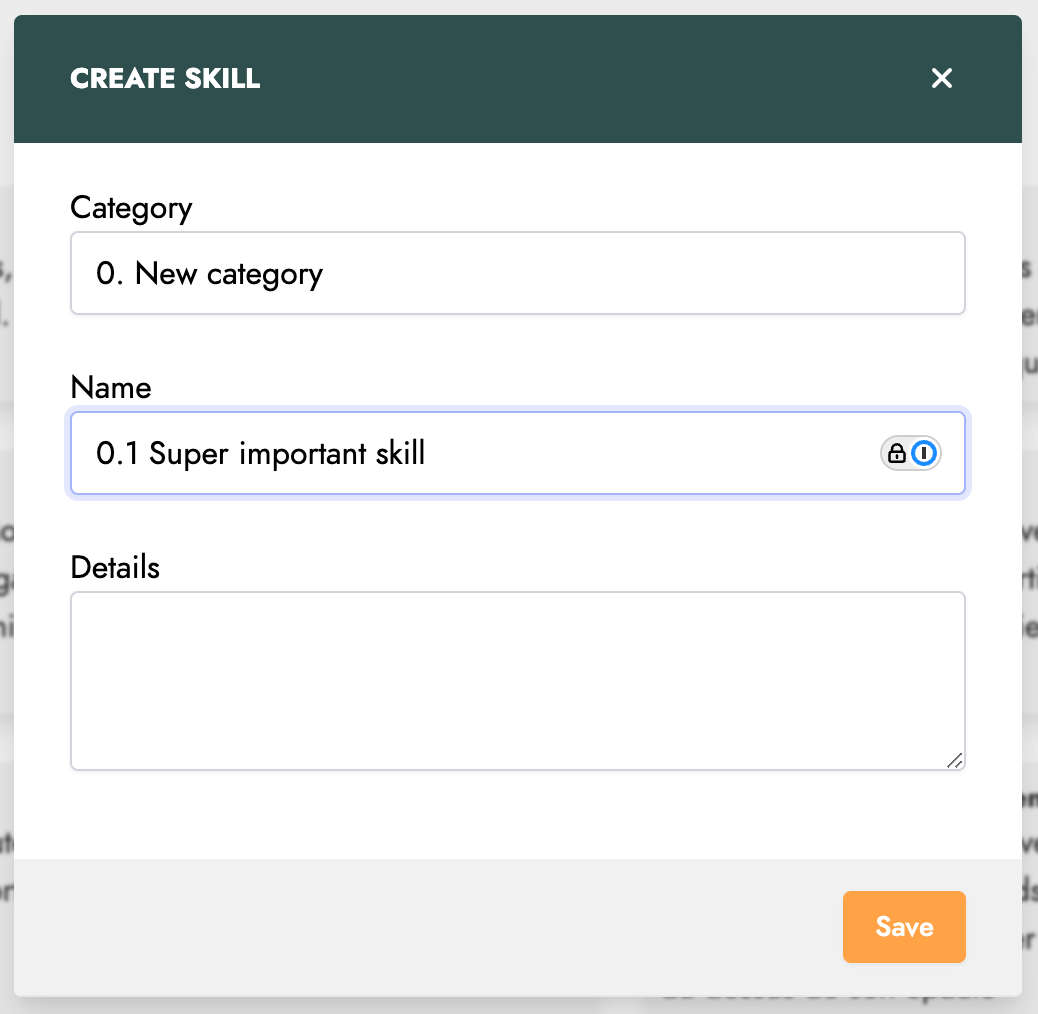
To manage a skill, click the ... at the top right of the skill to open the menu. From there, you can edit or delete the skill.
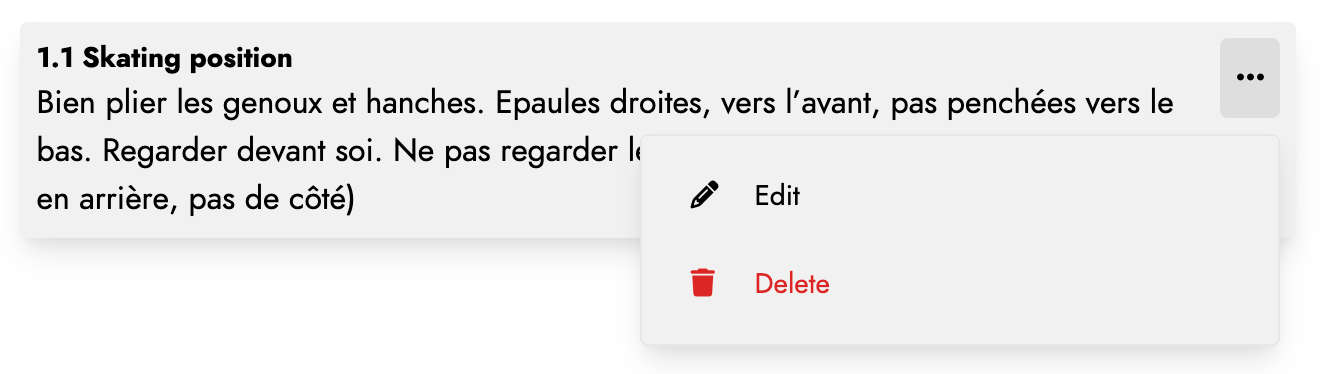
Analyze results
By clicking the Analyze results button, you can access a screen presenting an aggregation of the current skill evaluation results.

A chart shows the overall distribution of skills that have been completed, not completed, or not yet evaluated. A list then displays the skills ranked by success rate.
View your results
As a member of a team with minimum skills, you can view your personal results from the home screen. A widget displays a chart showing the current status of your skills progress.
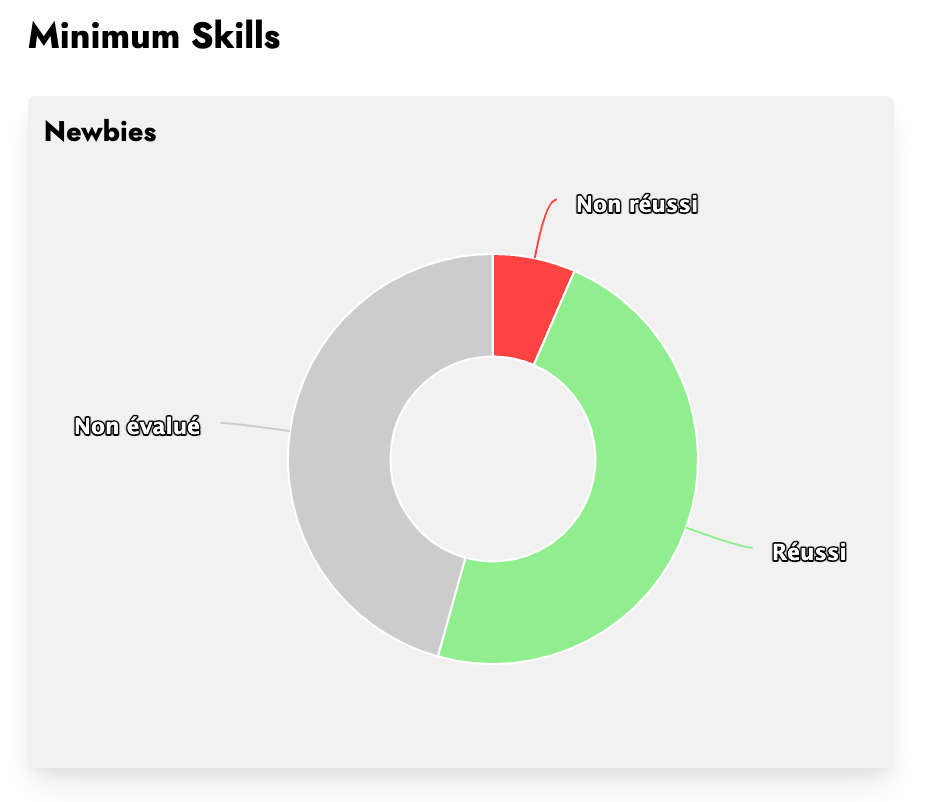
As a member of a team with minimum skills, you can view your personal results from the home screen. A widget displays a chart showing the current status of your skills progress.
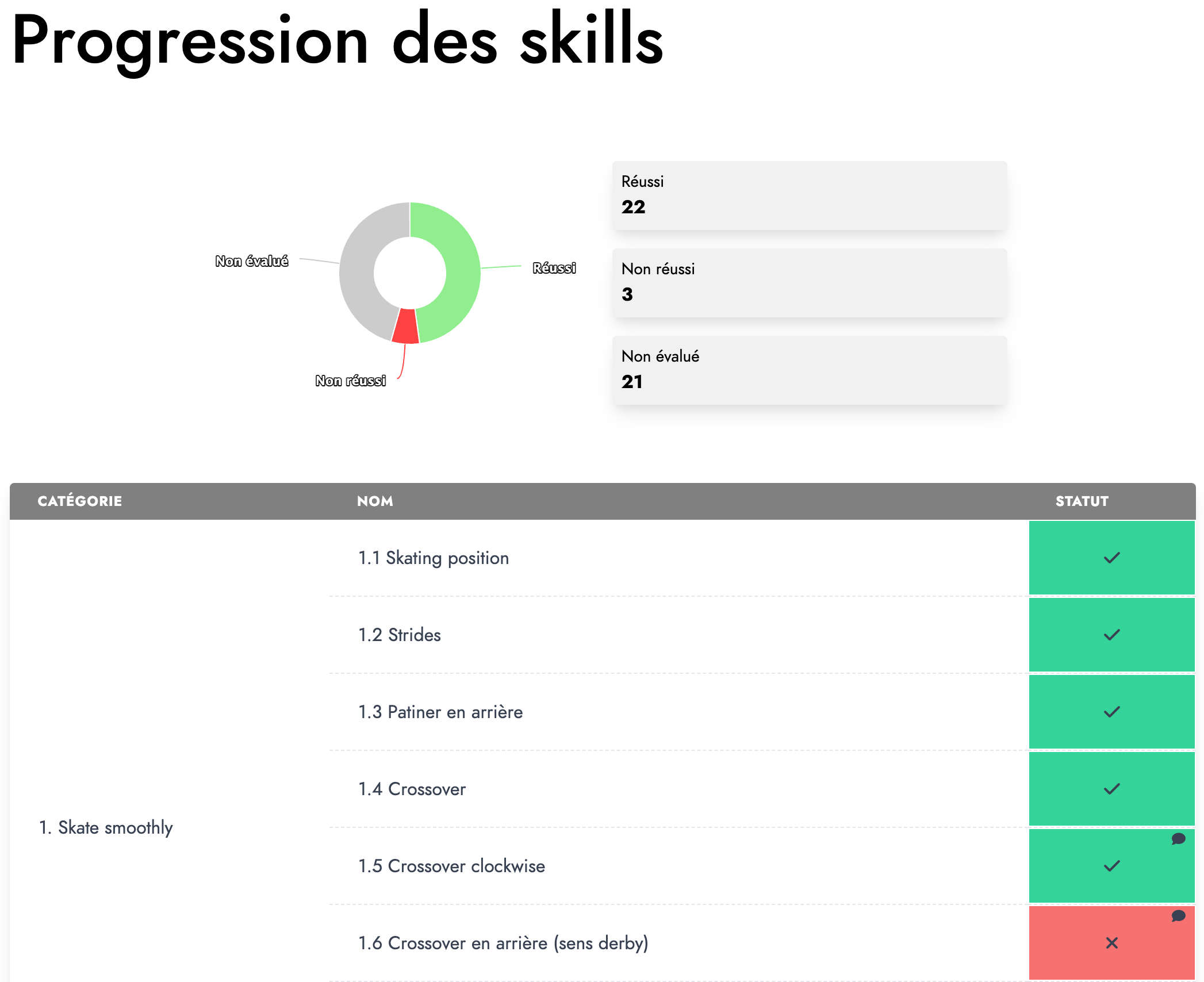
By clicking on this widget, you access a screen with a detailed breakdown of your results.
