Start here
Create an account
League Administrator
Member
Official
Create a league
Navigation
Home
Add members
Teams
Attendance settings
Attendance
Roles and Permissions
Edit roles and permissions
Practice sessions
Training programs
Games
Attendance
Officials
Statistics
Calendar
Meetings
Groups
Members
Minimum skills
Discussions
Resources
Tasks
Membership fees
Assignments
Knowledge base
Announcements
Access rights
Settings
Account
Notifications
Attendance
Roles and permissions
Access rights
League
Seasons
Officials
Junior Members
Switch league
Delete my Account
Games - Officials
For each game, Trackkarma allows you to view the list of Officials who will be in charge of officiating.
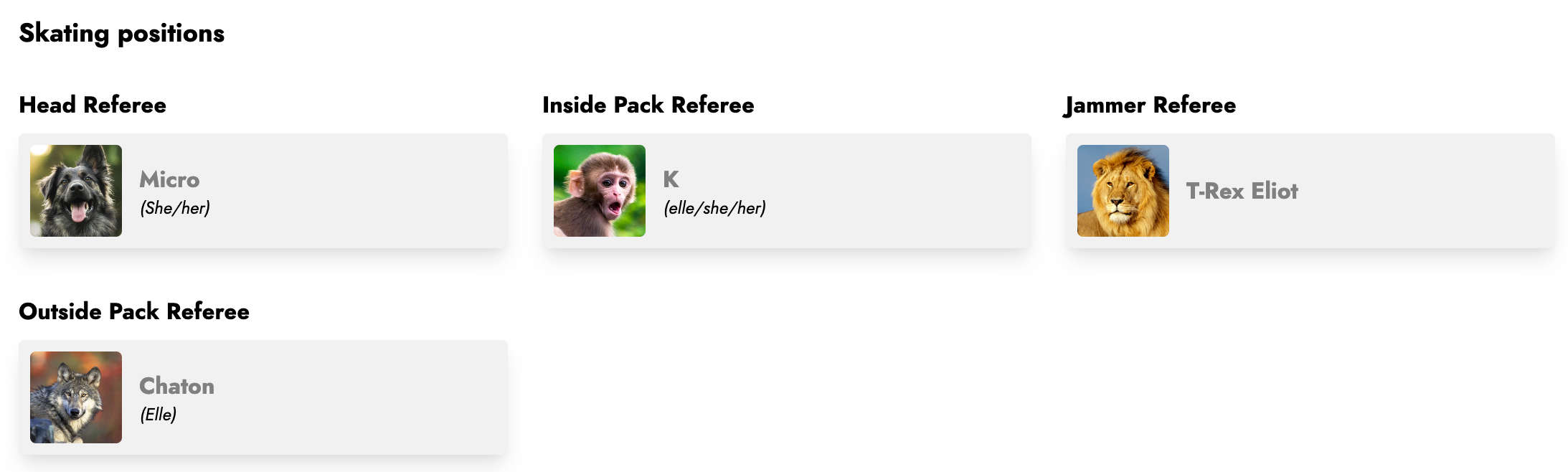
Modify officials
If you have the right to modify the Officials of a game, you have several options to add and update an Official.
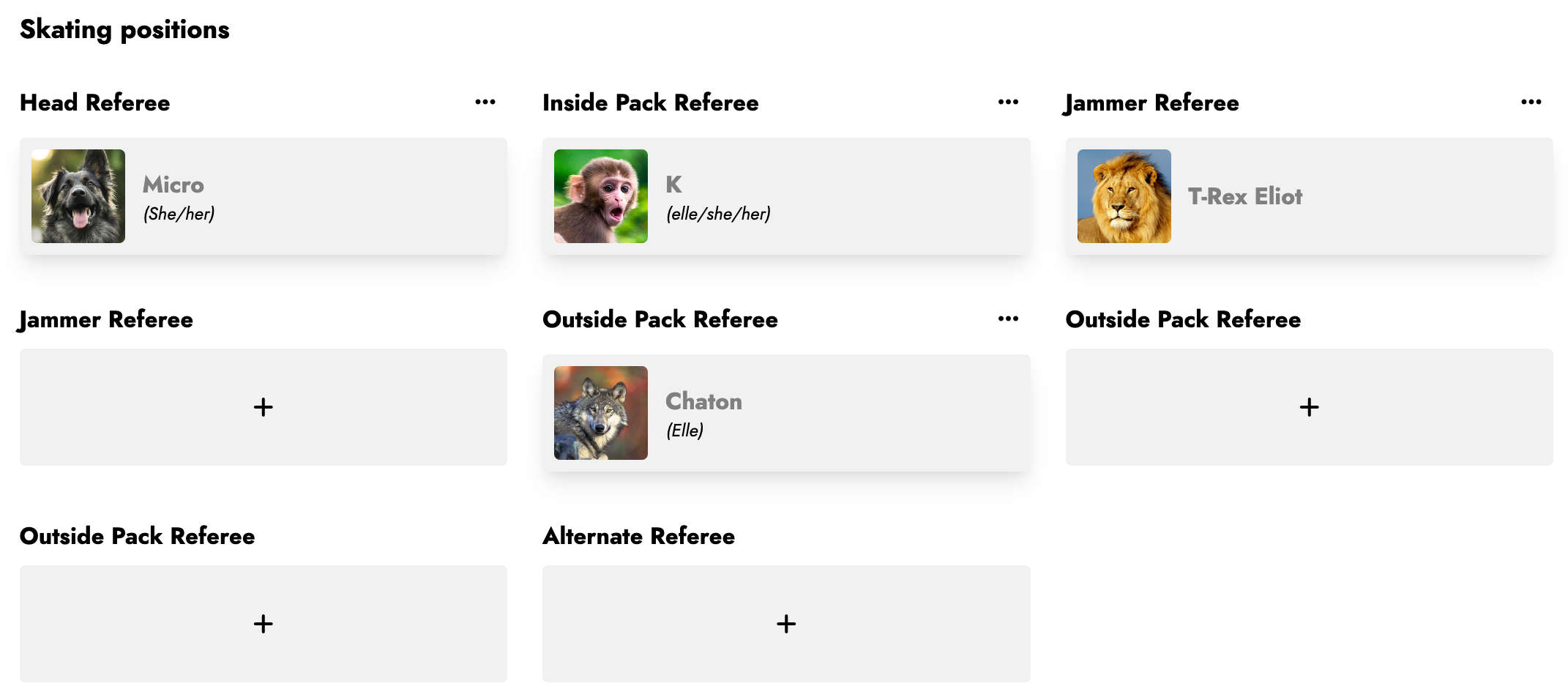
By clicking directly on the + button under the name of a position, a window opens. This window allows you to search among the members of your league. Select the member from the search results and click the Save button to add the Official.
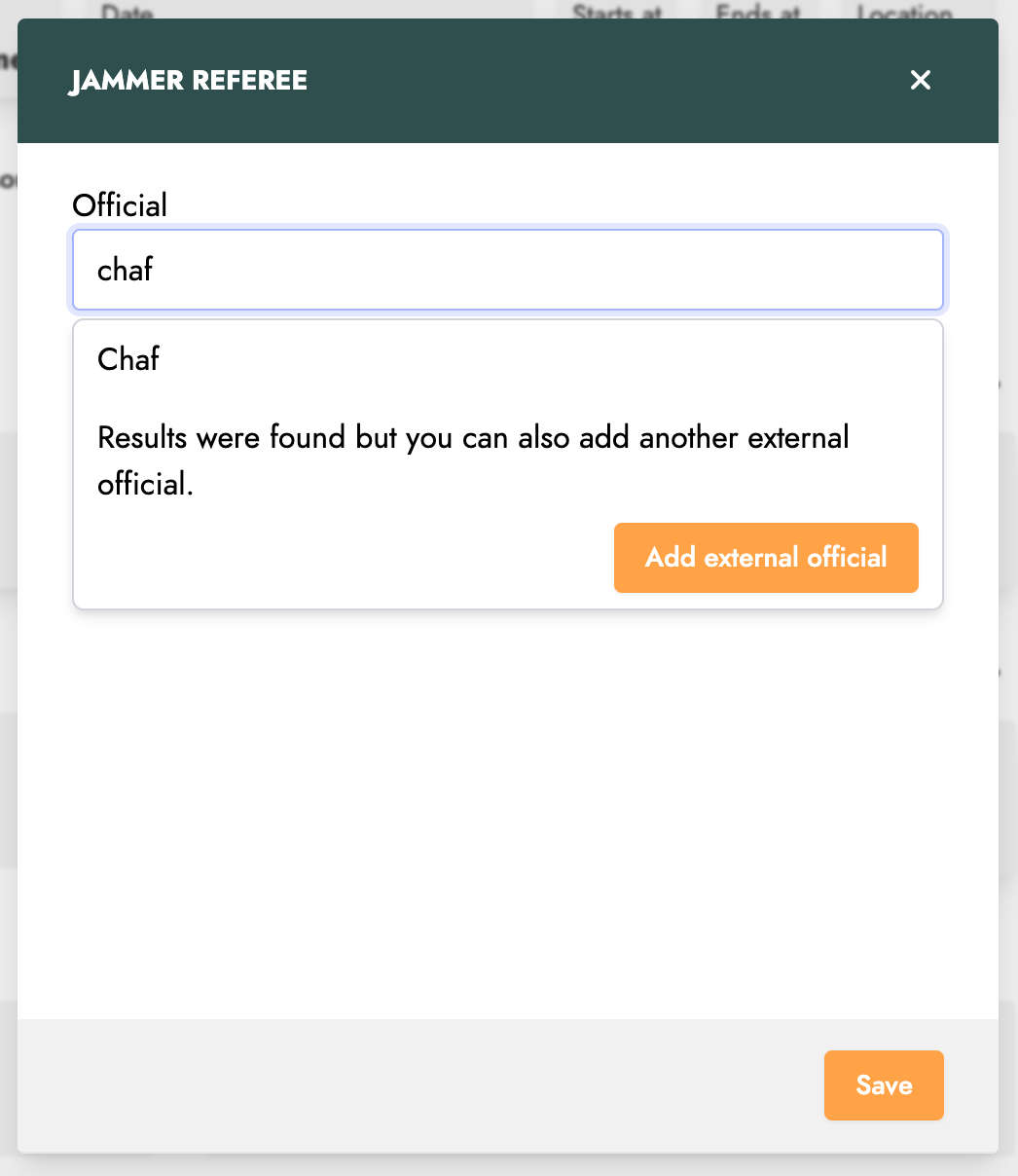
You can also add Officials who are not part of your league. To do this, click on the Add an external official button. You will then have the option to enter this person's email address. By doing so, an invitation will be sent to them to join the game as an Official.
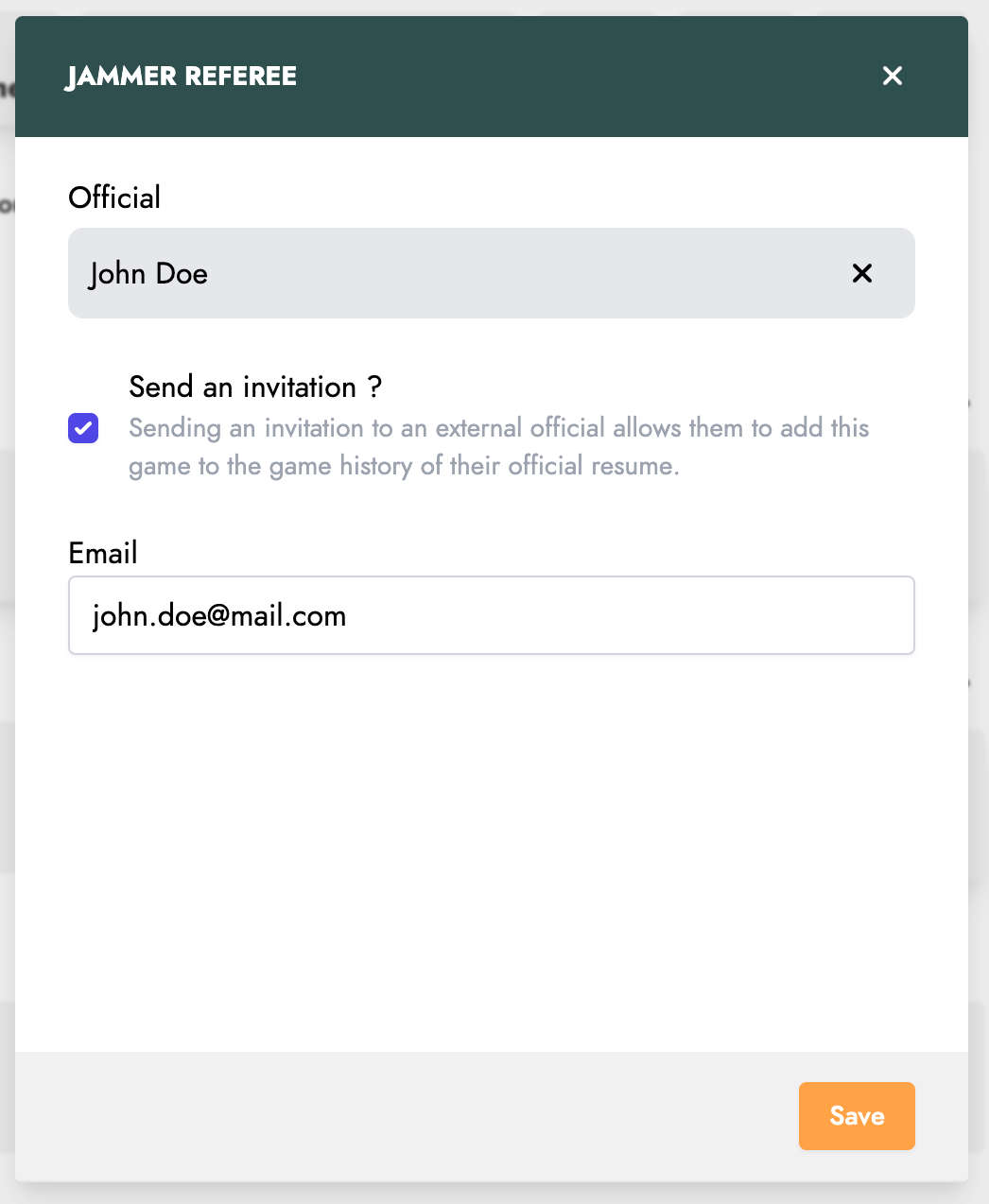
By accepting this invitation, this person will then be able to access important game information, such as the schedule or location.
Members of your league and external individuals added to the game’s officiating team will automatically see the game added to their Derby CV.
By clicking on the Menu, you can access additional options to manage the Officials of the game.
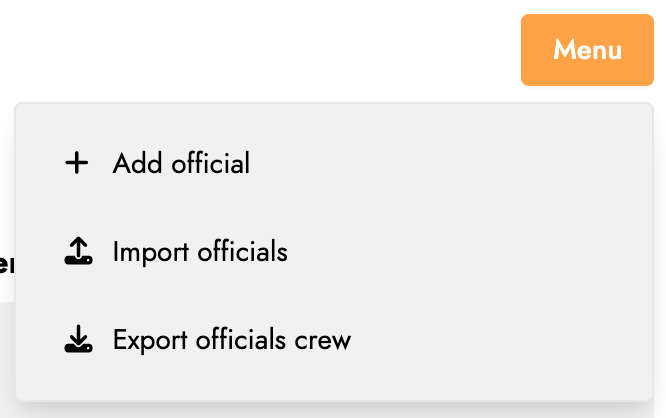
Add an official: allows you to add an Official to a specific position.
Import officials: allows you to import a list of Officials from an Excel file. A window opens allowing you to download the necessary Excel file template for the import.
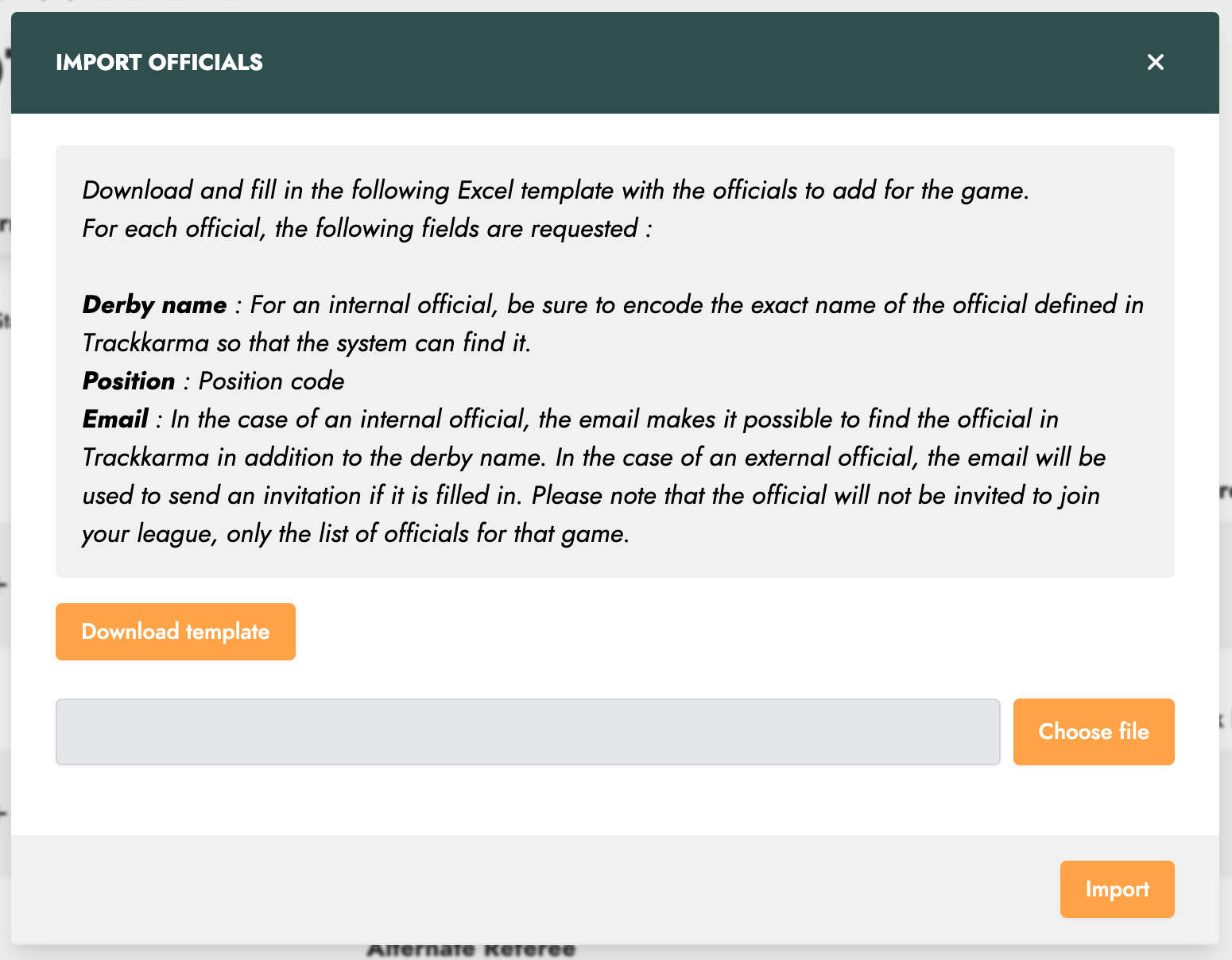
Export officials team: allows you to export the list of game officials in Excel format.
