Start here
Create an account
League Administrator
Member
Official
Create a league
Navigation
Home
Add members
Teams
Attendance settings
Attendance
Roles and Permissions
Edit roles and permissions
Practice sessions
Training programs
Games
Attendance
Officials
Statistics
Calendar
Meetings
Groups
Members
Minimum skills
Discussions
Resources
Tasks
Membership fees
Assignments
Knowledge base
Announcements
Access rights
Settings
Account
Notifications
Attendance
Roles and permissions
Access rights
League
Seasons
Officials
Junior Members
Switch league
Delete my Account
Create an account - Member
If you are a regular member of a league without any specific administrative rights, the best way to create an account on Trackkarma is to receive an invitation email from your league administrator.
In the received email, you will find a link allowing you to create your account. Click this link to access the registration page.
I have already created my account before receiving an invitation email.
If you created your account yourself before receiving an invitation, you might be stuck on the following screen. Don't worry; simply ask your league administrator to send the invitation to the email address you used to create your account. Once you receive the invitation, follow the instructions to complete the creation of your account.
Make sure to provide the same email address to your league administrator as the one used to create your account. Otherwise, the invitation will not work, and you will see the following error message:
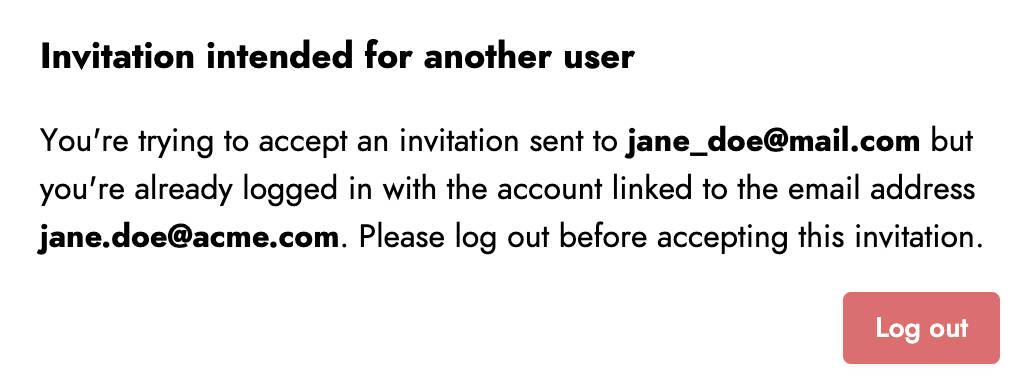
Then ask your league administrator to send a new invitation to the correct email address. Alternatively, you can log out of your current account and click the invitation link from the email again to accept it and create a new account with the email address used in the invitation.
