Start here
Create an account
League Administrator
Member
Official
Create a league
Navigation
Home
Add members
Teams
Attendance settings
Attendance
Roles and Permissions
Edit roles and permissions
Practice sessions
Training programs
Games
Attendance
Officials
Statistics
Calendar
Meetings
Groups
Members
Minimum skills
Discussions
Resources
Tasks
Membership fees
Assignments
Knowledge base
Announcements
Access rights
Settings
Account
Notifications
Attendance
Roles and permissions
Access rights
League
Seasons
Officials
Junior Members
Switch league
Delete my Account
Create a league
To create your league on Trackkarma, you must first sign up as a league administrator. You will then be directed to the following screen:
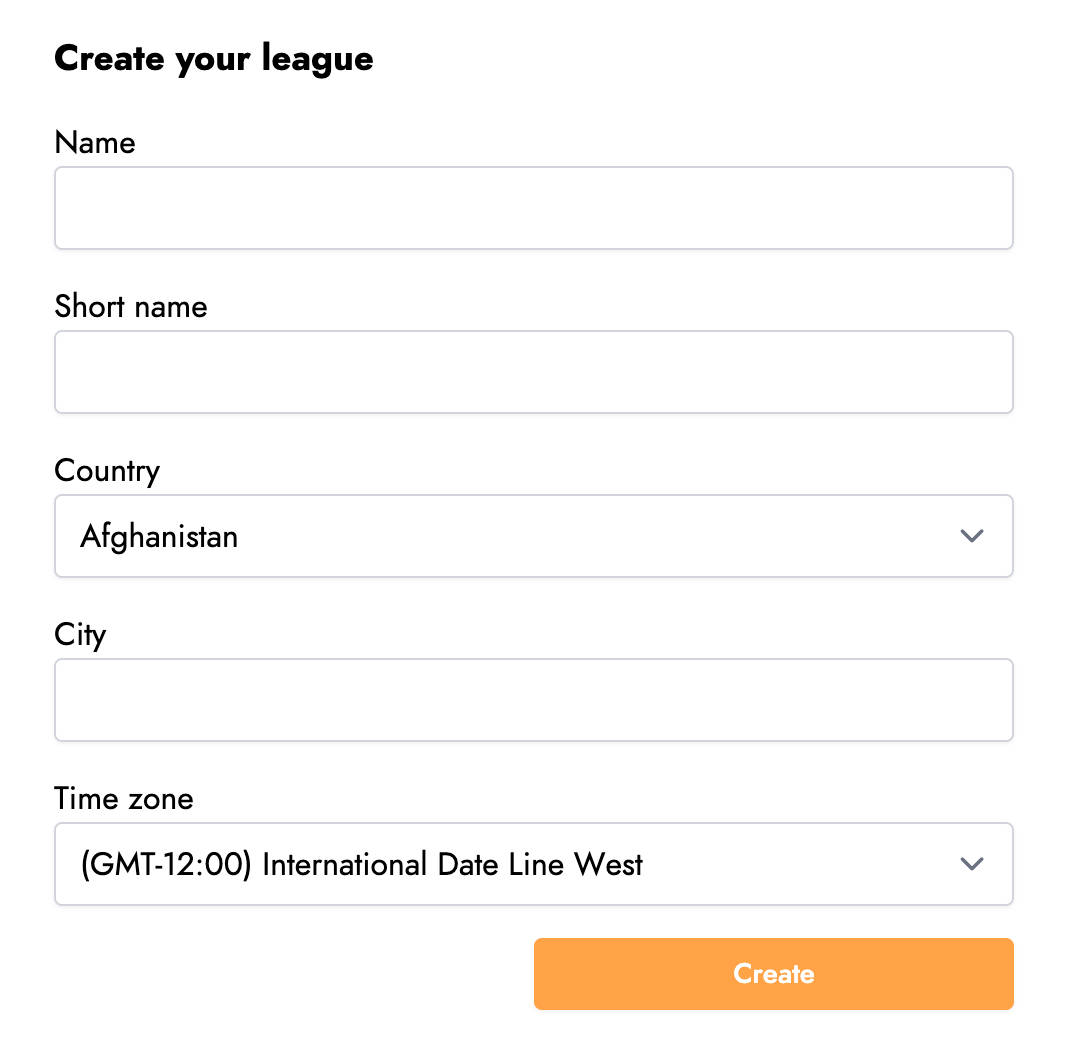
Fill in the requested information and click the Create button.
Next, you will need to create an initial team for your league. Fill in the requested information and click the Create button.
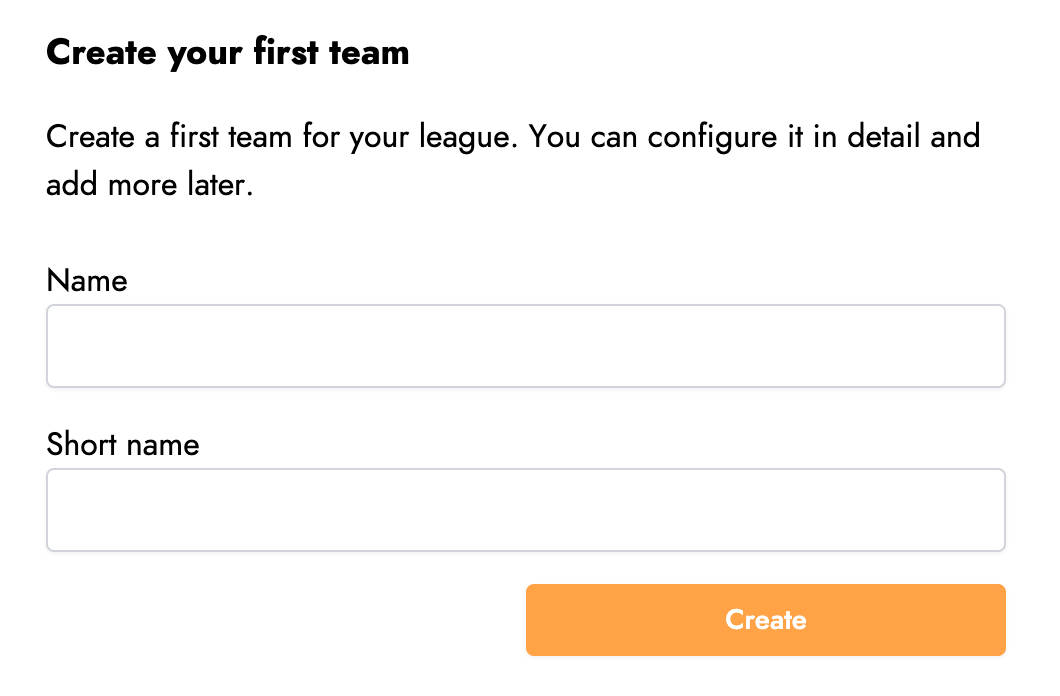
Congratulations, you have successfully created your league on Trackkarma! You will be redirected to the Trackkarma homepage. You can now start adding members and managing your league.
