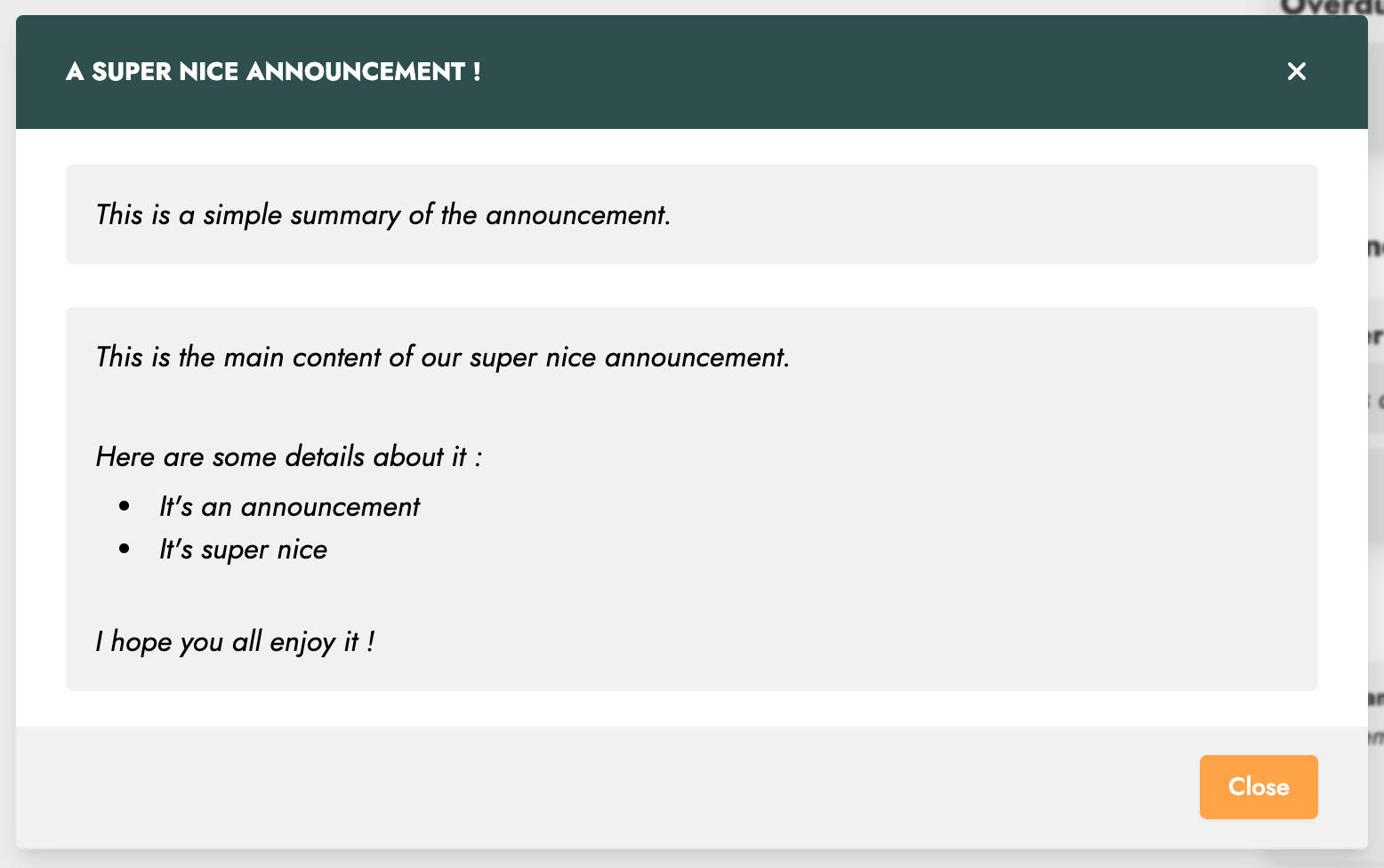Start here
Create an account
League Administrator
Member
Official
Create a league
Navigation
Home
Add members
Teams
Attendance settings
Attendance
Roles and Permissions
Edit roles and permissions
Practice sessions
Training programs
Games
Attendance
Officials
Statistics
Meetings
Groups
Members
Minimum skills
Discussions
Resources
Tasks
Membership fees
Assignments
Announcements
Access Rights
Settings
Account
Notifications
Roles and permissions
Access rights
League
Seasons
Officials
Junior Members
Switch league
Delete my Account
Announcements
Announcements allow league administrators to communicate important information directly to league members or even specific subgroups of members. These announcements are displayed on the members' homepage.
Manage announcements
To manage announcements, go to the Announcements menu, then click the Create announcement button to create a new announcement.
Creating a new announcement involves several steps. First, you need to specify the period during which the announcement will be visible. Then, you can enter a title, a short summary, and the full content of your announcement.
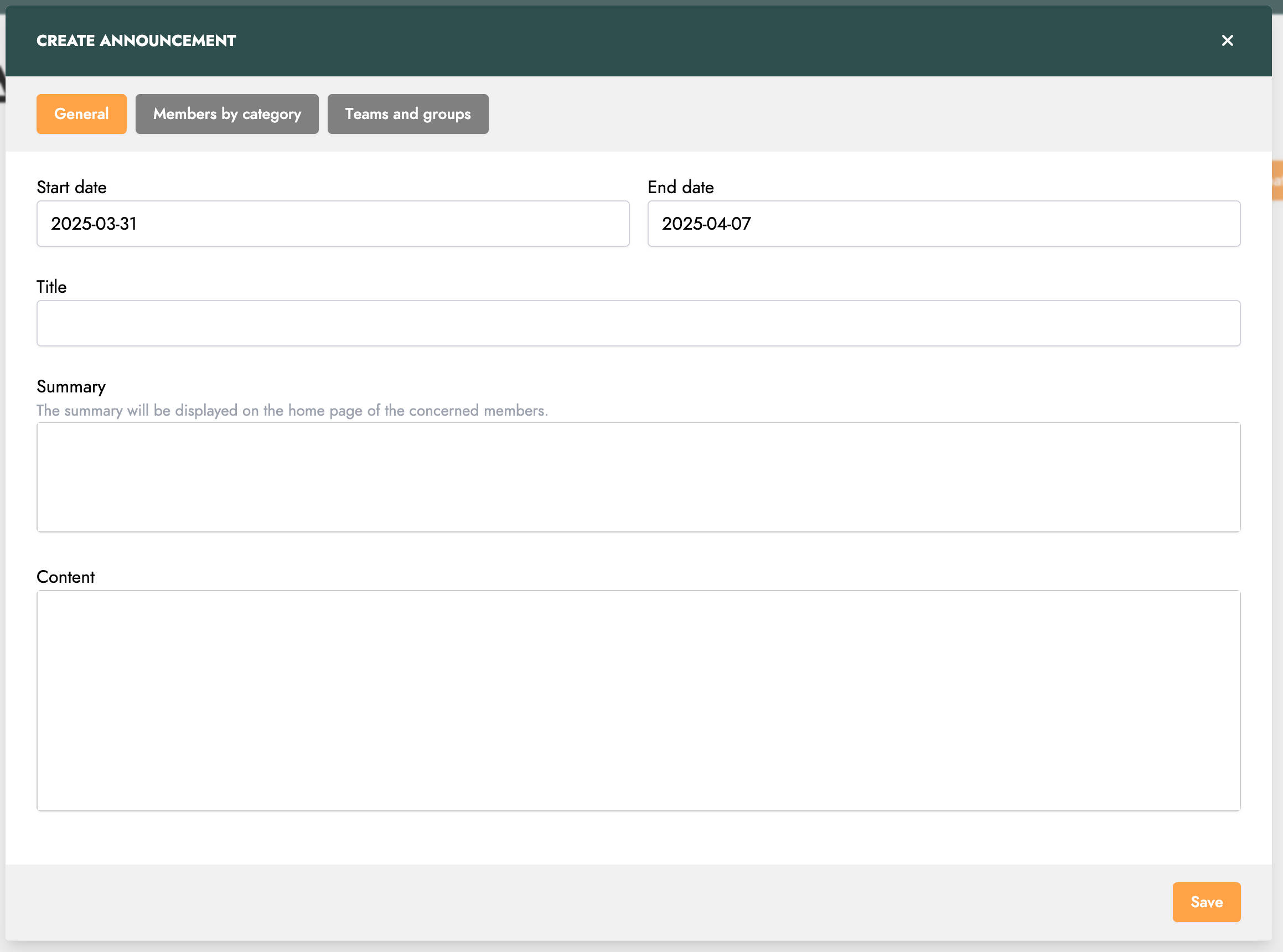
The following tabs allow you to define which members will see the announcement. In the second tab, you can select these members based on their category.
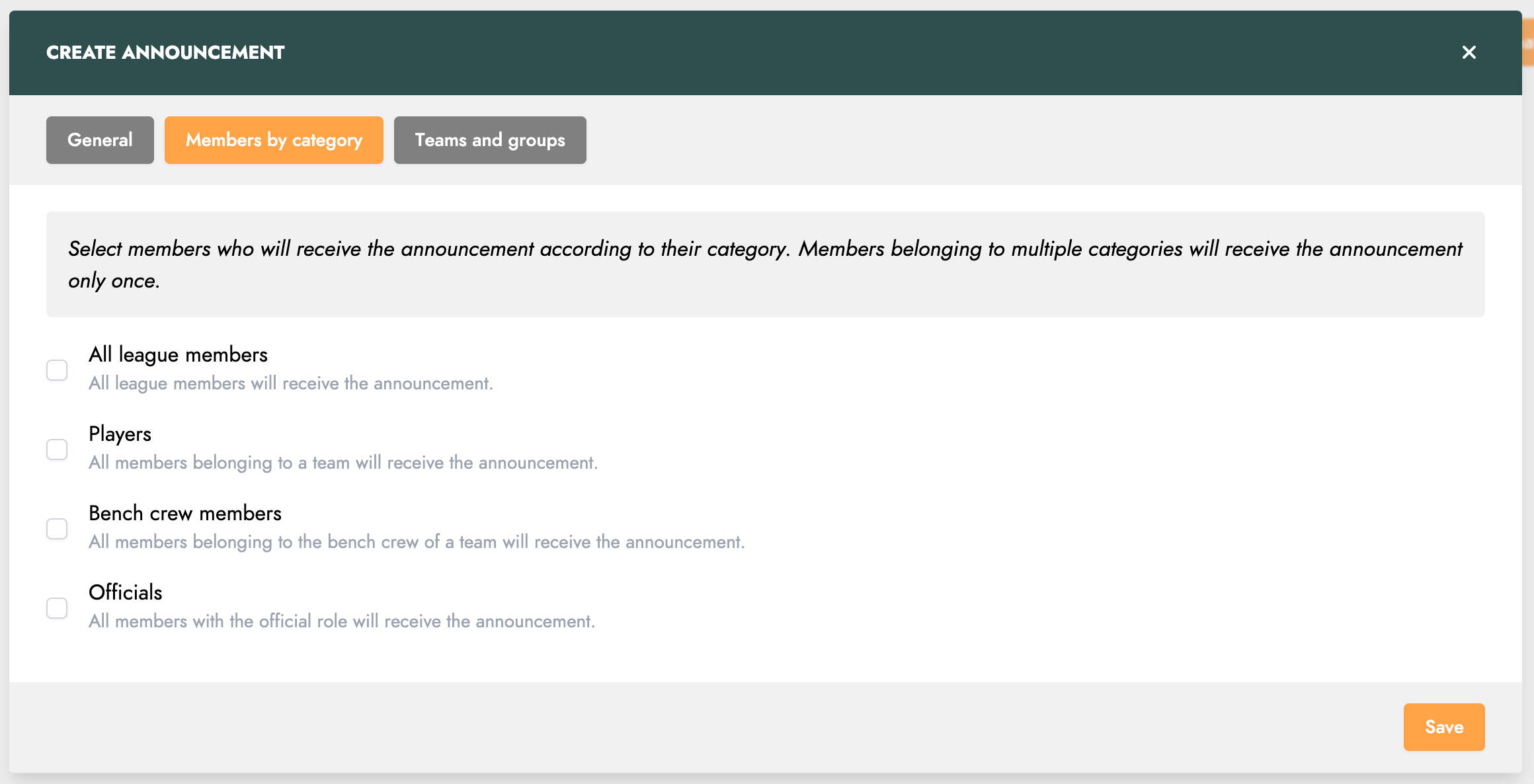
The last tab allows you to select members based on their team or group affiliation.
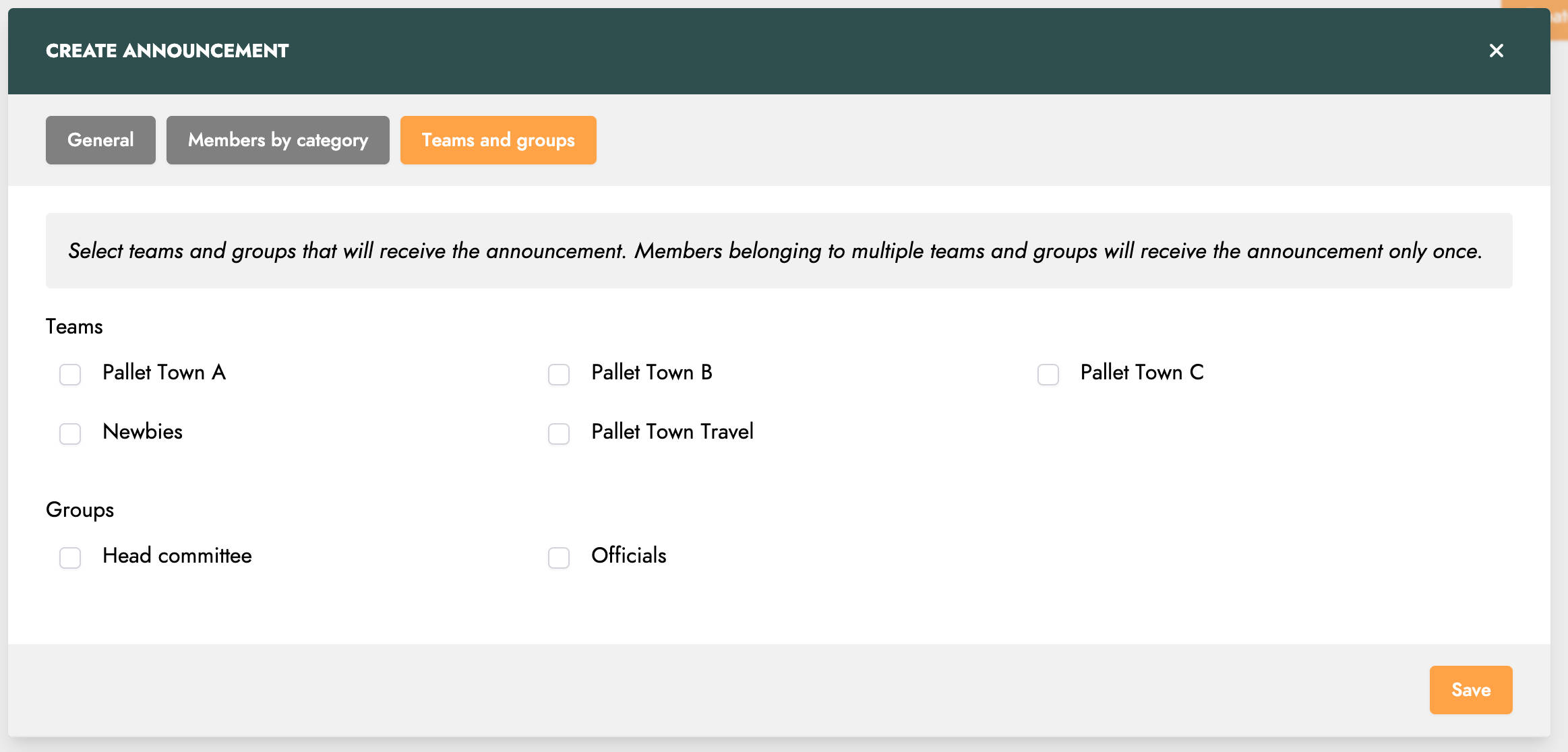
Please note that if a member belongs to multiple selected categories, teams, or groups, they will only receive the announcement once.
Then, click the Save button to create the announcement.
Once created, the announcement appears in the list of announcements.
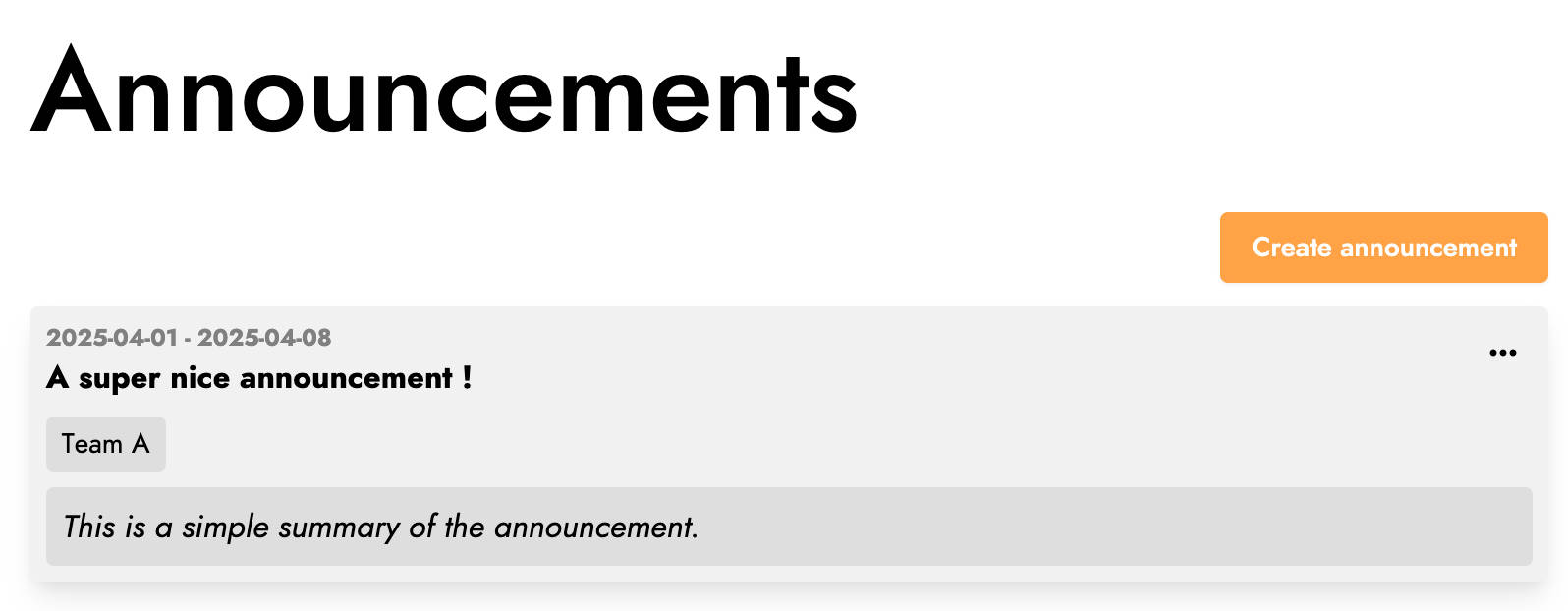
You can edit or delete an announcement by opening the announcement menu and selecting the desired action.
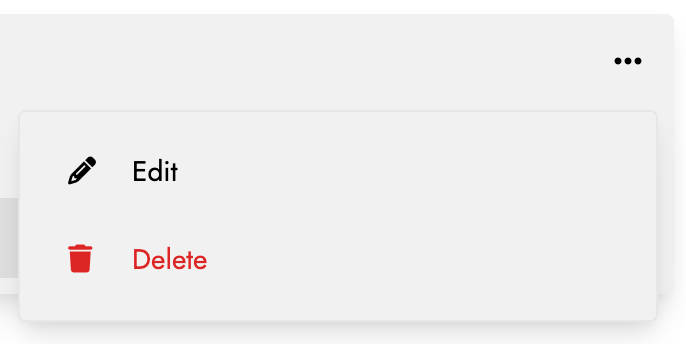
View announcements
As a member, if you are among the targeted members of an announcement, you will see it directly on your homepage.
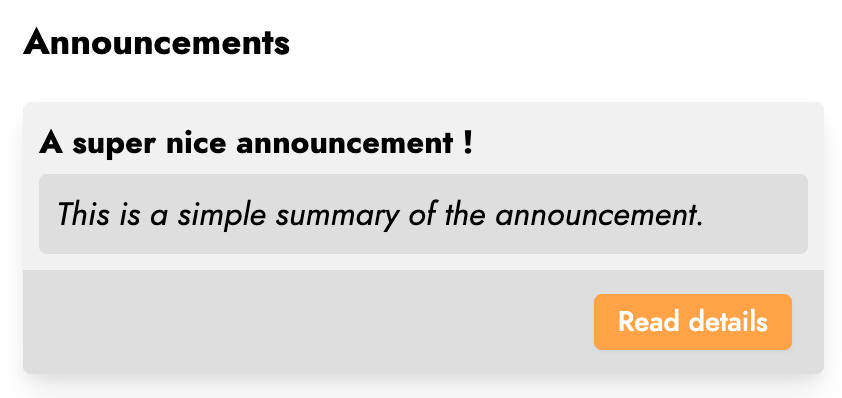
By clicking the Read details button, a window opens displaying the full content of the announcement.