
Mastering training
Photo : David Van Elslande

Mastering training
Photo : David Van Elslande
Trackkarma has evolved a lot over the past few months. In addition to the new interface, we have developed many new features to improve the application and it is very likely that you have missed one of these new features. It therefore seemed appropriate to take another look at Trackkarma and the possibilities offered. In this article, we will mainly focus on training management. Whether you are an experienced user or a newcomer, it is a safe bet that you will learn something after reading this!
If we developed Trackkarma, it is above all to resolve the problem of members’ attendance at training. Although these may be part of the daily life of your league, it is not always easy to effectively monitor the availability of your members without an appropriate tool. Raise your hand if you've never had to deal with a horrible Excel spreadsheet filled to the brim with formulas that trainers had to painfully complete with availability messages sent at odd hours!
With Trackkarma, all this is much simpler. All your members have access to their own account on the application and can directly manage their presence themselves! Trainers have access to complete training attendance data and statistics. We will return to this point in more detail later.
Creation of sessions
To get started, the first step is obviously to create sessions. For this, Trackkarma offers a wide variety of options allowing you to configure them.
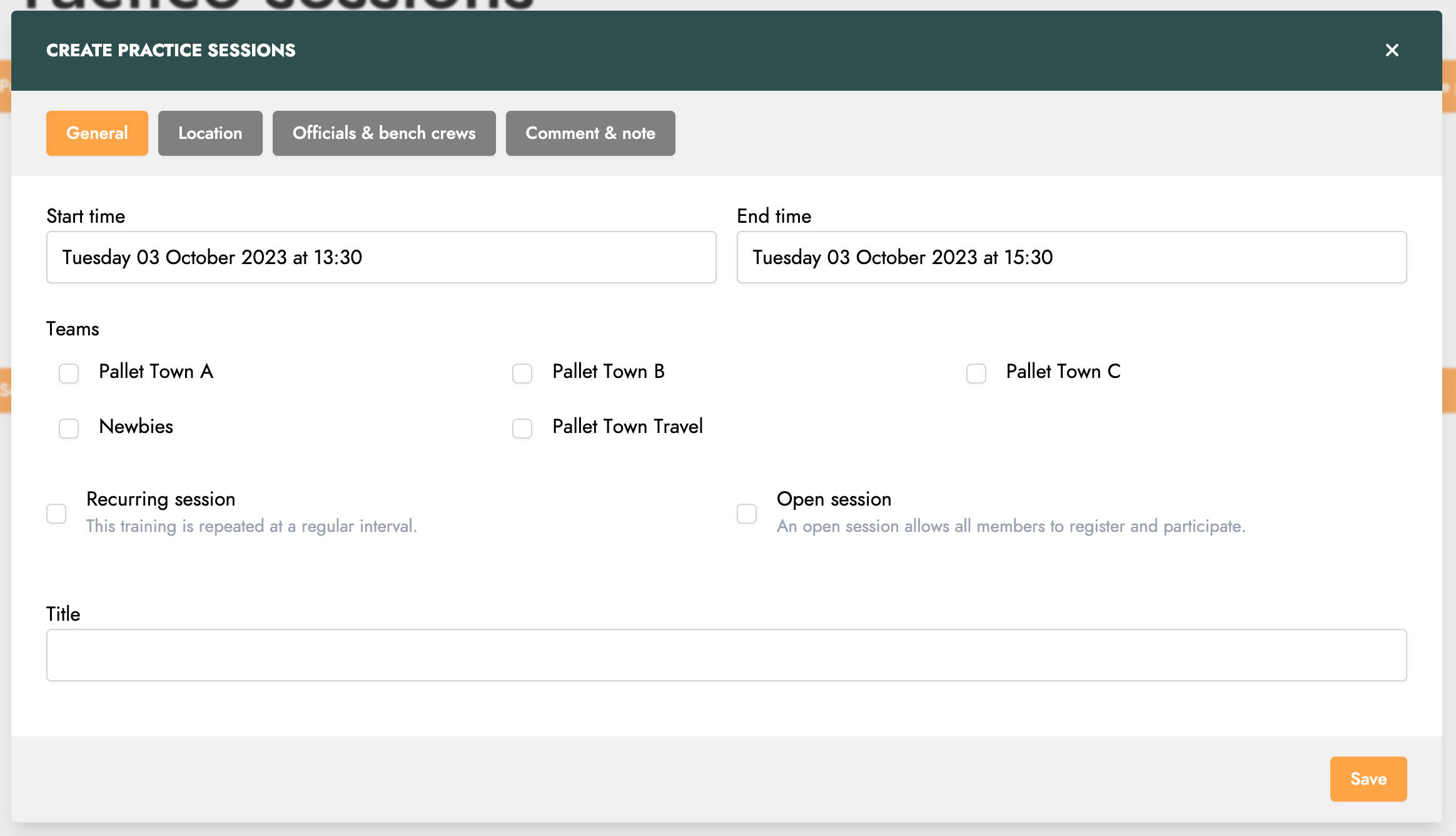
In addition to the schedule and the teams participating in a session, it is also possible to indicate a recurrence and thus create several practice sessions in one go. For example, every Thursday for the next 6 months, your A team trains from 7 p.m. to 9 p.m. at the gym.
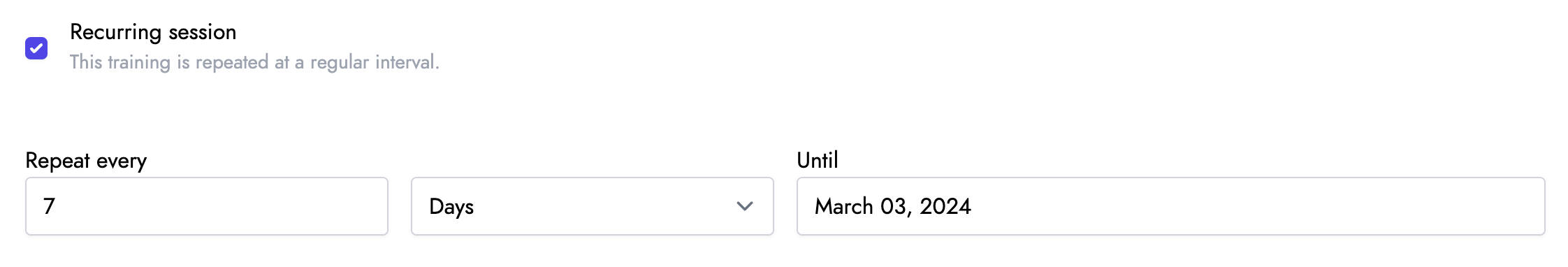
Recently we also added the ability to mark a session as “open”. An open session can be joined voluntarily by any member of the league, it is not necessary to be part of one of the training teams to participate.
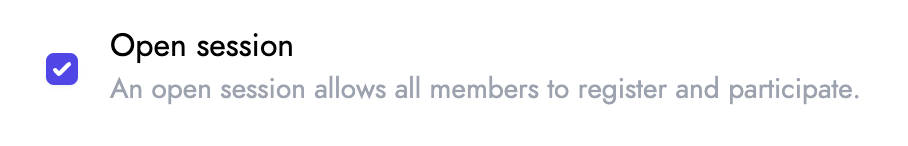
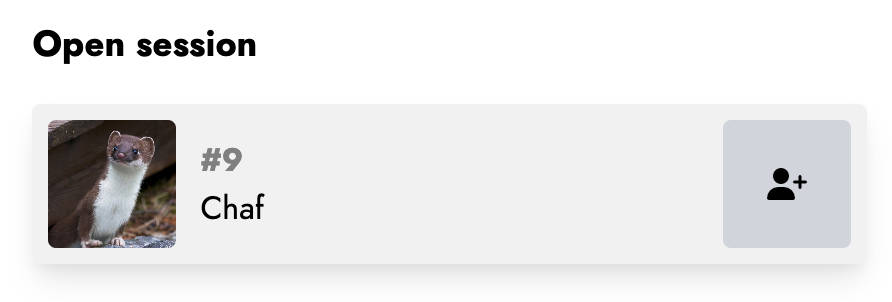
Still in terms of availability, it is possible to explicitly request the availability of league officials and members of the training teams' bench crews. Indeed, by default, Trackkarma only requests availabilities from players. In certain cases, however, it is useful to know the availability of other types of profiles, for example if a scrimmage is organized during training and the presence of officials is necessary to arbritrate.
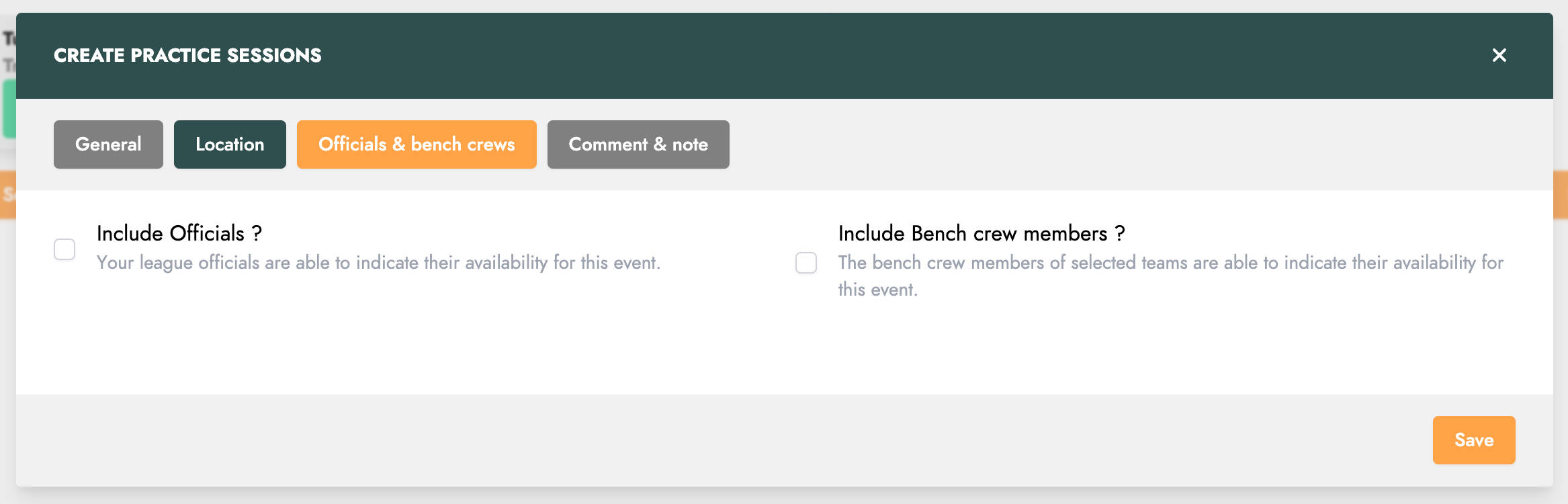
Finally, a few weeks ago we added the possibility of providing a lot of information about training locations. In addition to the name of a location and its address, it is also possible to indicate the type of floor and the recommended wheels. Adding this type of information can be helpful, especially when it comes to new members of your league.
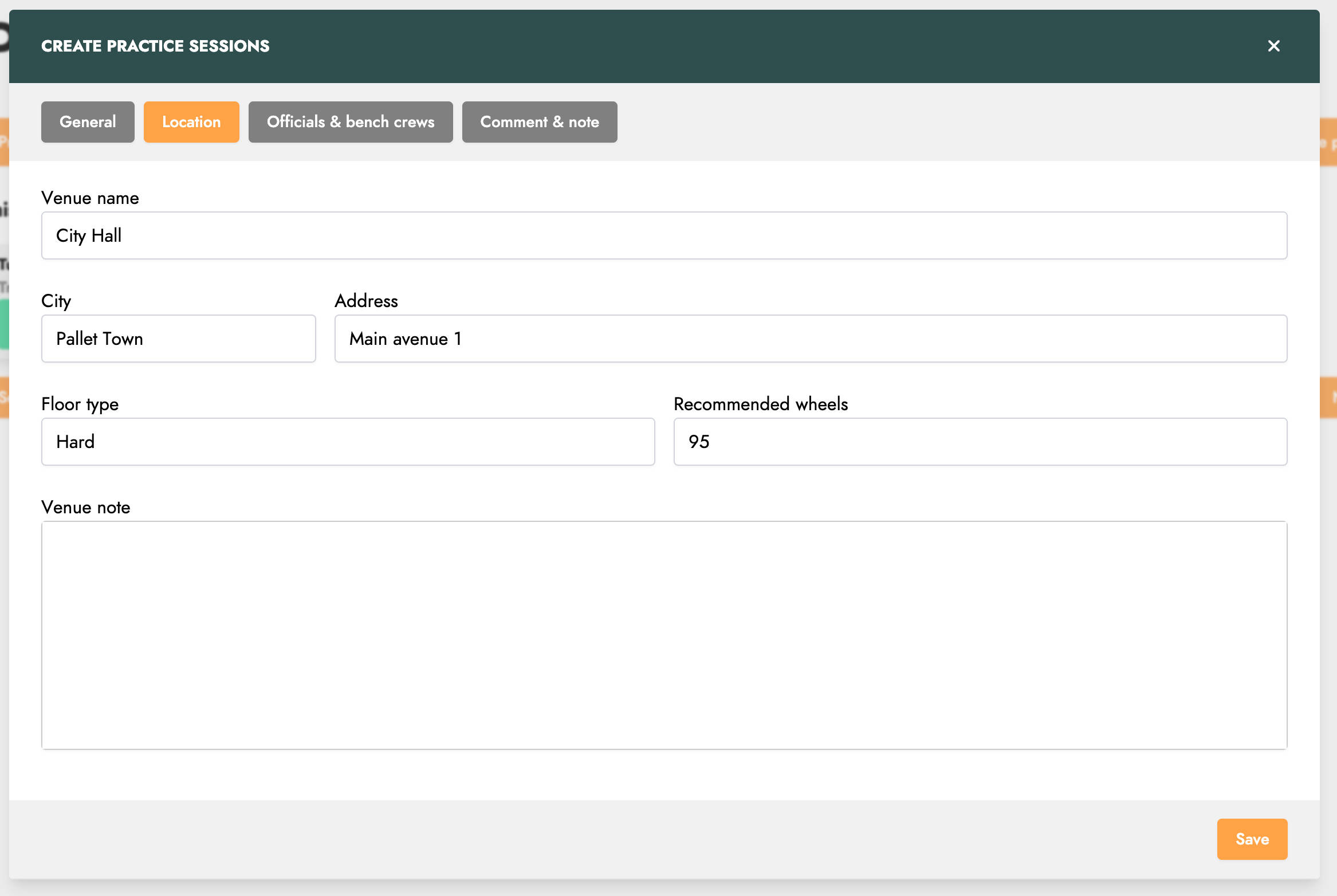
Trainers
In Trackkarma, members giving training are assigned a dedicated “Trainer” role. Assigning the latter grants them additional rights in the application.
In the sessions listing screen, they can now see all the practice sessions in their league and not just those of their team. A colored border on the left of each training allows you to quickly see if you are the trainer of the session (the border is then green) or if the training does not yet have any assigned trainer (the border is in this red case).
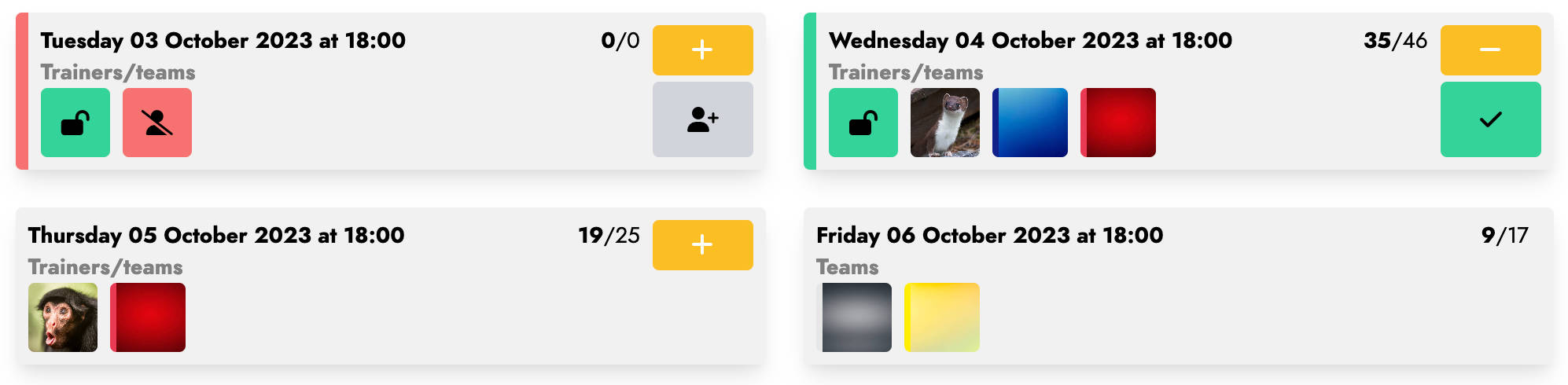
They can of course inquire as a trainer for a specific session. This can be done directly from the screen listing all the sessions by clicking on the “+” button.
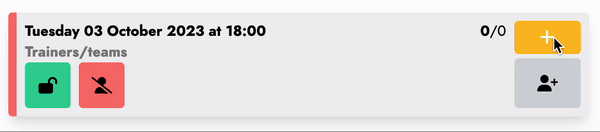
They also have the possibility to add other trainers via the “Edit trainers” menu. This screen also allows you to indicate whether a session requires a trainer or not.
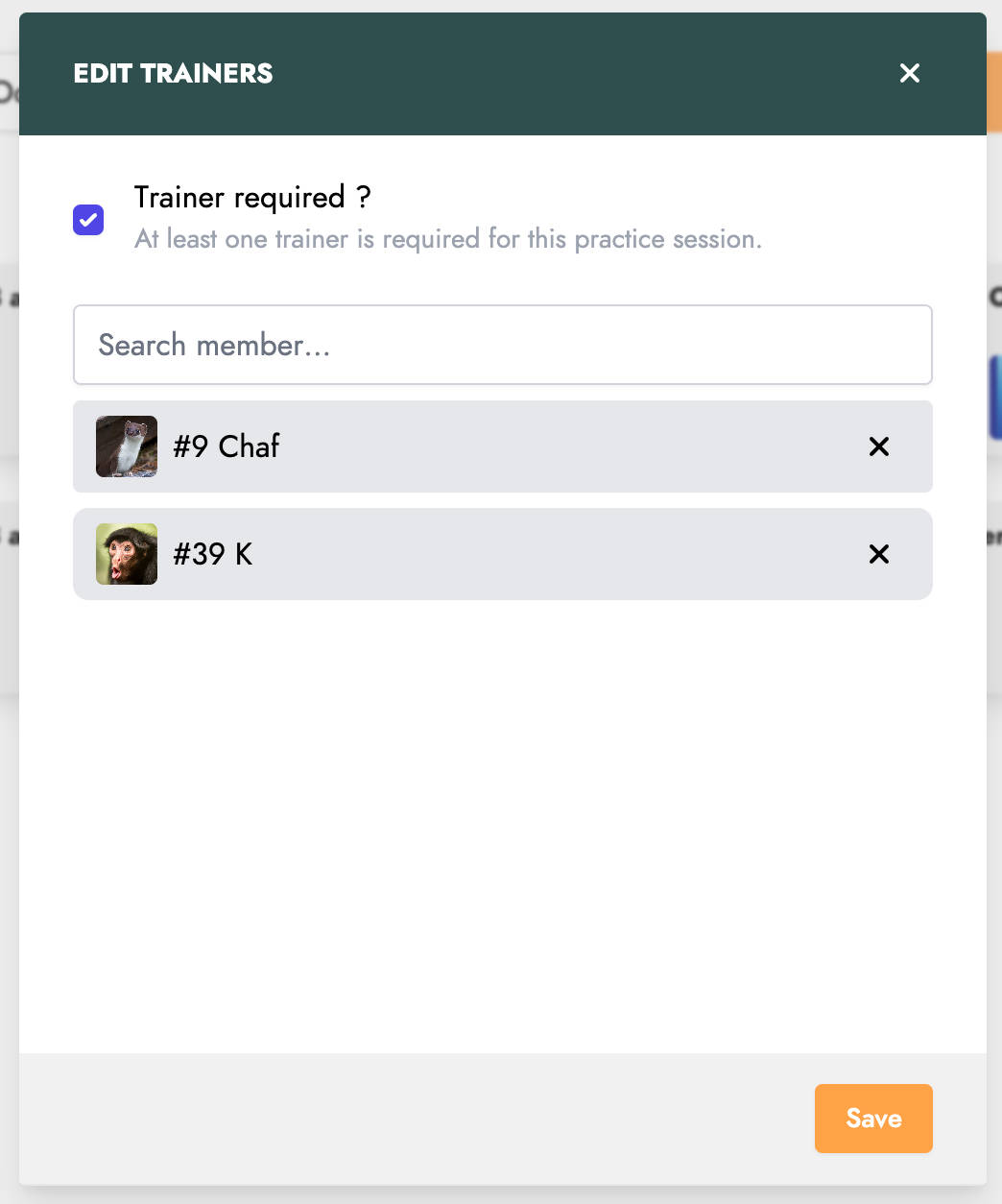
A trainer also has limited editing rights to sessions. He can indeed modify the title, the program and the different notes of a session.
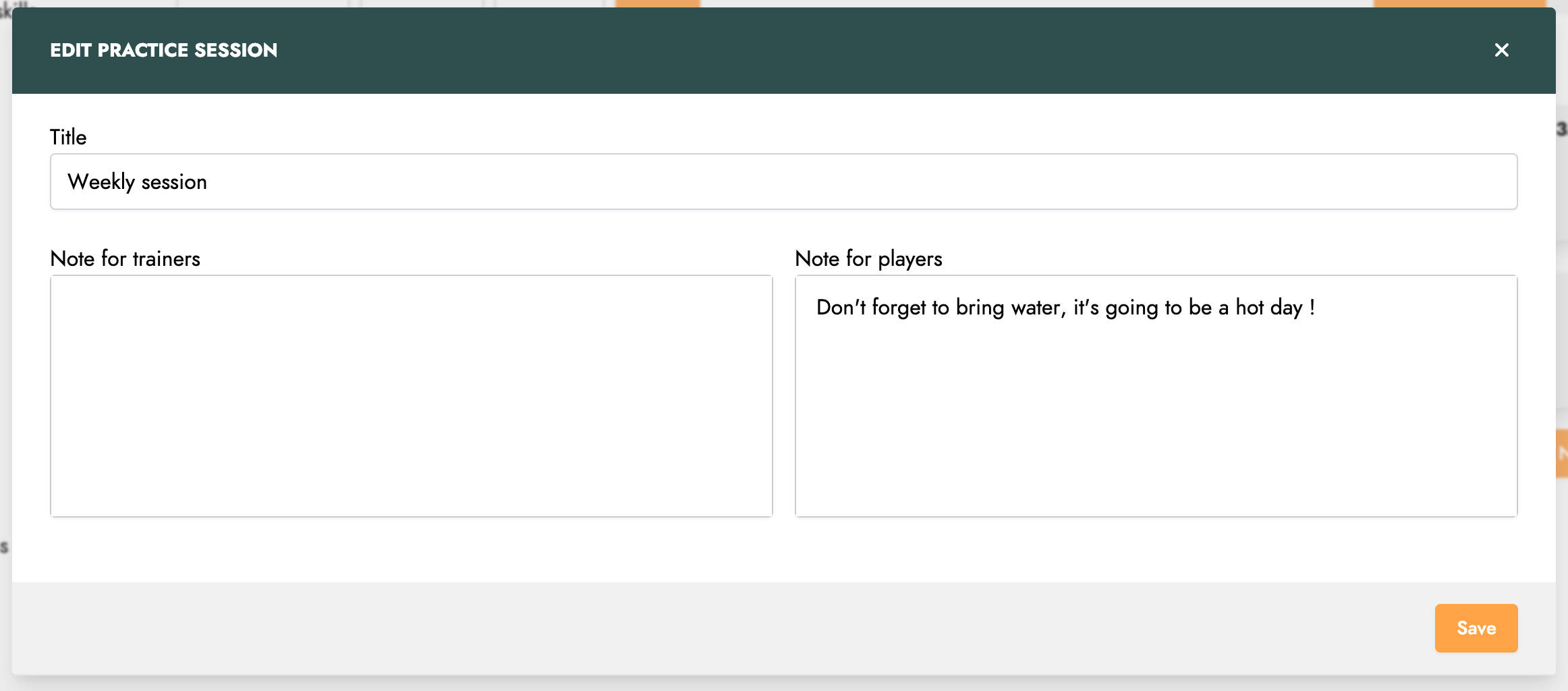
Being a trainer also grants rights in terms of editing and monitoring member attendance, we will come back to this later in this article.
Attendance management
When a member changes their availability during a session, Trackkarma offers several possible options.
These different options allow more detailed monitoring of member attendance and subsequently provide a more precise view when monitoring and analyzing the attendance of each member.
Note that the three types of attendance are counted in the attendance calculations in the same way. They only allow a finer visual distinction. When a member reports absence from a session, Trackkarma will automatically deduce the type of absence based on the current time.
Attendance tracking
Trackkarma also provides trainers with a screen allowing them to have an overall view of a team's attendance. The latter presents all the presences of the members of a team for a given month. Trainers can also edit attendances directly from the displayed table.
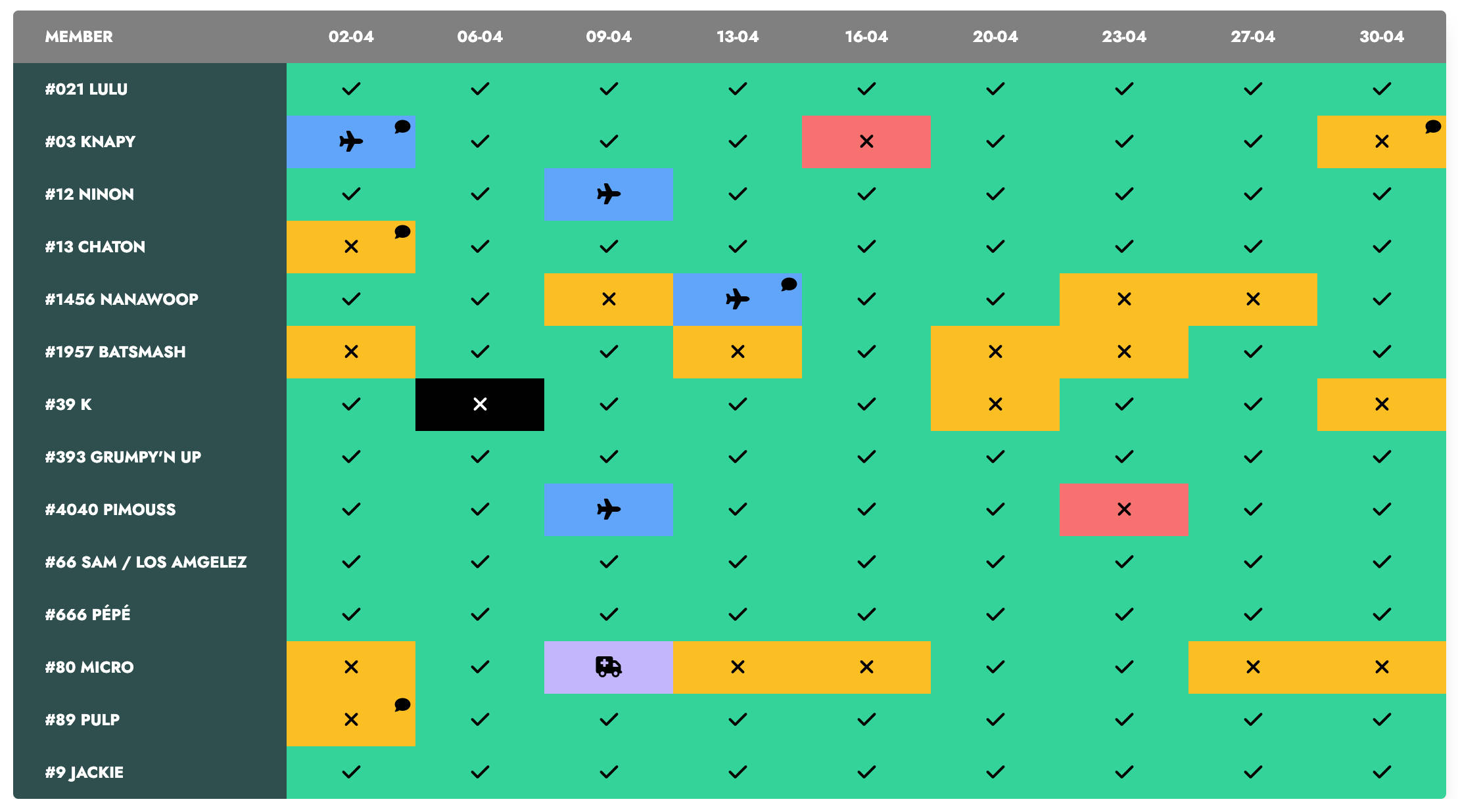
Bench crew members have access to a more advanced screen containing various consolidated information from the players on their team.
They can thus consult the evolution of the team's general attendance rate during the current season.
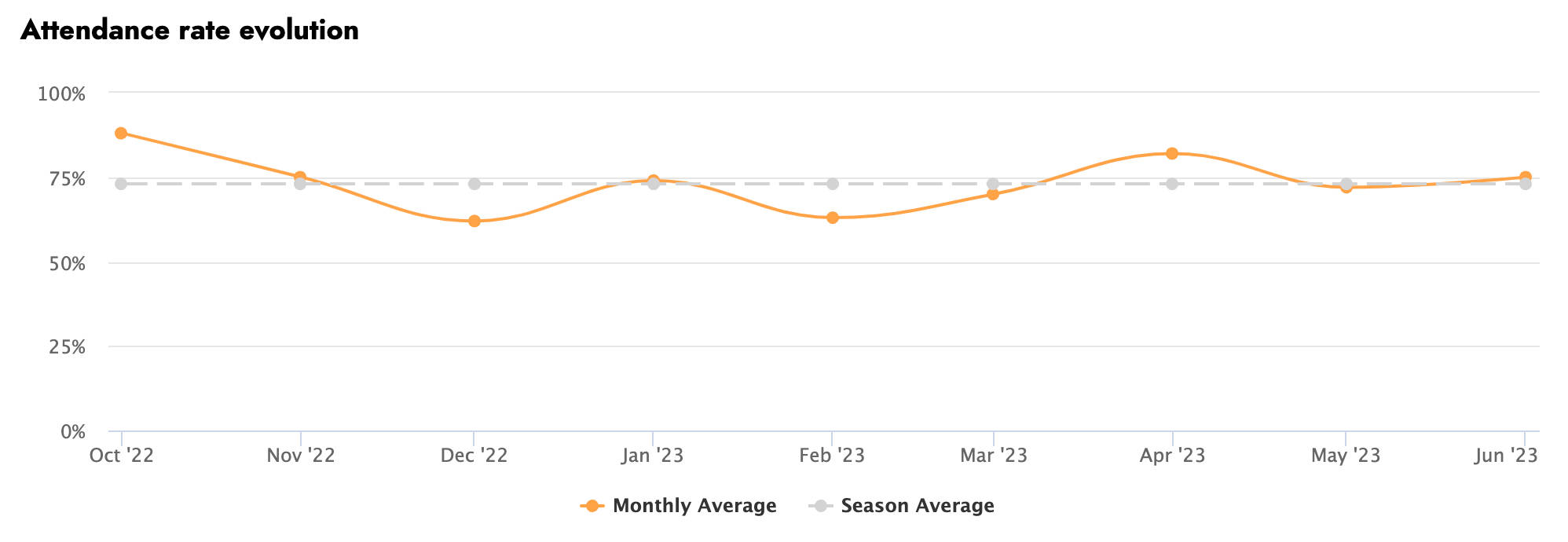
A table also shows the total types of absence for each player for the current season.
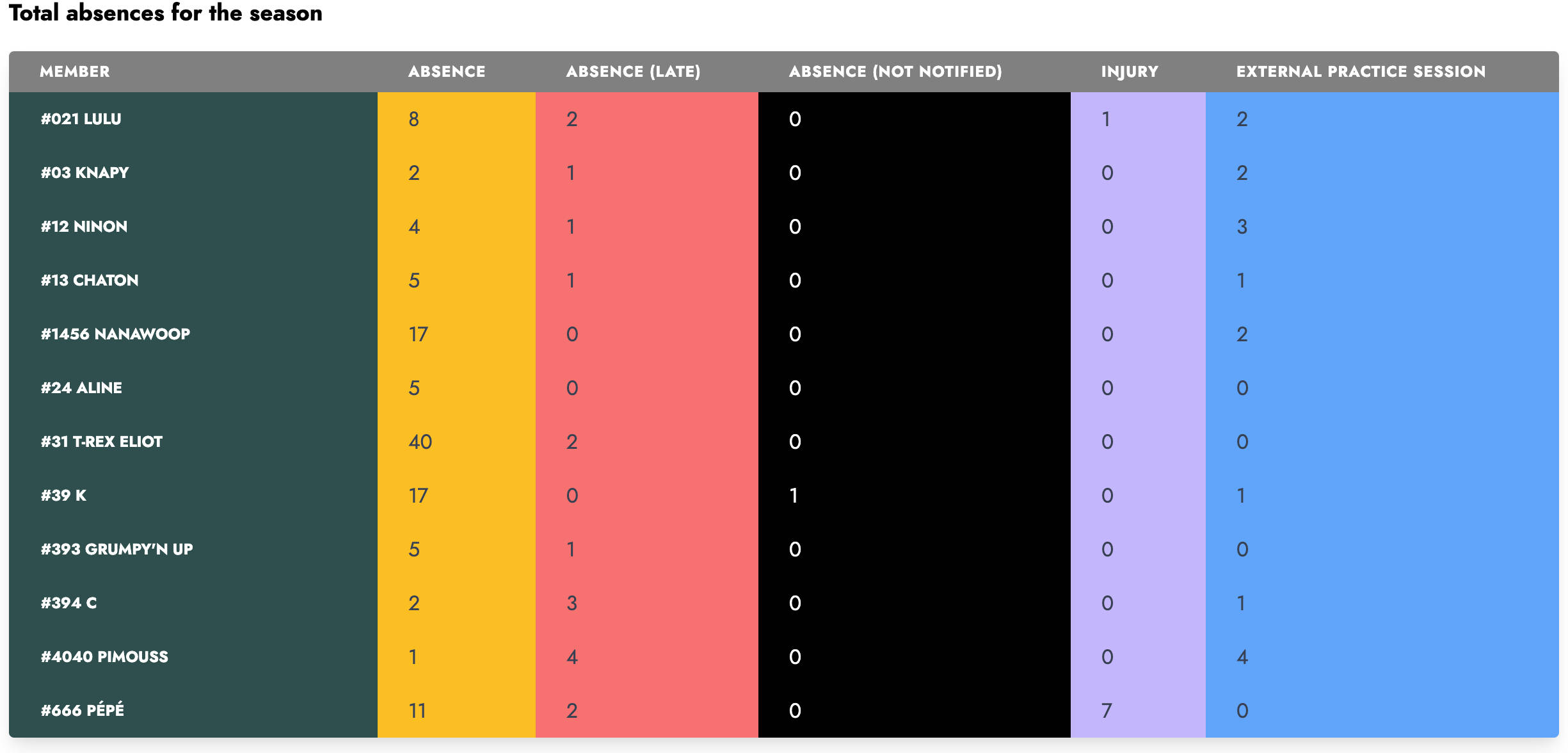
Finally, a table offers a view of the attendance rates of each player for the current season or for the most recent practice sessions. Color codes indicate whether the player reaches the minimum required attendance rate configured for the team over the period in question.
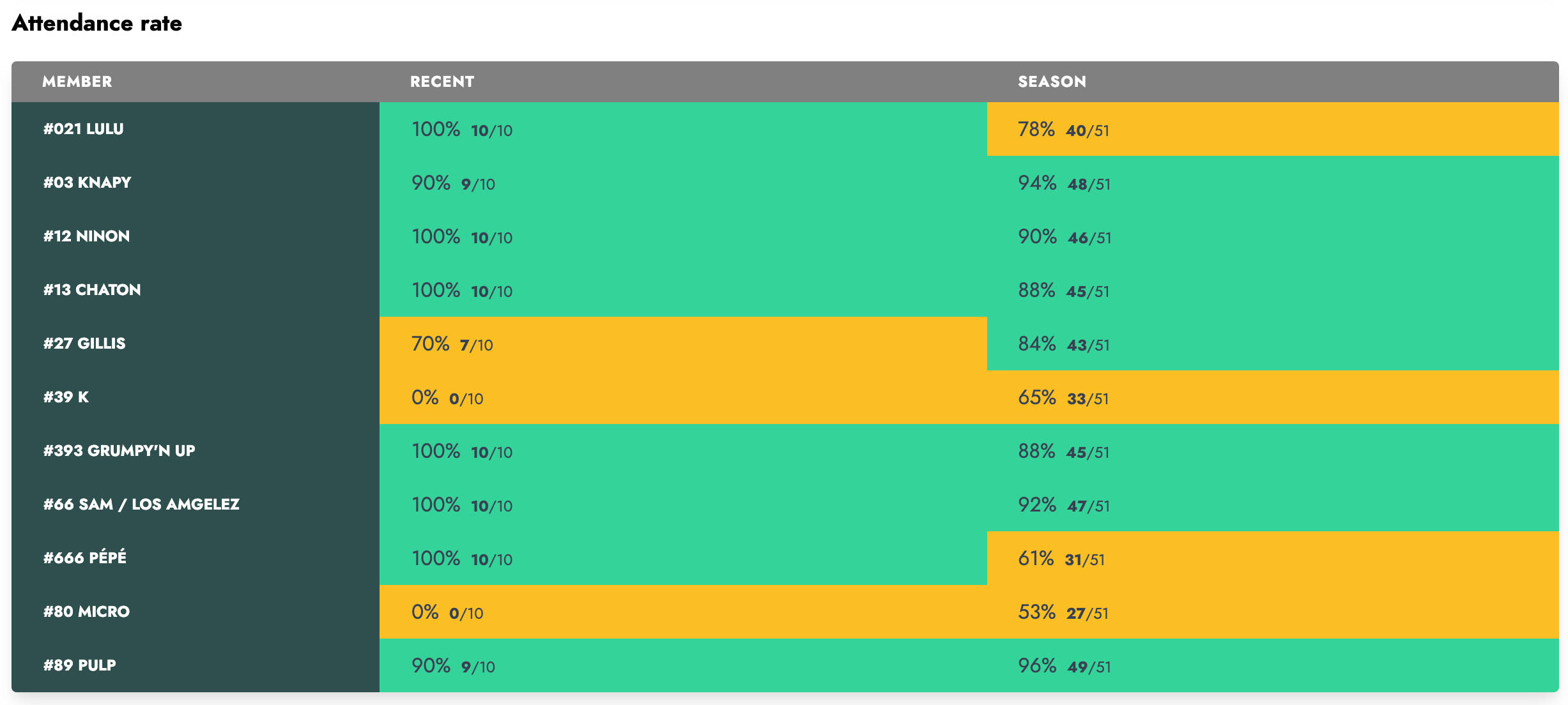
Attendance configuration
Trackkarma offers several possibilities for configuring the calculation of attendance rates. For each team, it is thus possible to configure the number of practice sessions corresponding to a recent period (and which will be considered in attendance monitoring as explained in the previous paragraph) as well as the attendance rate required over a season or the recent period.
In addition, it is possible to choose whether “external training” and “injury” availability should be counted as attendance or not in the calculation of the rate.
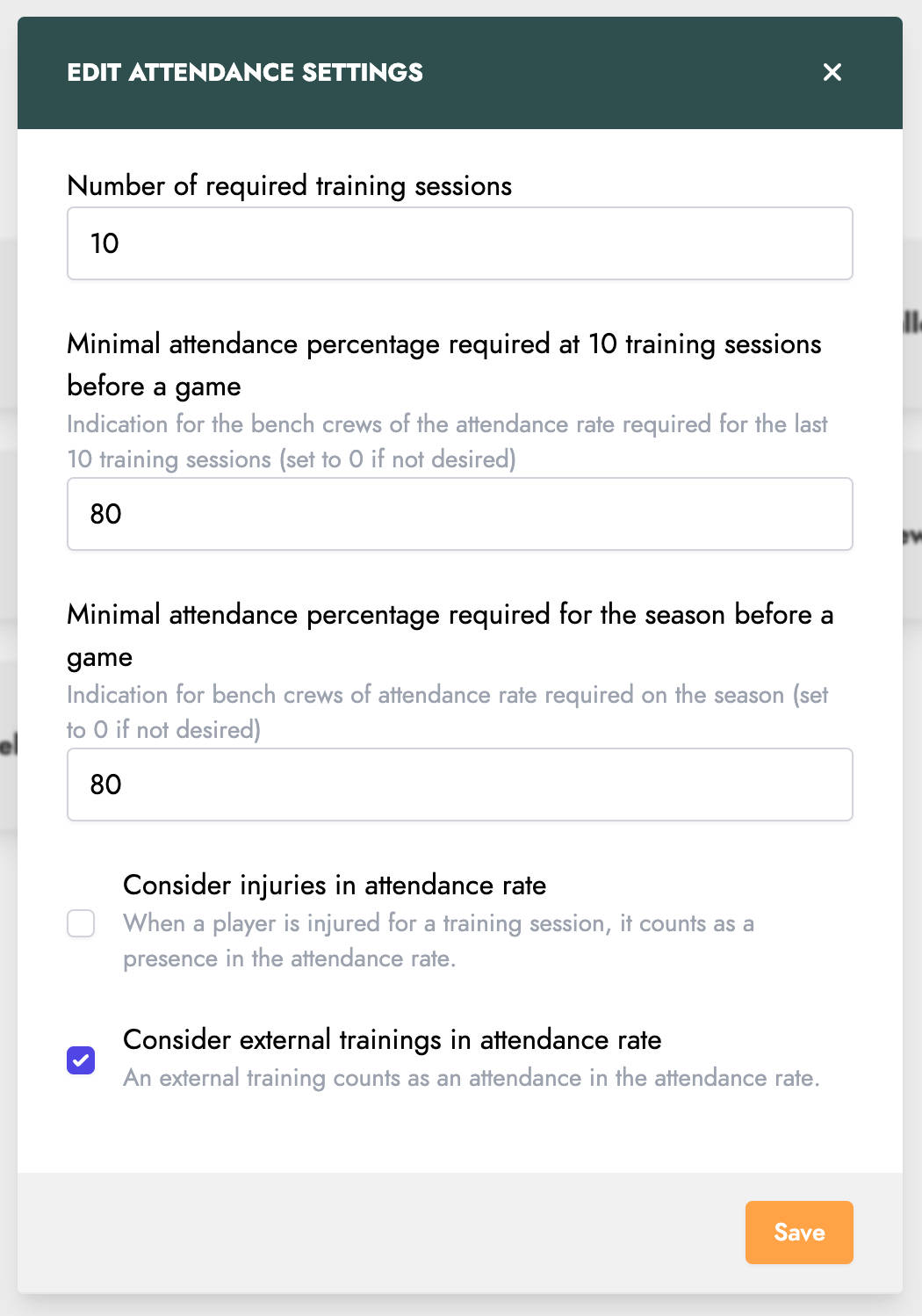
All of these parameters make it possible to best respect the different needs of each team in the same league and thus provide a view of player attendance that is both comprehensive and easy to understand.
All of this information will prove even more useful when creating games and we will come back in more detail on all the features related to this aspect of Trackkarma in a future article!
