
Training programs
Photo : David Van Elslande

Training programs
Photo : David Van Elslande
In the latest update of Trackkarma, we focused on improving the management of practice sessions. Specifically, we worked on training program management. Previously very basic, it is now possible to create a complete training program with a list of exercises and even share them between leagues!
When you visit the page of a training program, you have the option to create a new program. A blank program will then appear.
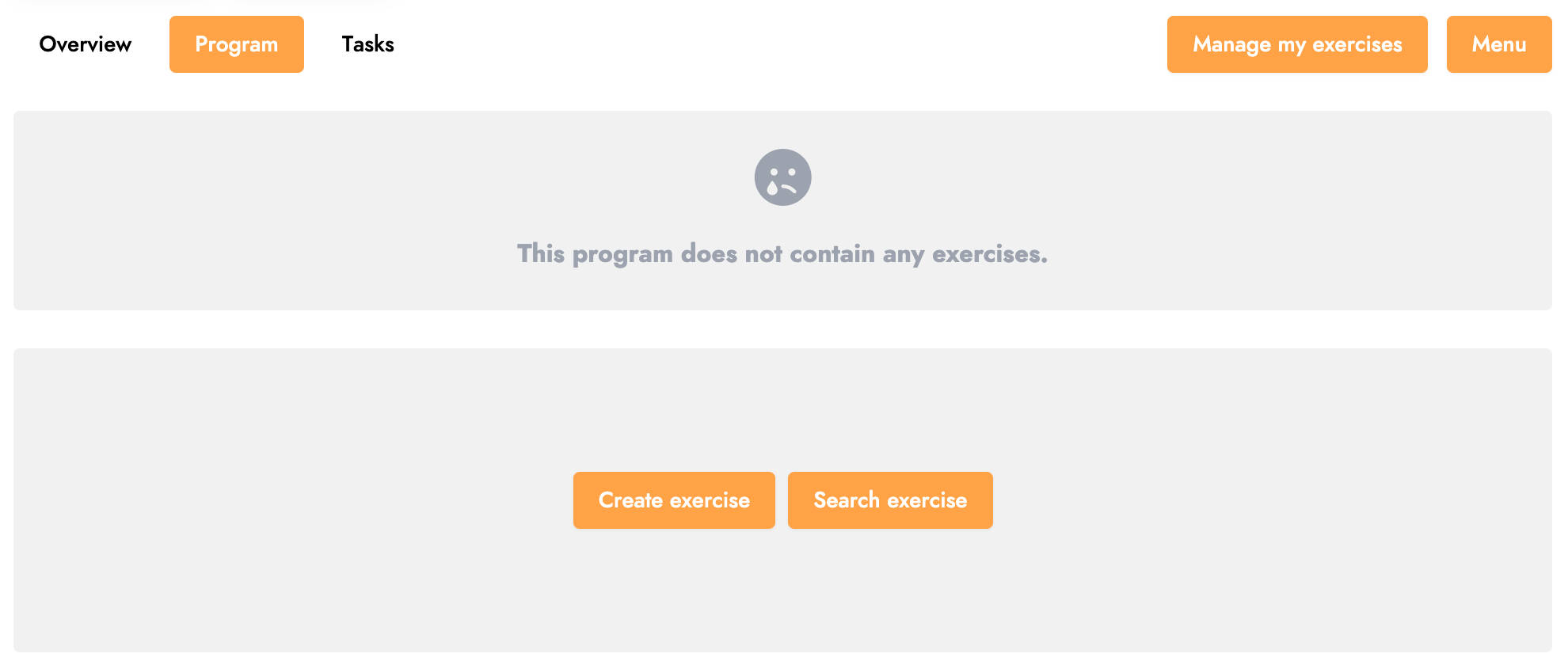
From this program, you have two options: Create a new exercise or Search for an exercise.
Create an exercise
Creating a new exercise involves several steps.
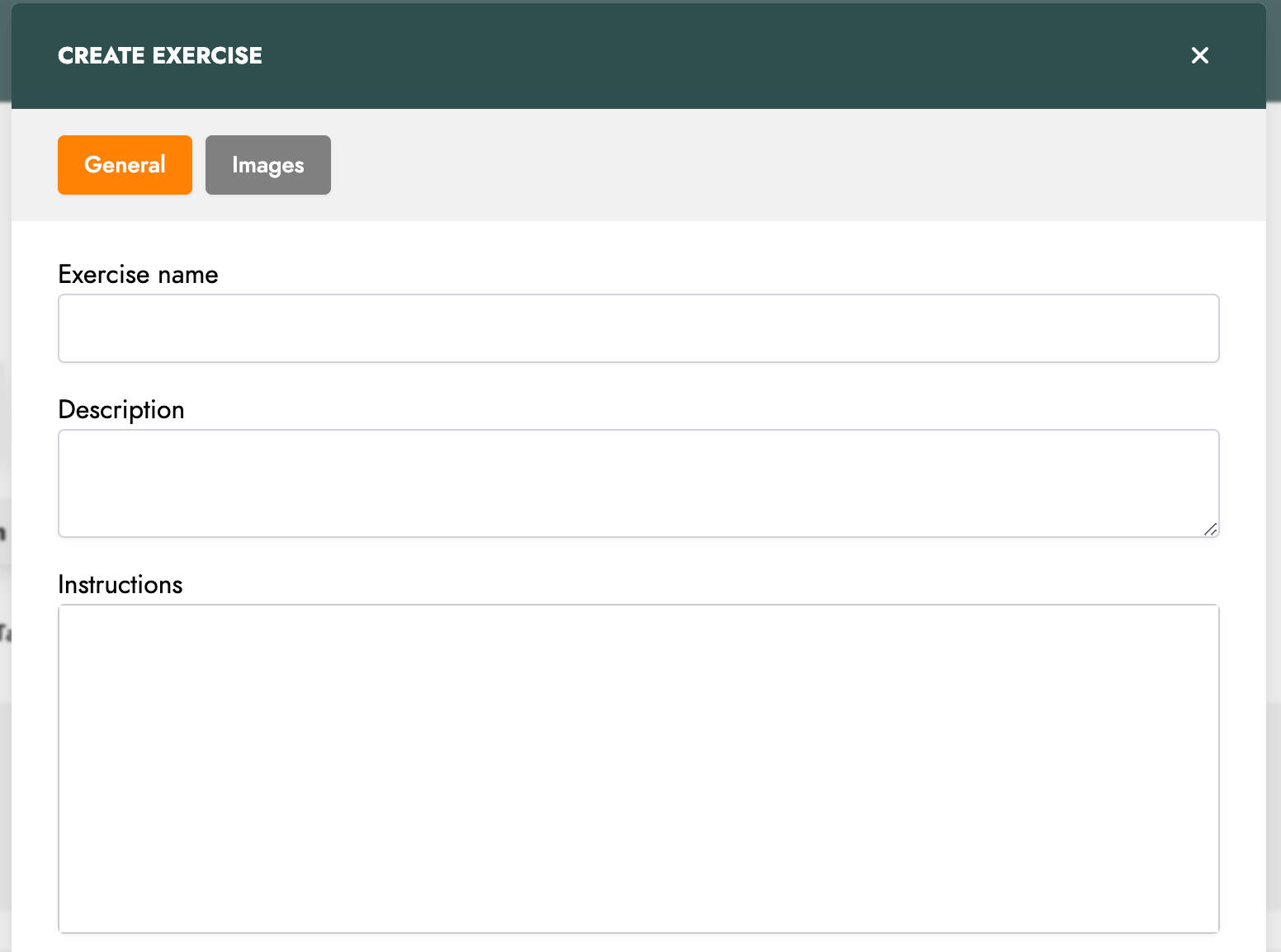
First, define the general parameters of the exercise, such as its name, a short description, and detailed instructions for the exercise.
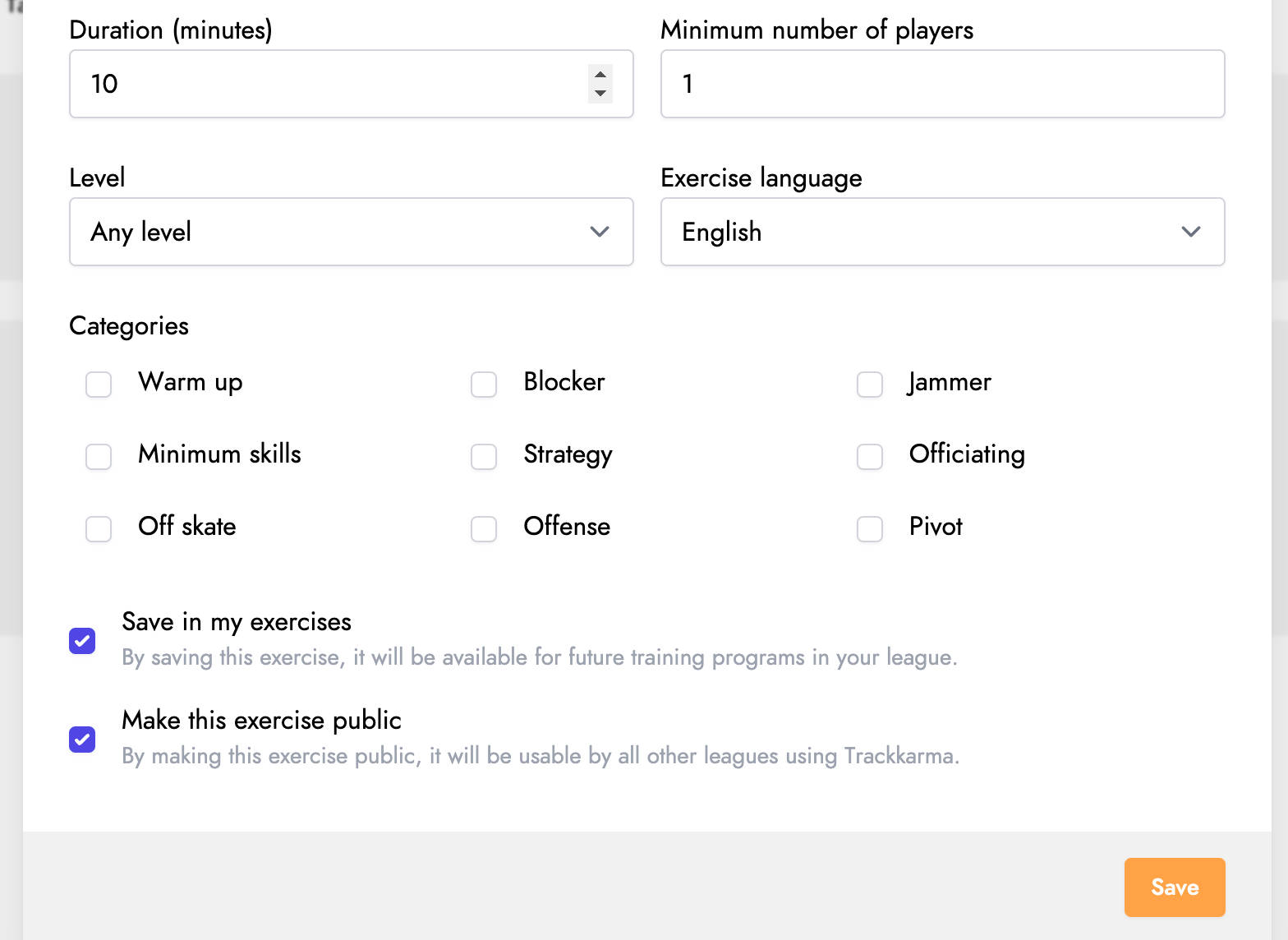
You can also set the exercise's duration, minimum number of players required, difficulty level, language, and several categories.
Afterward, you have two options. You can first Save in my exercises. The exercise will then be saved in your personal exercise list and can be reused for other sessions via exercise search.
By checking the option Make this exercise public?, the exercise will be visible to trainers from other leagues and can be reused in their training programs.
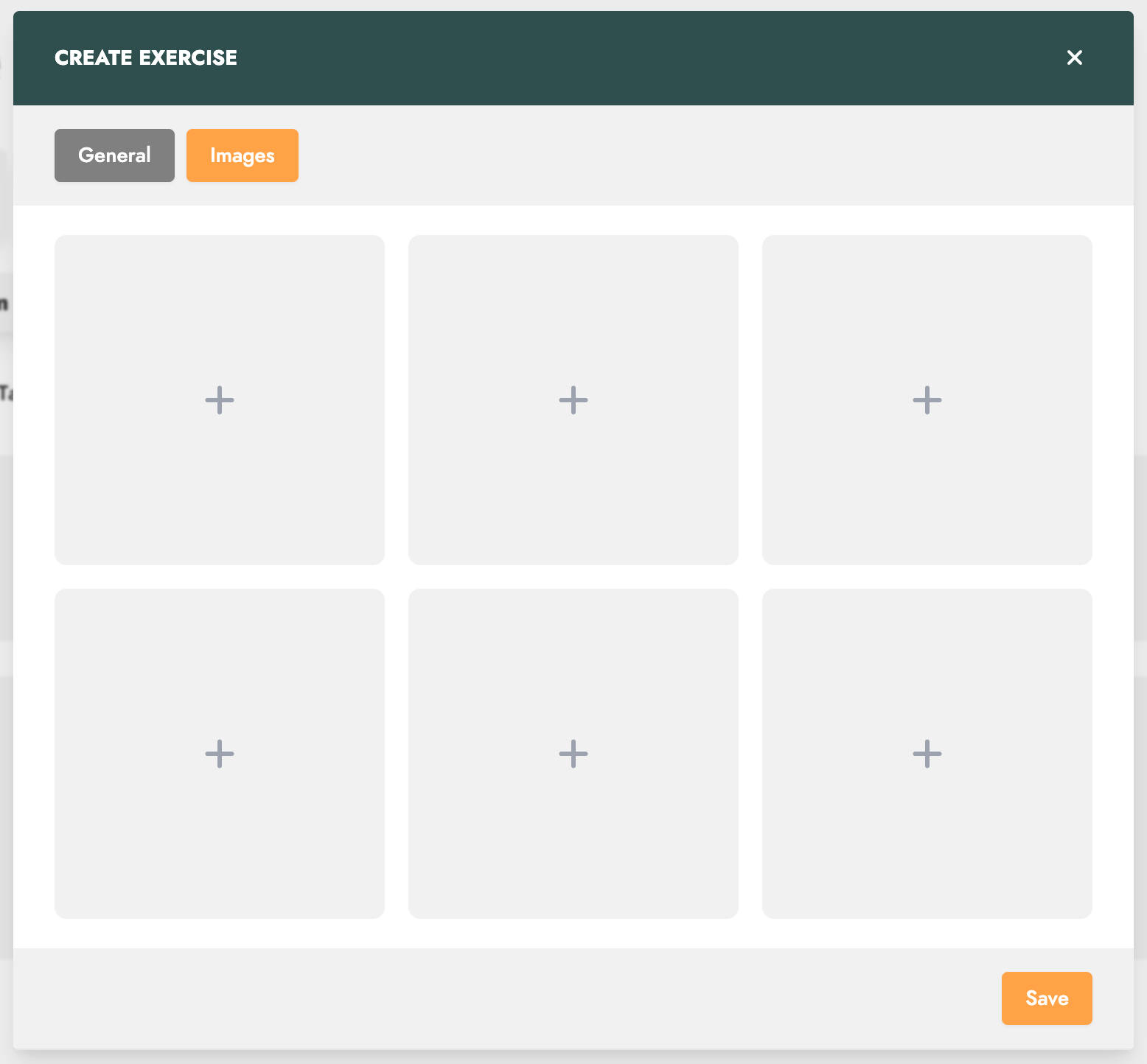
Finally, in the Images tab, you can add up to 6 images to illustrate the exercise.

Once created, the exercise is added to your current program. At the top left, you will notice the time the exercise is scheduled to start based on the practice session's timing. The Show instructions and images button reveals exercise details.
Search for an exercise
Searching for exercises lets you add existing exercises, created by yourself or other trainers, to your training program. The search window appears as follows:
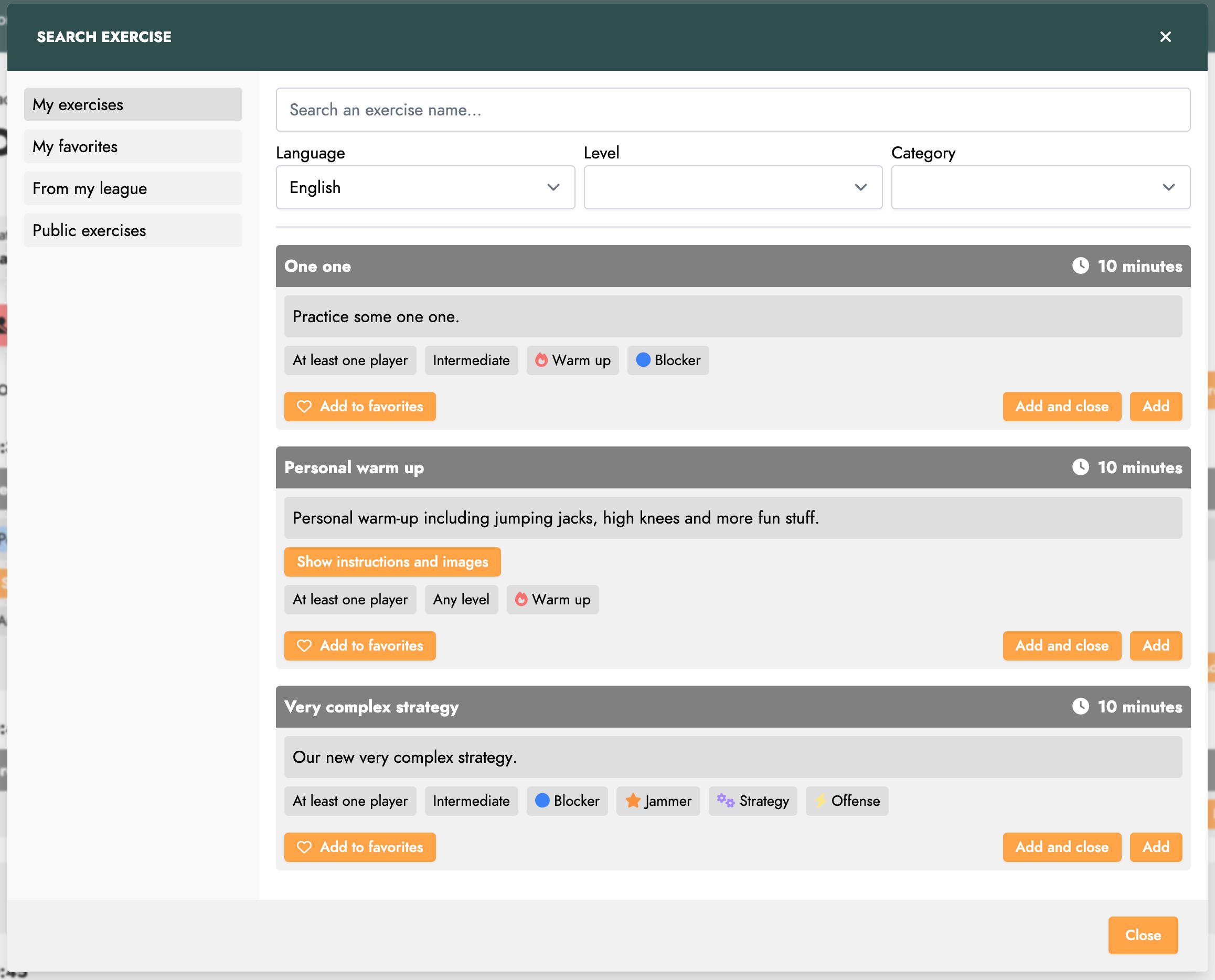
Exercises are grouped into four categories for easier searching. In My Exercises, you'll find exercises you've created and saved. My Favorites contains exercises you've marked as favorites. League Exercises includes exercises created by your league's trainers. Lastly, Public Exercises features exercises made public by trainers from other leagues.
A search bar also lets you filter exercises by name, difficulty, language, and categories.
When an exercise suits your needs, you can add it to your program by clicking Add. The Add and Close button adds the exercise and closes the search window.
Save a Training Program Template
When a training program proves useful, you can save it as a template for future use. Click the Save as Template button in the menu to do so.
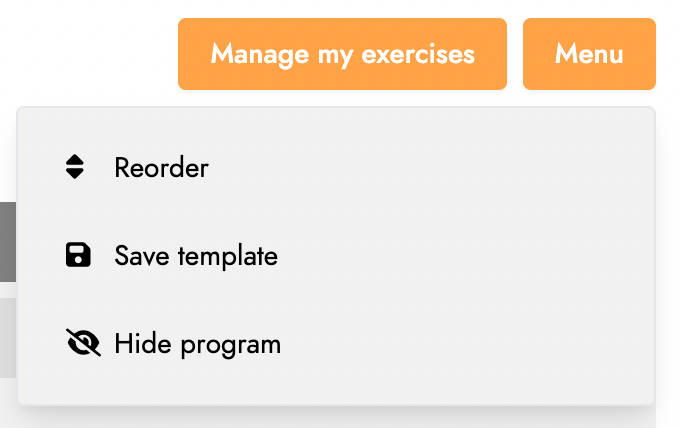
Once saved, this template can then be used to create new training programs using the exact list of exercises from the template.
Create a Random Training Program
To create a random training program, select Surprise Me! during program creation. A window will open where you can set training parameters.
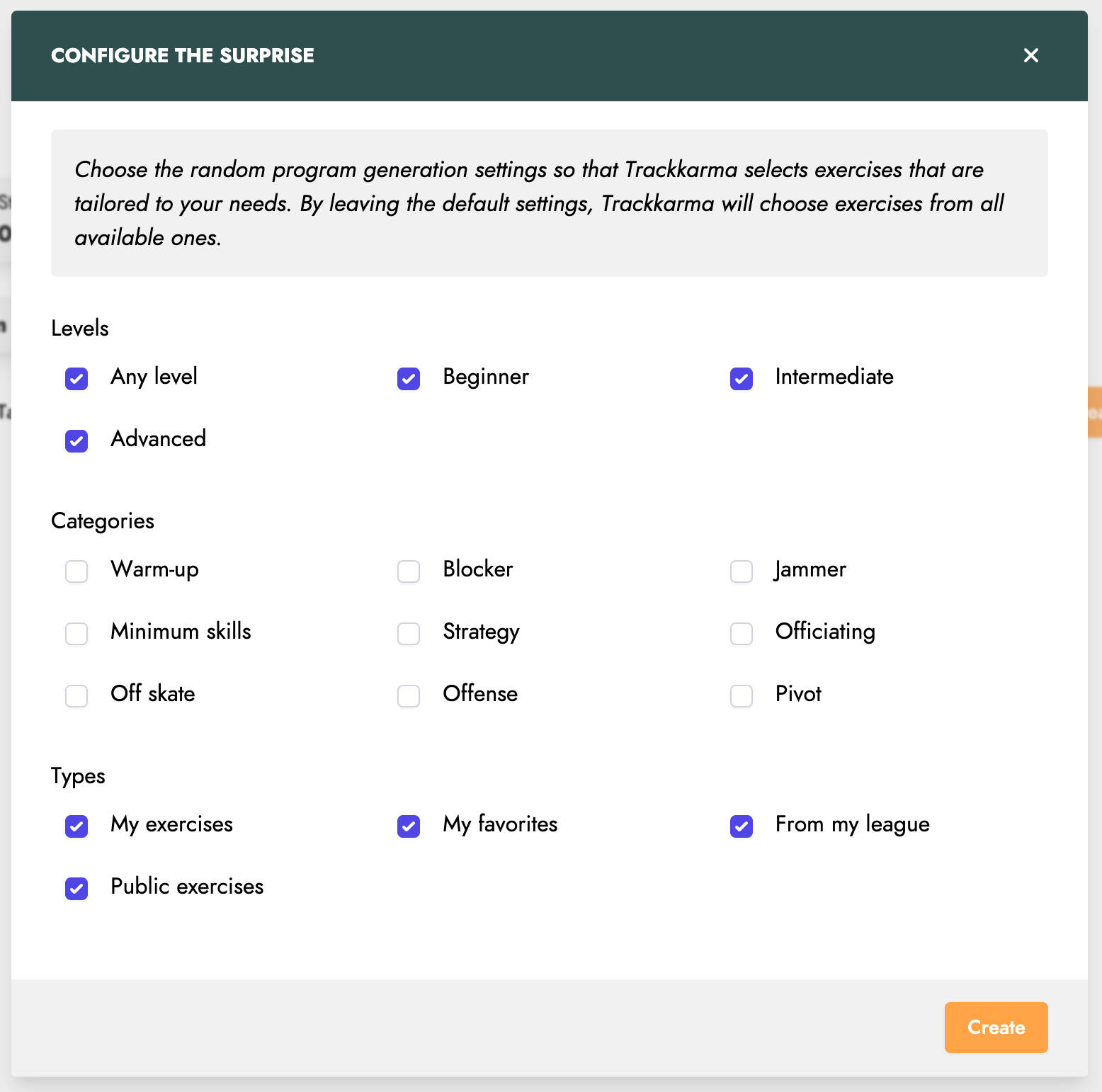
Clicking Create will generate a program with randomly selected exercises based on your parameters.
With all these new features, trainers now have many tools to more rigorously manage the planning of their sessions. Exercises from the same league can now be centralized in a shared knowledge base. Thanks to this, creating a new training program using known exercises has never been easier! The collaborative aspect is also a highlight, as with the ability to make your exercises public and accessible to other leagues, knowledge sharing is more central than ever!
