
Junior members
Photo : David Van Elslande

Junior members
Photo : David Van Elslande
In the latest update of Trackkarma, we focused on a category of users that until now was somewhat ignored: junior members. While it was possible to manage such users through indirect means at the moment, our latest developments have focused on features that allow them to be managed in a much simpler and more efficient way.
Before diving into the core of the matter, it is important to define what we mean by Junior Member. According to our definition, this refers to a member of a league who is too young to have an email address and therefore does not have direct access to Trackkarma. Their account is not managed directly by them. Instead, this management is delegated to another member of the league, referred to as the parent or guardian of the junior member.
Now that things are clear, let's see how you can add a new junior member to your league. Go to the Members section and click the Add members button. Among the options, you will find a new action Add junior member.
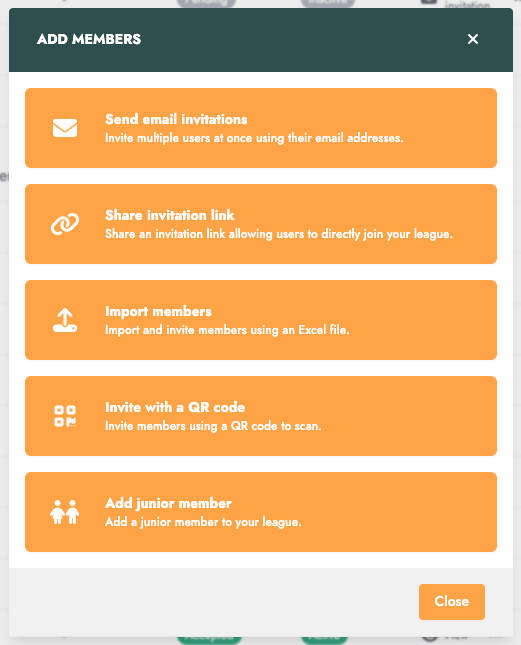
By clicking this new option, a new window opens, allowing you to enter the junior member's information. You will then need to select their parent/guardian. This can be an existing member of your league or a new user. In the latter case, you will need to provide their valid email address before inviting this user to join your league.
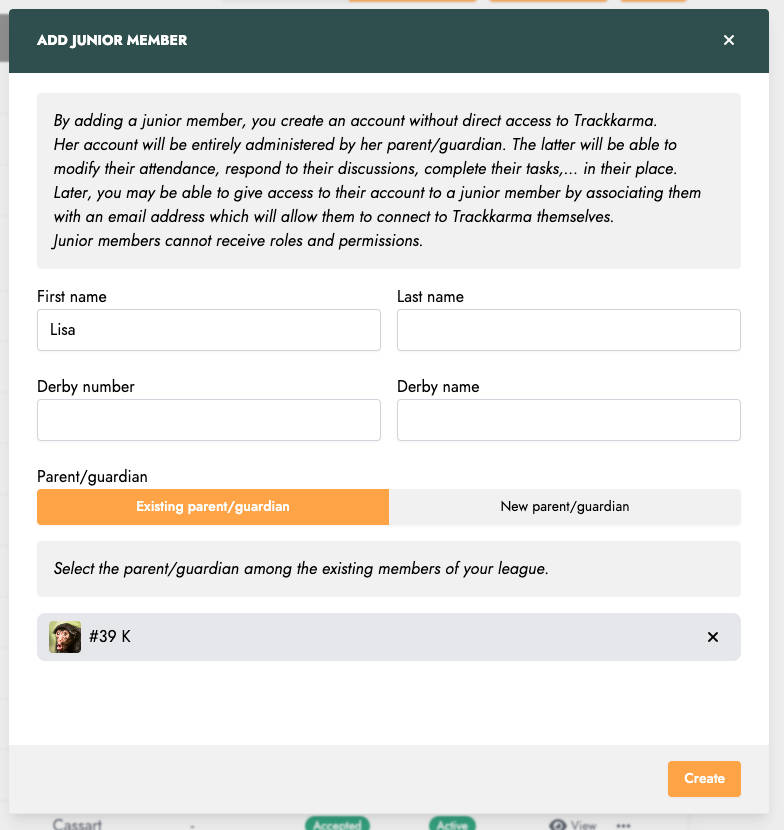
Once added, the junior member will appear in your league's members list. By visiting their profile, you will see that their account is properly linked to a parent/guardian.
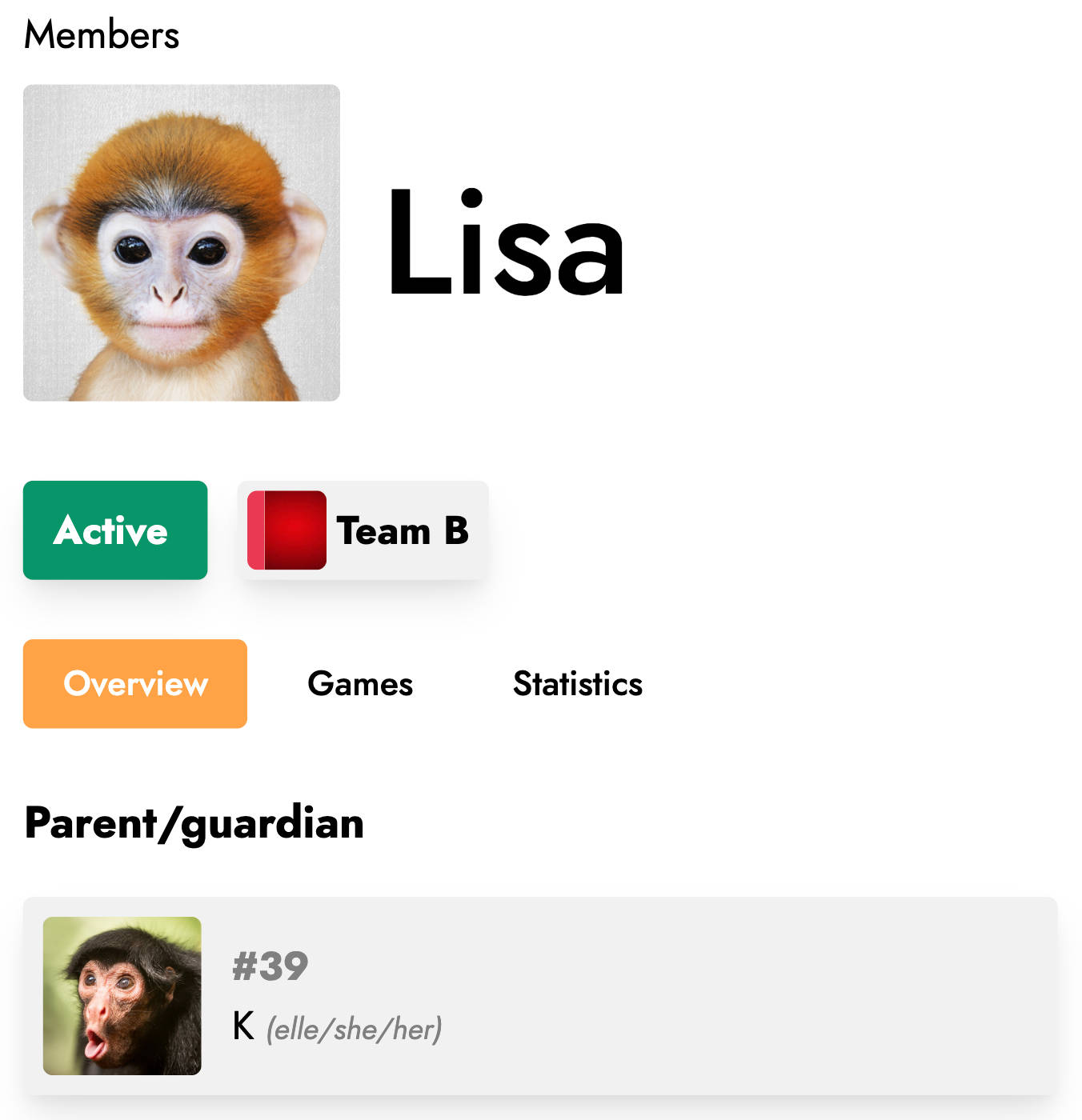
As a full member, this new junior member can now be added to teams or groups. The only restriction compared to a "regular" member is that a junior member cannot be part of a team's bench crew, a group's managers, or be assigned roles and permissions.
As mentioned earlier, the management of a junior member's account is delegated to their parent/guardian. They will be able to modify the junior member's availability for practice sessions and games. The junior member's events will also appear among the parent/guardian's events.
For example, in the case of sessions, the junior member's availability will be clearly indicated separately to quickly identify the child's availability.
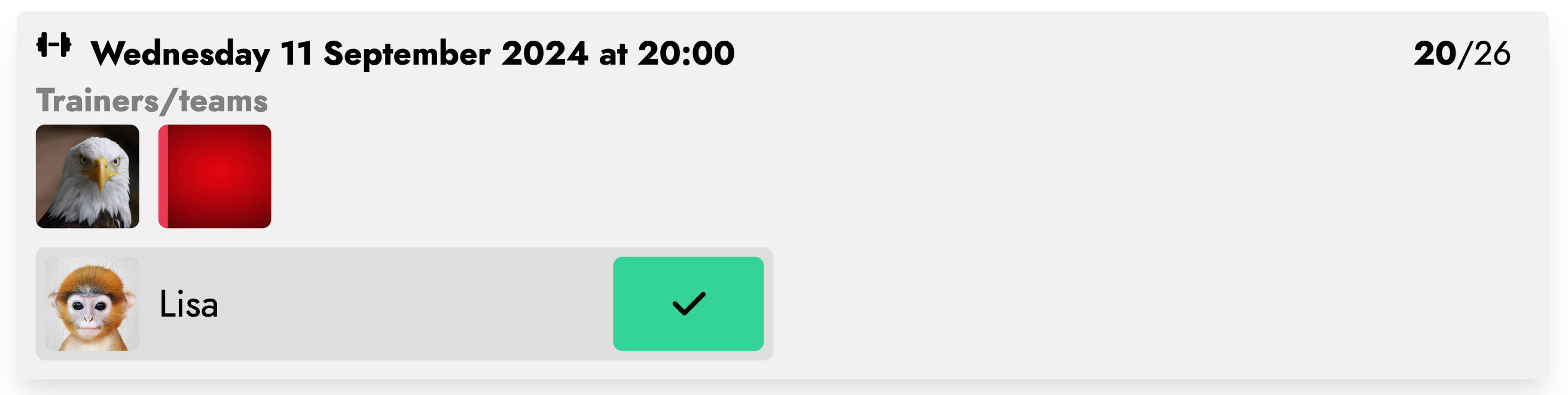
The parent/guardian can also be a player in the league. If the parent/guardian and their child have a shared practice session, the availability of each will be clearly identifiable and modifiable independently. In the example below, we can see a training situation where the junior is available but the parent/guardian is not.
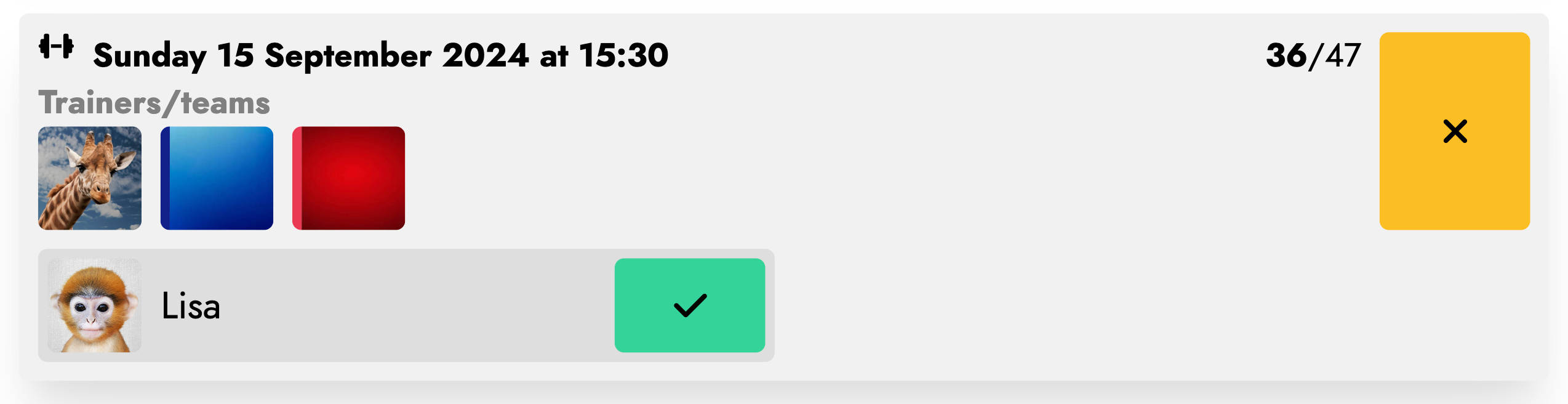
The distinction between the information related to the parent/guardian and the child also applies to other relevant features. For instance, in the case of membership fees, it will be clearly indicated to the parent/guardian that the payment concerns a junior member.
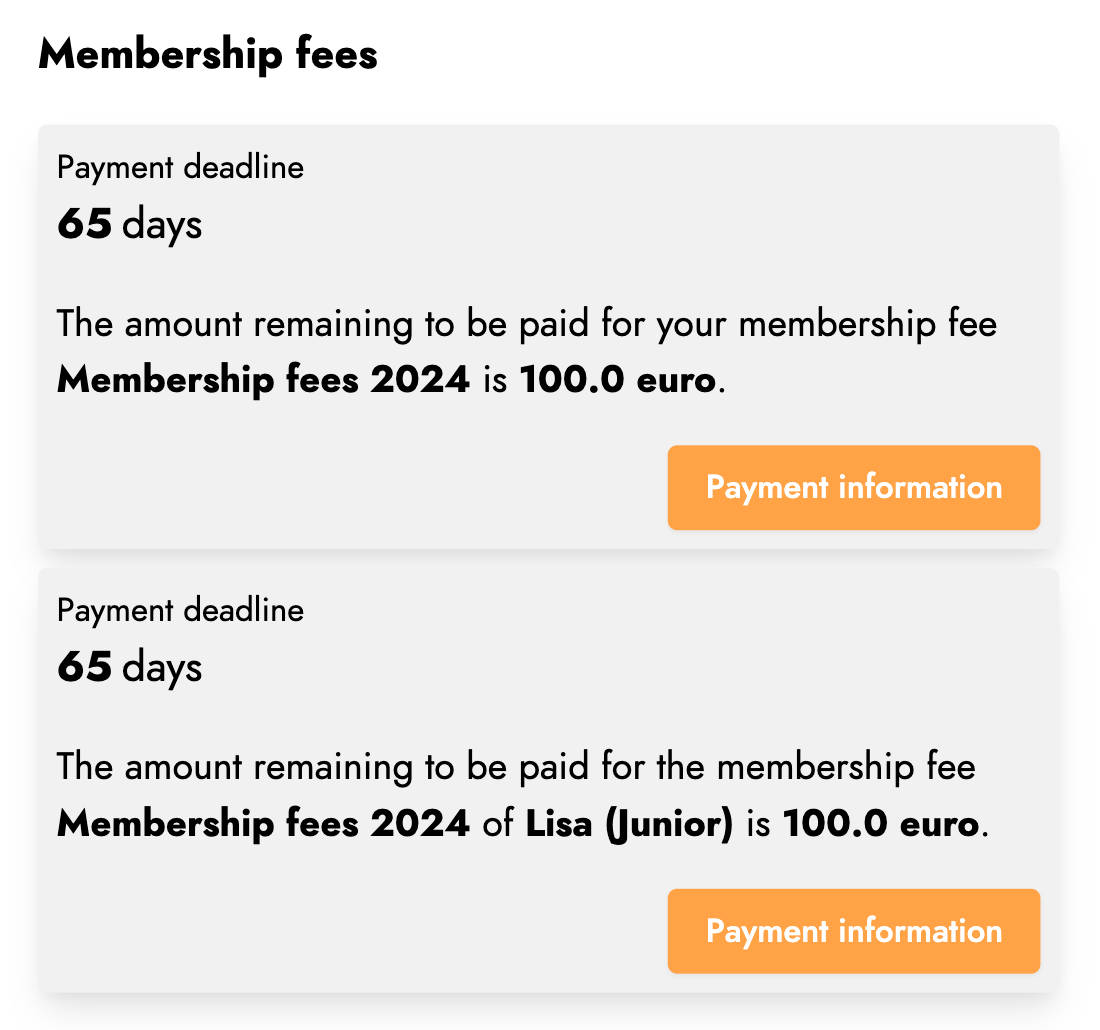
After some time, the junior member may reach an age where they can manage their account on their own. To facilitate this, Trackkarma offers an option Give member access. The administrator must provide the email address that the junior member will use to access their account.
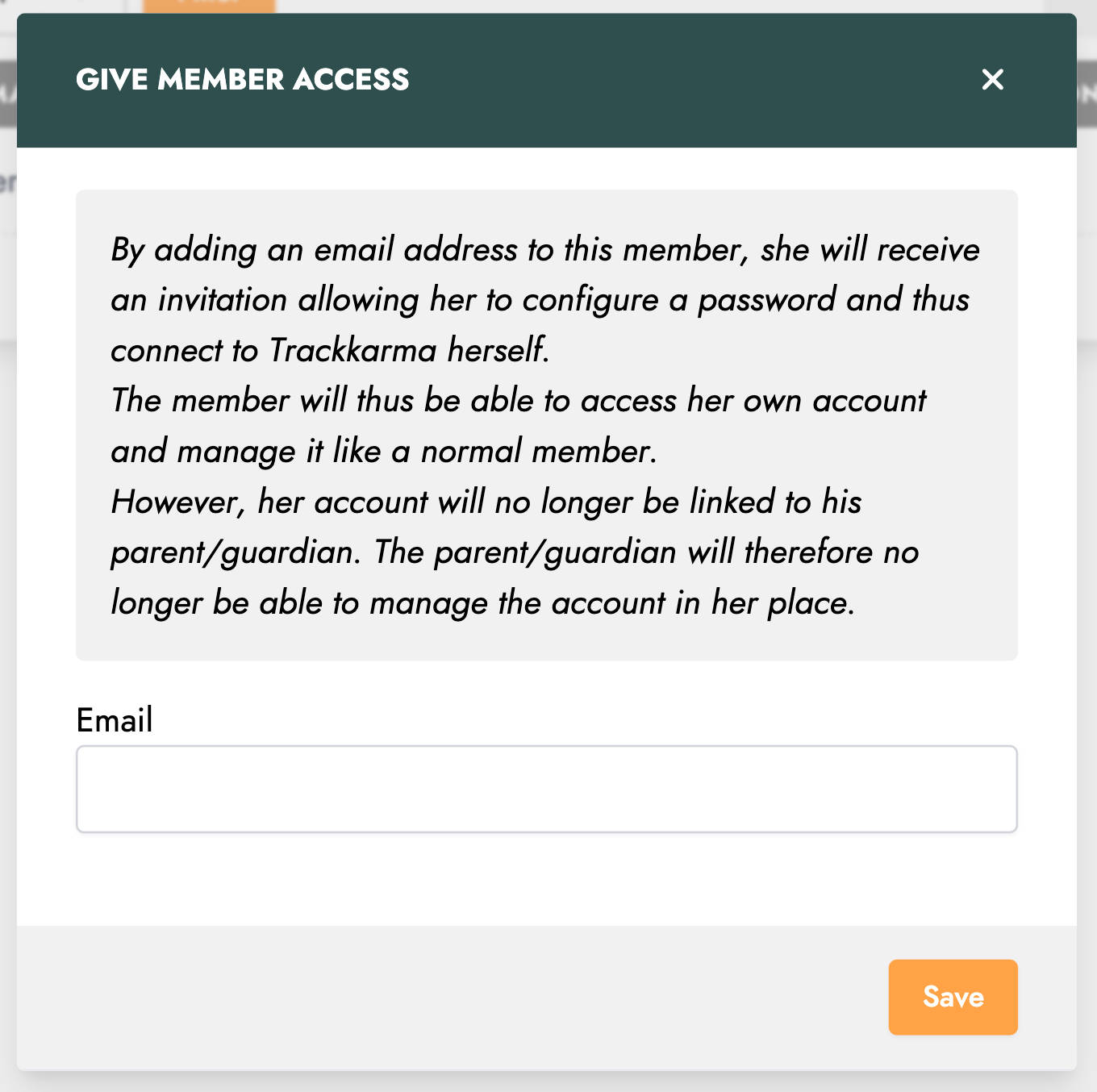
Once validated, this email address will be used to send an invitation to the junior member. They can then configure their account and manage their own information. The link with the parent/guardian will be broken, and the parent/guardian will no longer have access to the junior member's data and events.
With this new feature, Trackkarma now supports a widely encountered use case among leagues that was not well covered until now!
