
Improving communication
Photo : David Van Elslande

Improving communication
Photo : David Van Elslande
As the summer break approaches for many leagues, it is time to recap the significant developments made in Trackkarma over the past few months.
As you know, we launched our Android/iOS app at the beginning of the year, and so far, the reception and feedback have been extremely positive. Building on this achievement, we then focused on the course to take for the rest of 2024.
What we have observed is that while Trackkarma is already well-suited for managing training sessions, games, and member attendance, certain aspects of league management sometimes require the use of other applications. It is indeed not uncommon to resort to Slack, WhatsApp, or Messenger for conversations, or Trello or Excel for task management. Not forgetting Facebook for... just about anything and everything. These applications perform their tasks very well but require all league members to install them, create an account, and become familiar with them. Additionally, this adds the risk of information being scattered across multiple platforms, and thus sometimes getting lost.
We have therefore set the goal of making Trackkarma more comprehensive and autonomous by improving the communication features to further centralize the information your league needs to function. This way, your members would reduce the number of applications they need to be part of their league's activities.
This begins with significant improvements in the discussions feature. In Trackkarma, it is currently possible to create league-wide discussions open to all members, as well as team or group discussions. These discussions are available on the pages of each team and group. To make them more easily accessible, we have redesigned the “Discussions” screen in the main menu.
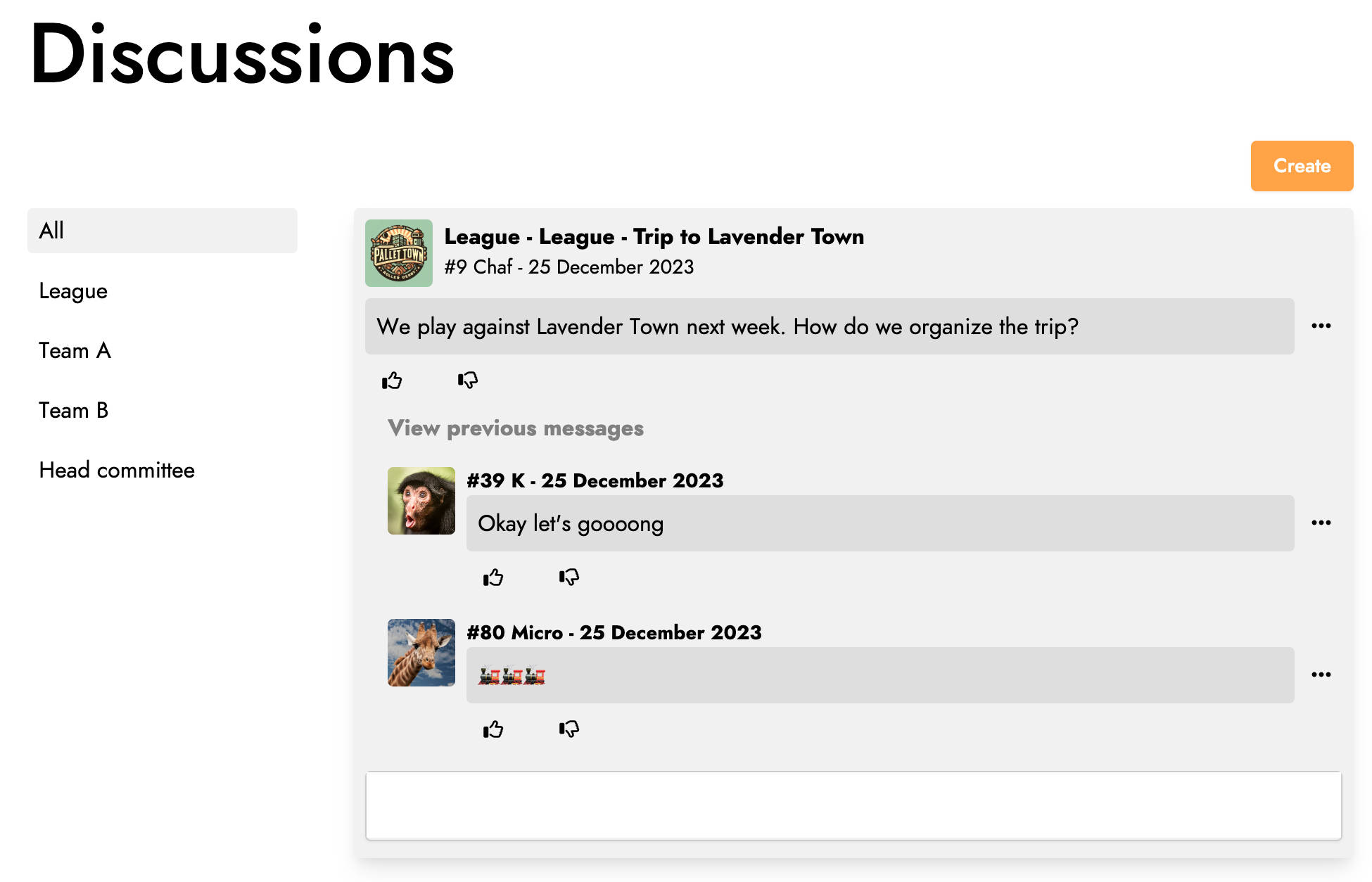
It now aggregates all your league, team, and group discussions and displays a submenu that allows you to filter discussions by context. You can also directly create a team or group discussion from this screen.
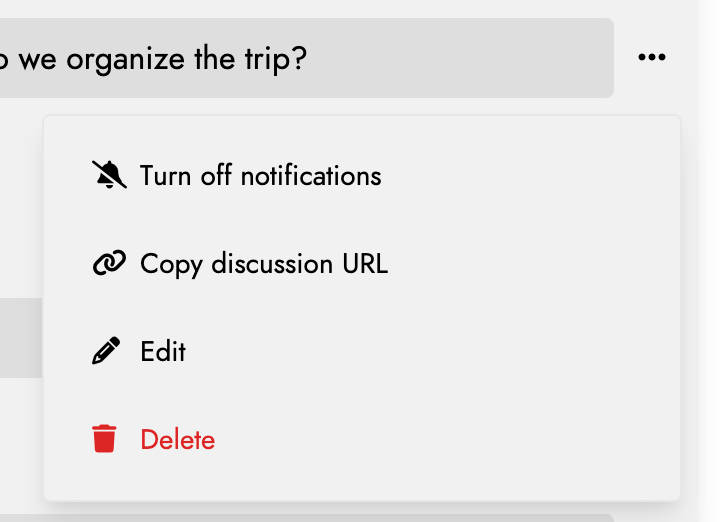
By opening the contextual menu of a discussion, you now have access to two new actions. First, you can disable notifications for that specific discussion. Second, you can copy the URL of the discussion to share it with your members. By clicking on this link, they can directly access the conversation.
Still regarding discussions, we have added a new feature: polls.
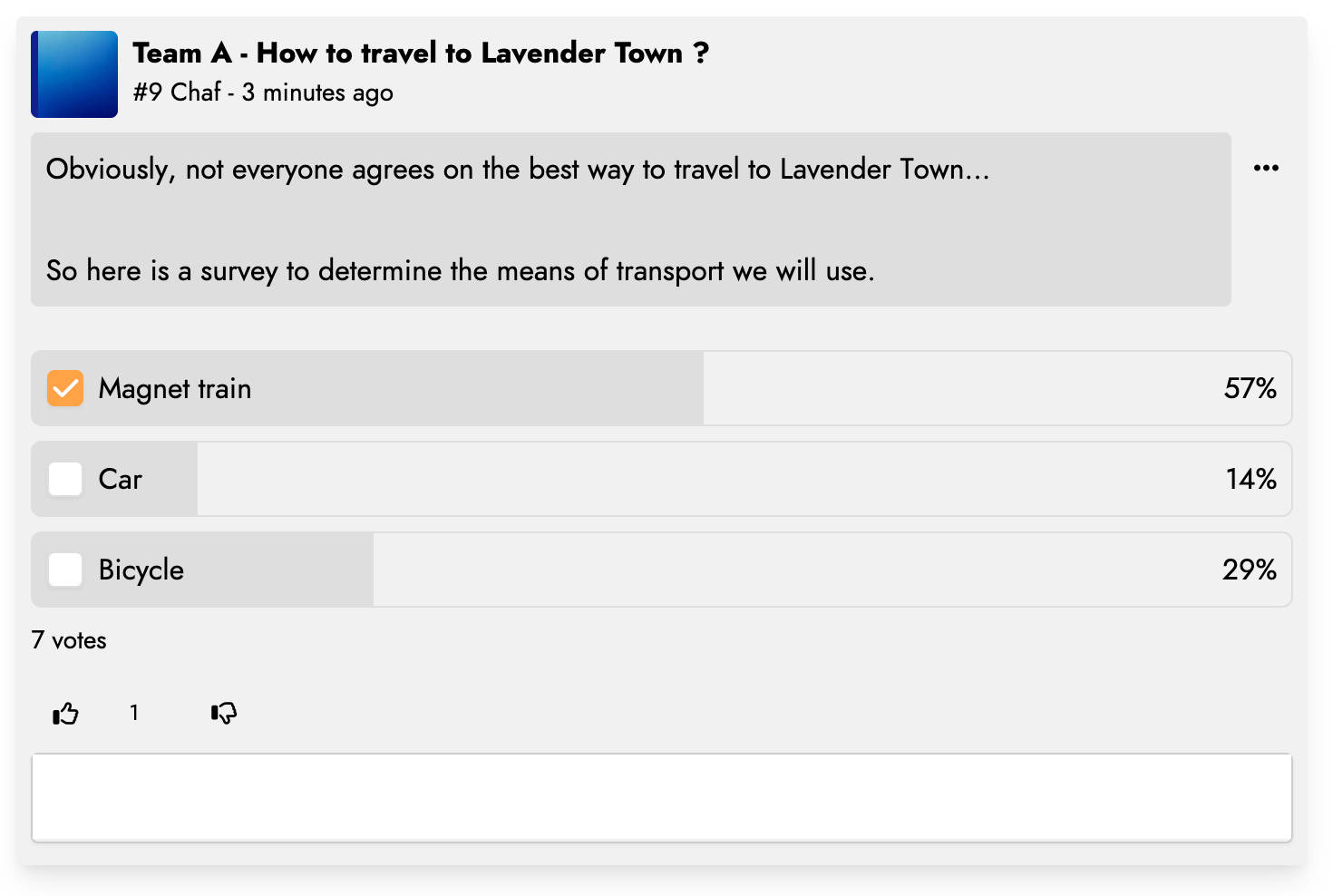
Polls give you the ability to create a discussion asking your members for their opinions on a particular question. You can add multiple response options and define whether members can select multiple options at once.
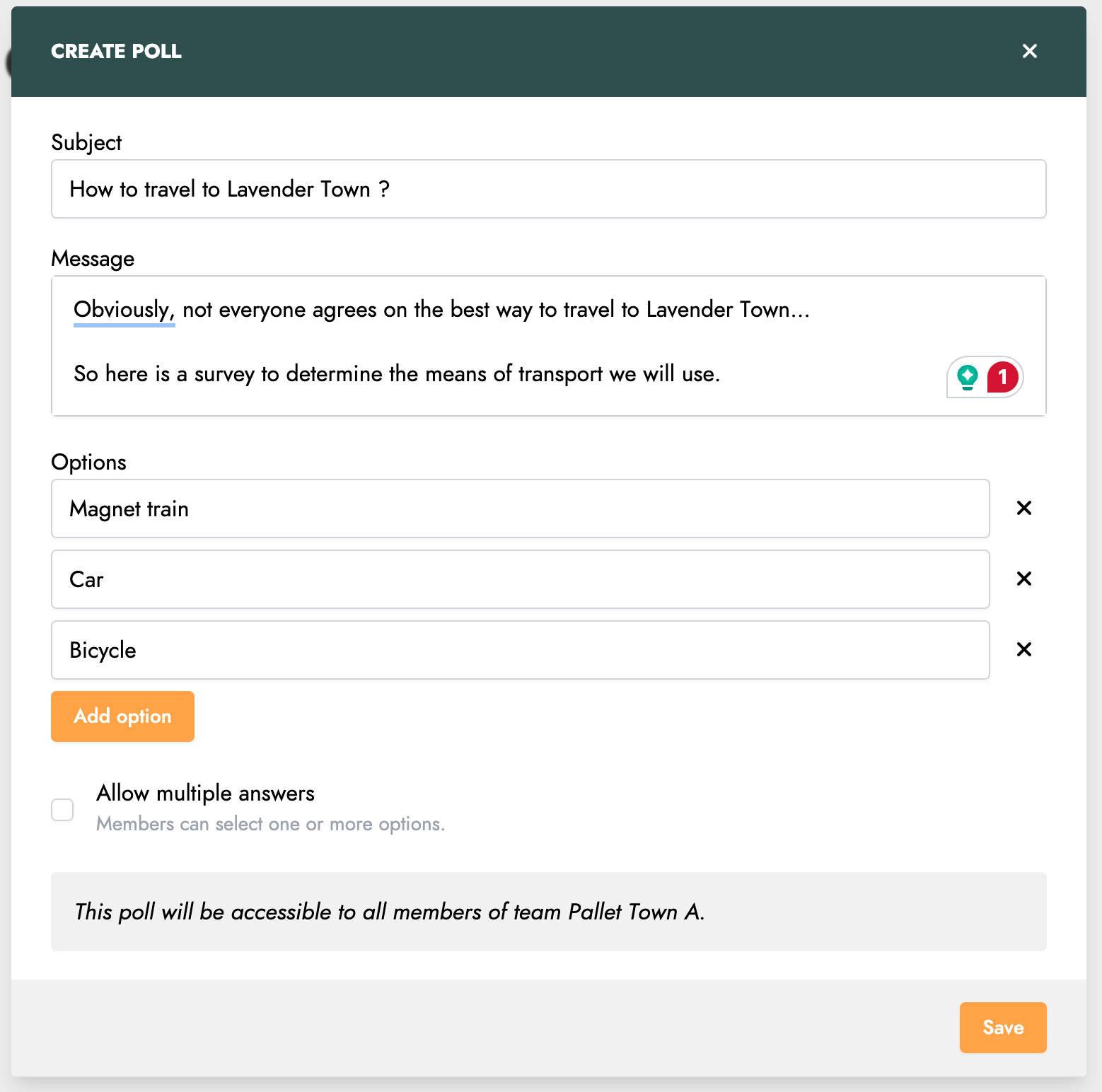
Please note that we believe it's more practical to directly create a game when asking for availability rather than creating a poll. Games provide much more information, especially regarding attendance calculations. We added polls to manage ancillary questions, such as voting on transportation options for travel, for example.
We've also decided to slightly revise the navigation within the desktop application and rethink the general menu. As we added new features, the menu was becoming quite lengthy. Therefore, we reorganized it to highlight the most important and frequently used features. Clicking on the “More” menu item opens a submenu listing the remaining features.
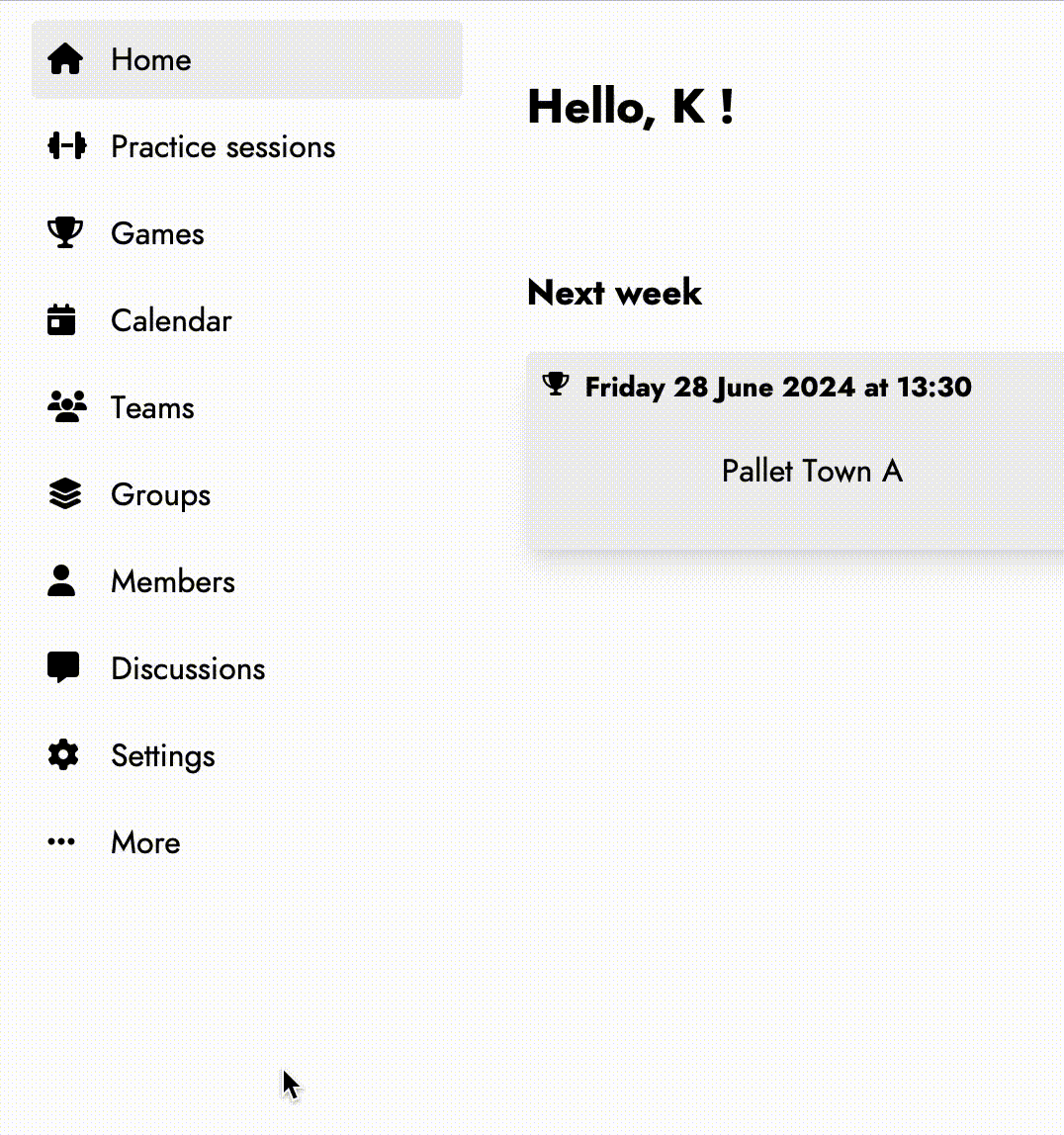
In this submenu, you can also find our latest feature: tasks.
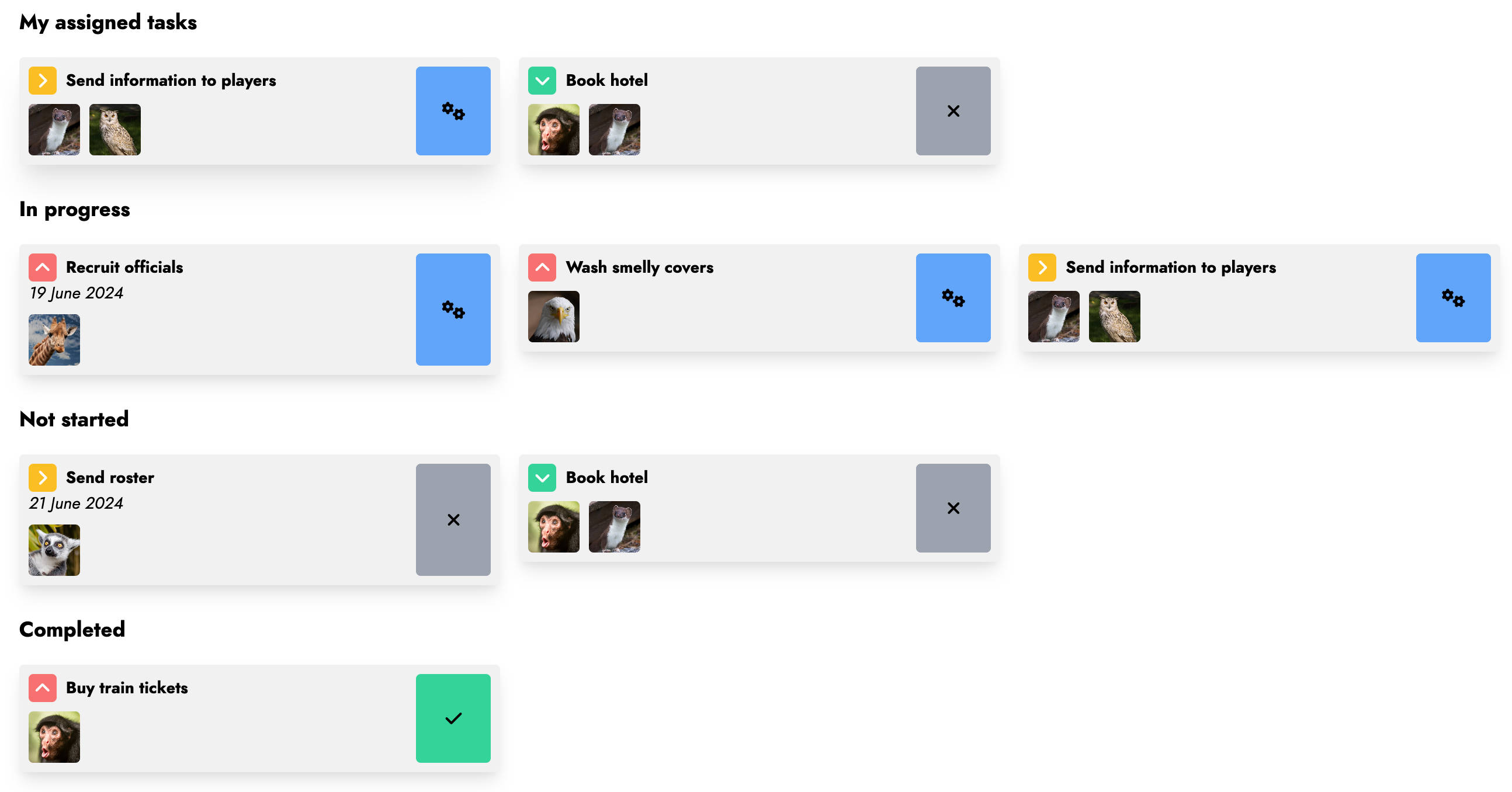
Tasks are a new tool to more effectively manage your league and plan activities. When creating a new task, you can define a title and content to explain its context, set a priority, choose assigned members (those responsible for completing the task), and optionally set a due date.
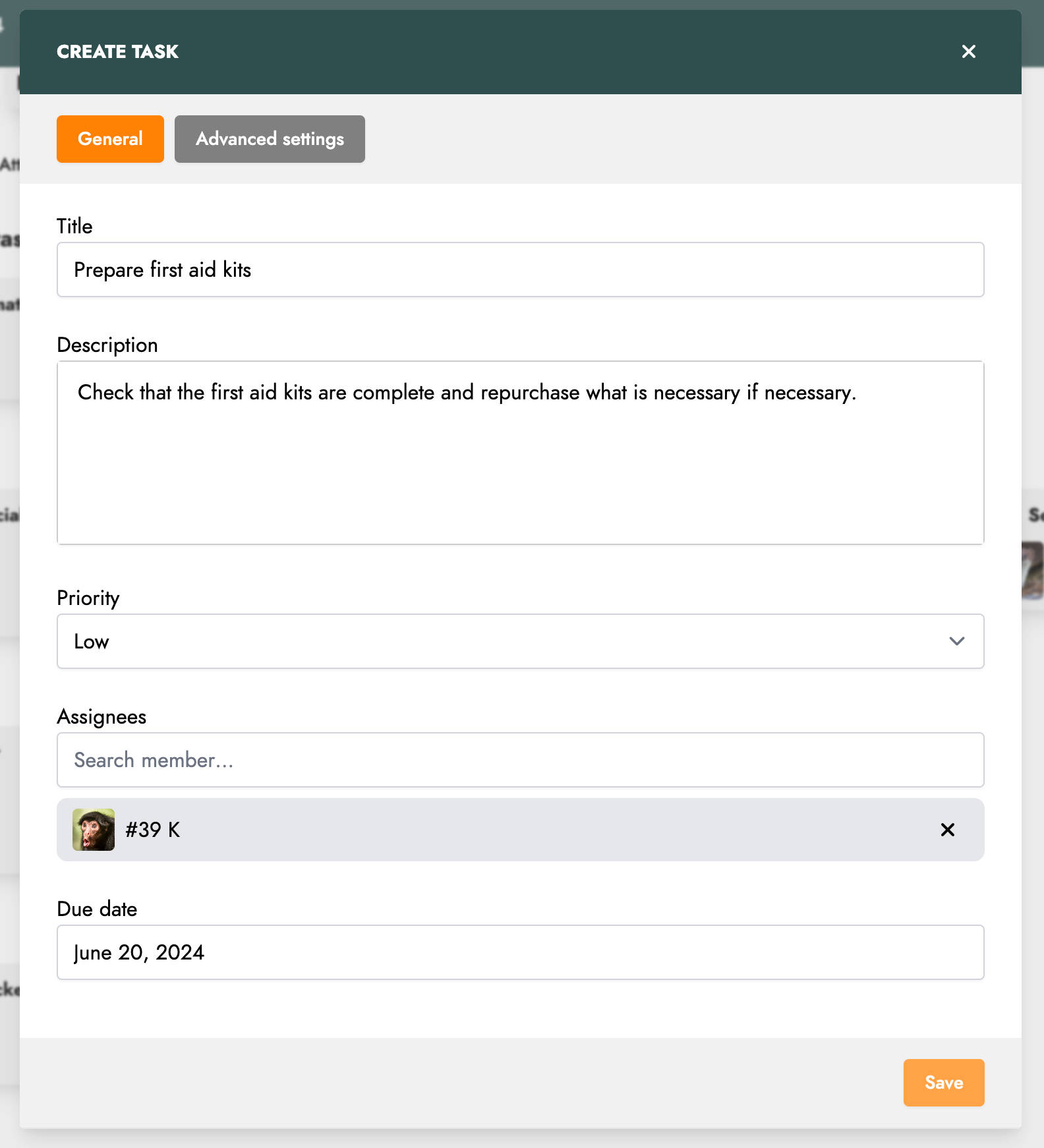
Once created, the task automatically appears in the list of assigned tasks for the relevant members. They can also find it directly from their homepage.
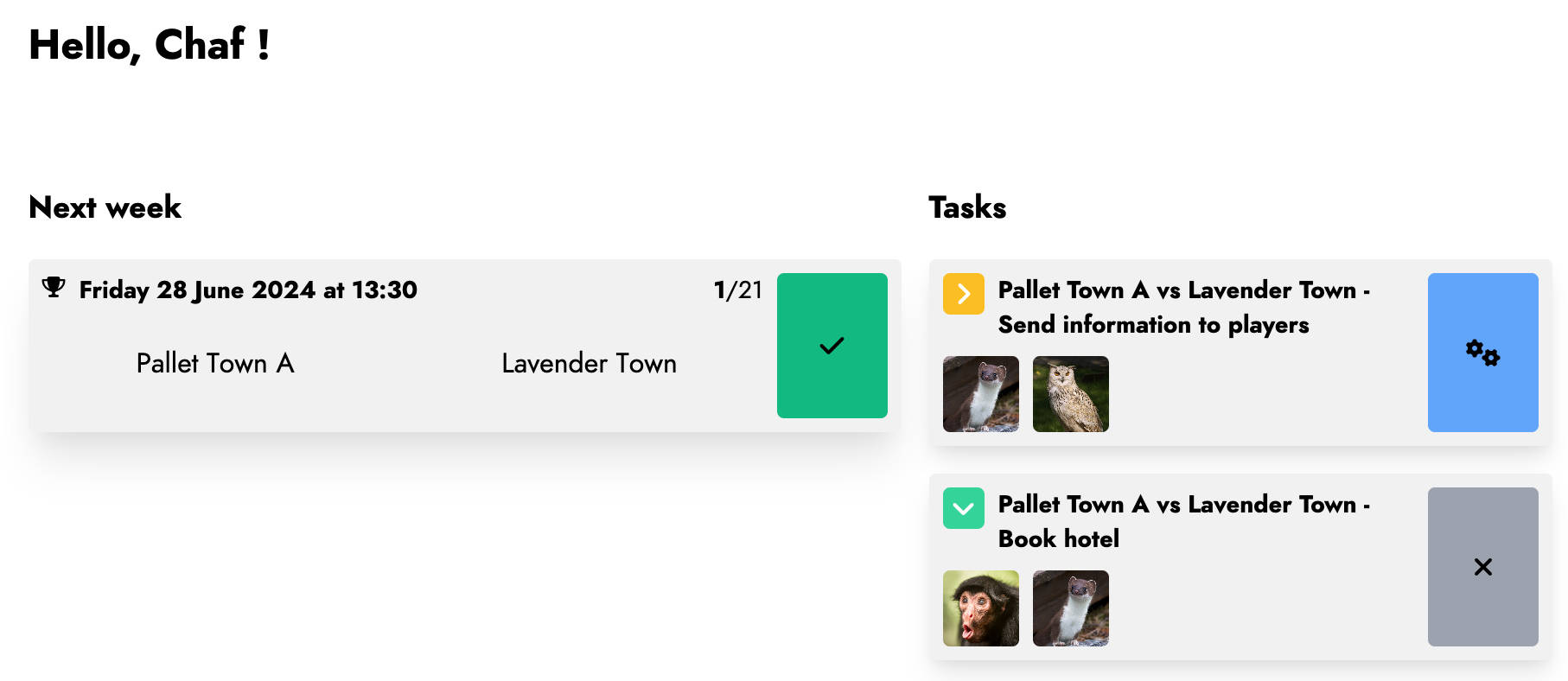
Members who have requested this task will find it among their list of requested tasks. This allows them to track the progress of the task and receive a notification when it is marked as completed.
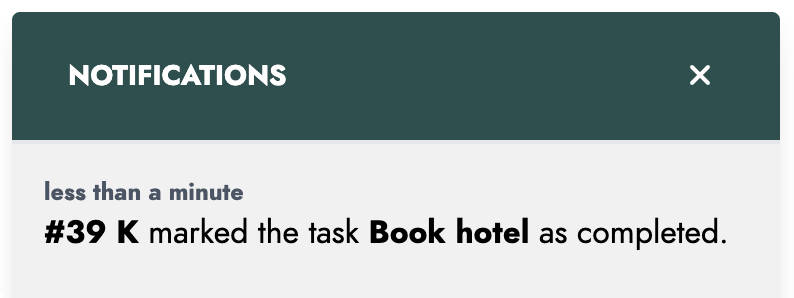
Tasks are designed to be highly flexible in their use, so you can create them at the league level, for a team, group, training session, game, or meeting.
There are many different use cases. For example, in the case of a game, tasks can be used for organizing various aspects: recruiting officials, submitting rosters, purchasing supplies for catering, etc.
That concludes our overview of the latest developments on Trackkarma. These features are available on both our web application and our Android/iOS apps. And we have more exciting things in store for the rest of this year!
