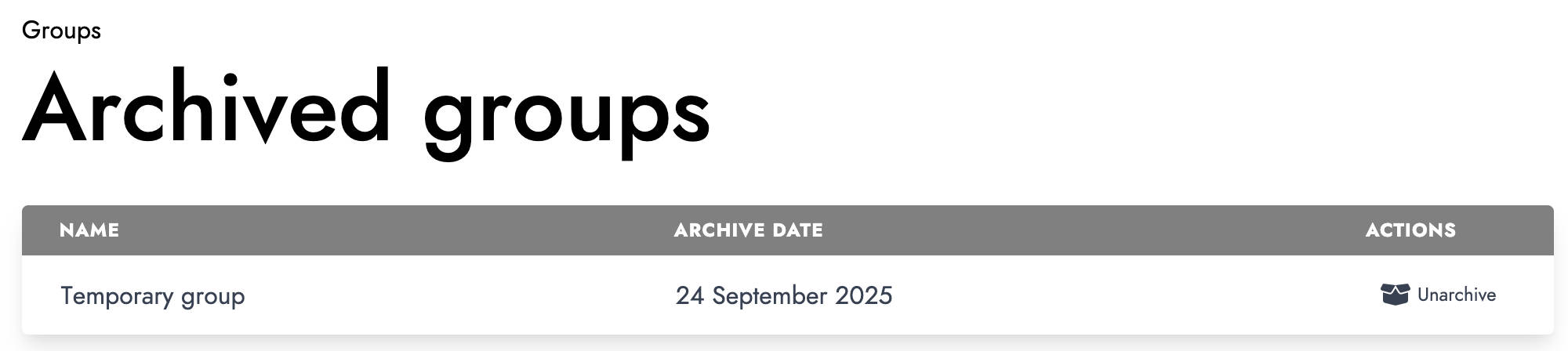Unknown status for training sessions
Photo : David Van Elslande

Unknown status for training sessions
Photo : David Van Elslande
What a terrible post title! However, it has the merit of being straight to the point and directly presenting the main topic of this article. As the new season is already well underway, we will indeed cover the different updates brought to Trackkarma over the summer. And the central theme is that only fools never change their minds.
Many people have often requested the ability to set "Unknown" as the default availability status for practices. Until now, we had always refused this option because, based on our own observations, it was not very effective for getting an accurate view of attendance at practice sessions.
But in light of these requests, we have revised our position, and you will now have the option to configure this setting!
In the settings, you will now find a new "Attendance" tab. This groups several configurations related to practice attendance; on the one hand, enabling the "Unknown" status by default, and on the other hand, configuring the attendance settings for each of your league's teams.
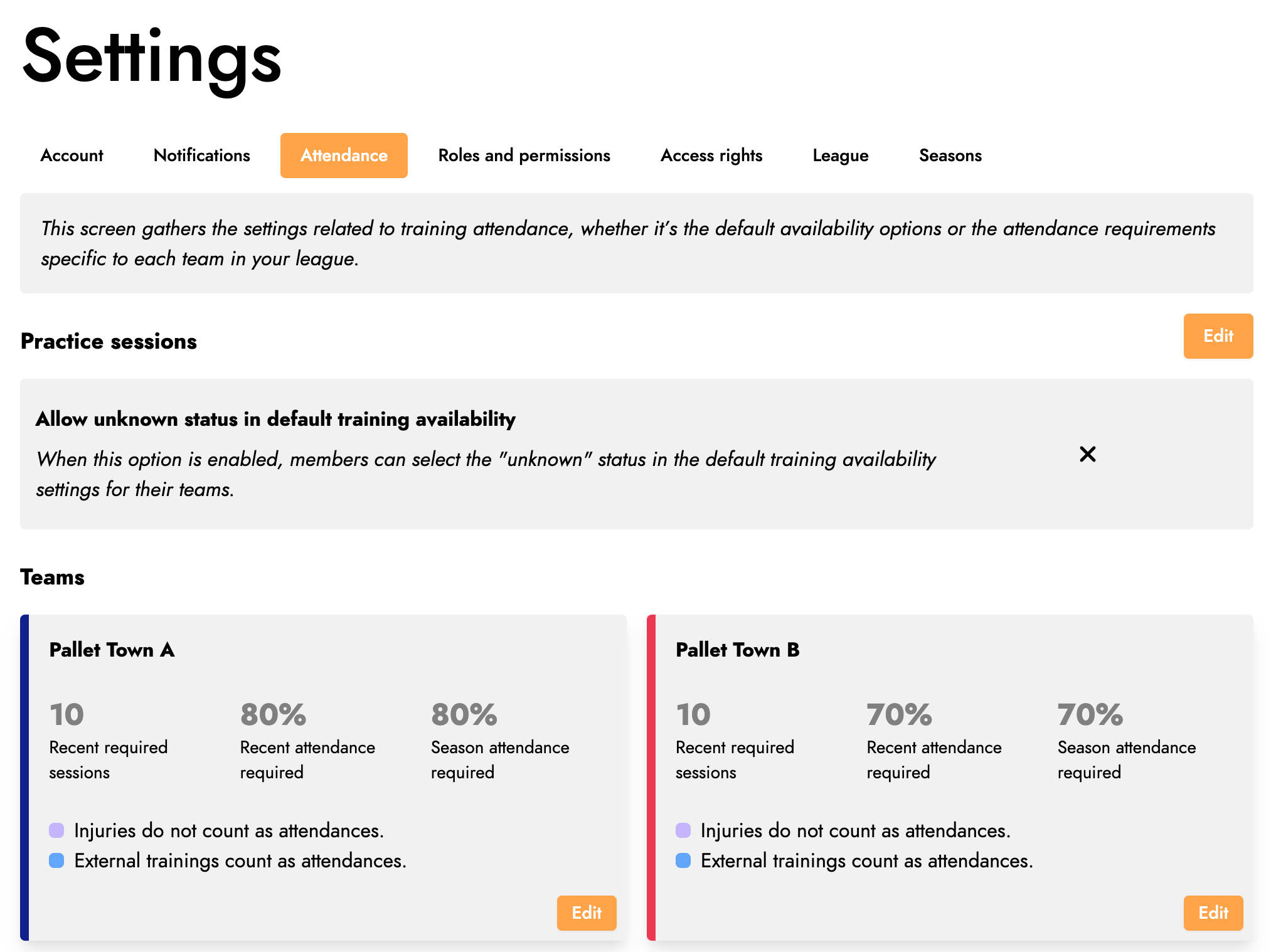
By clicking on the first "Edit" button, you can enable or disable the option for your members to choose "Unknown" as their default availability status.
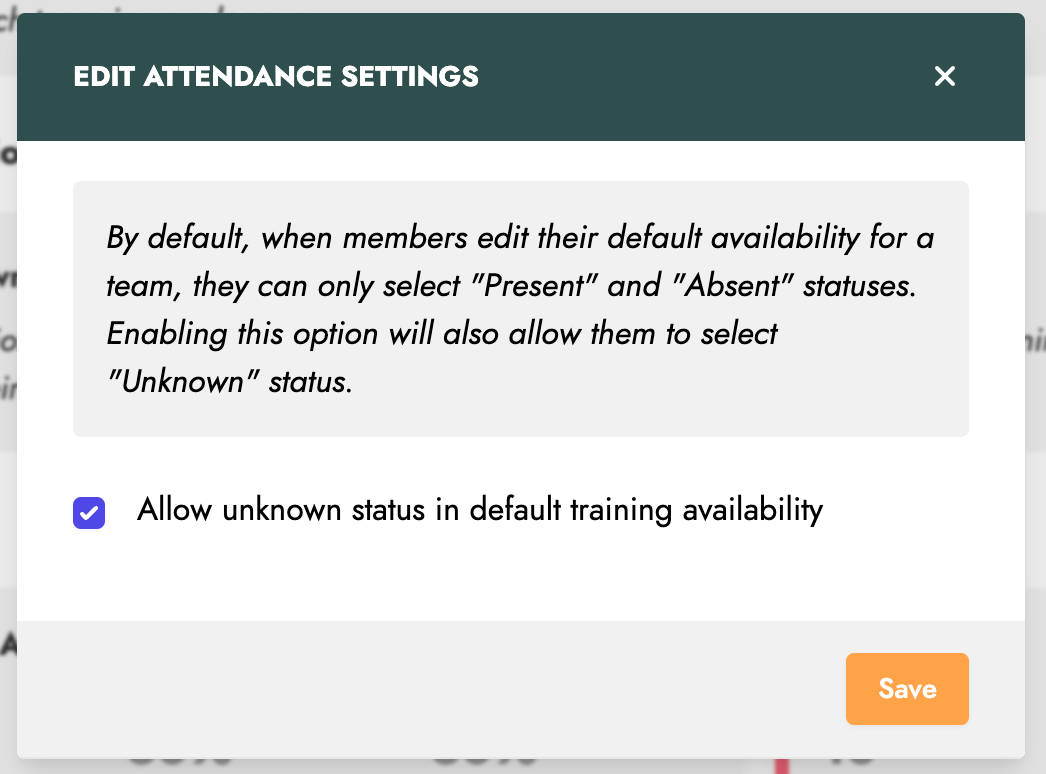
Once enabled, this "Unknown" status will be selectable by members when they edit their default attendance settings for practice sessions.
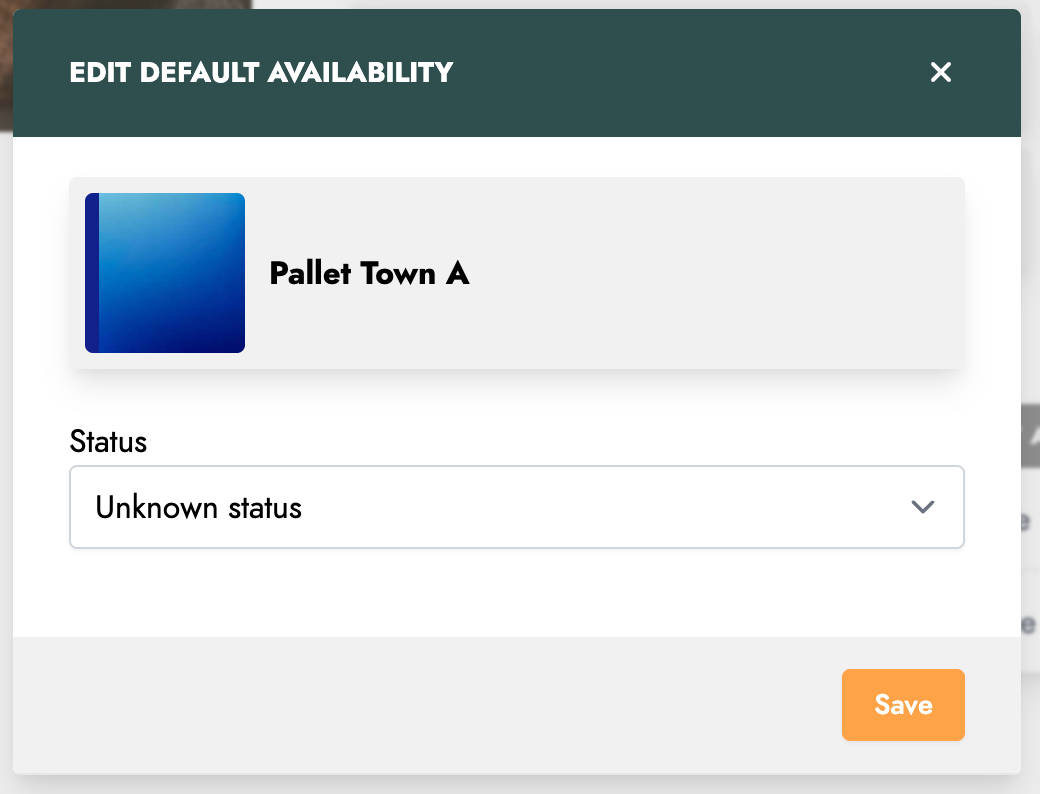
Of course, their future sessions will be updated accordingly.
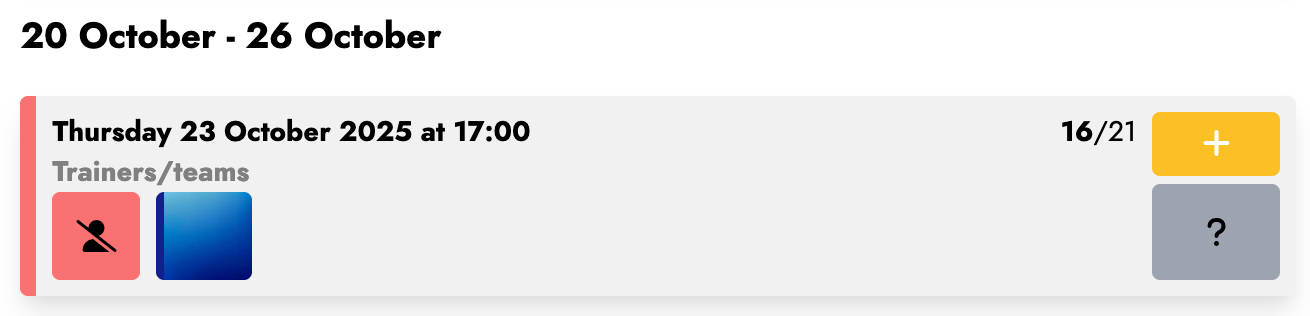
We also took the opportunity to improve the display of attendance history. On the home screen, members can now better visualize the totals for each attendance status.
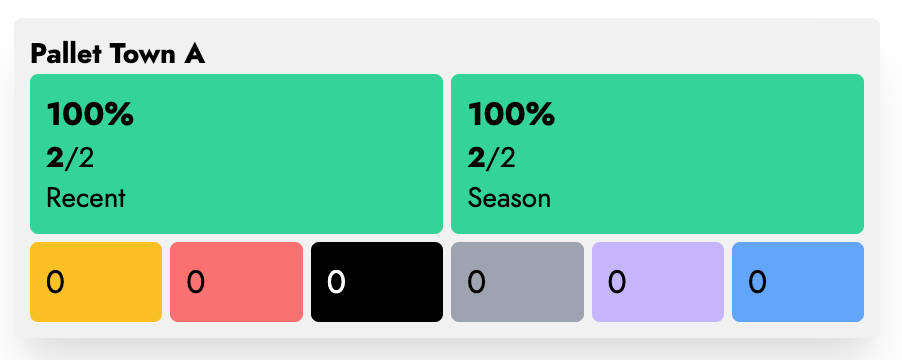
On the full attendance history screen, the display is even more readable and also includes the attendance settings of the selected team.
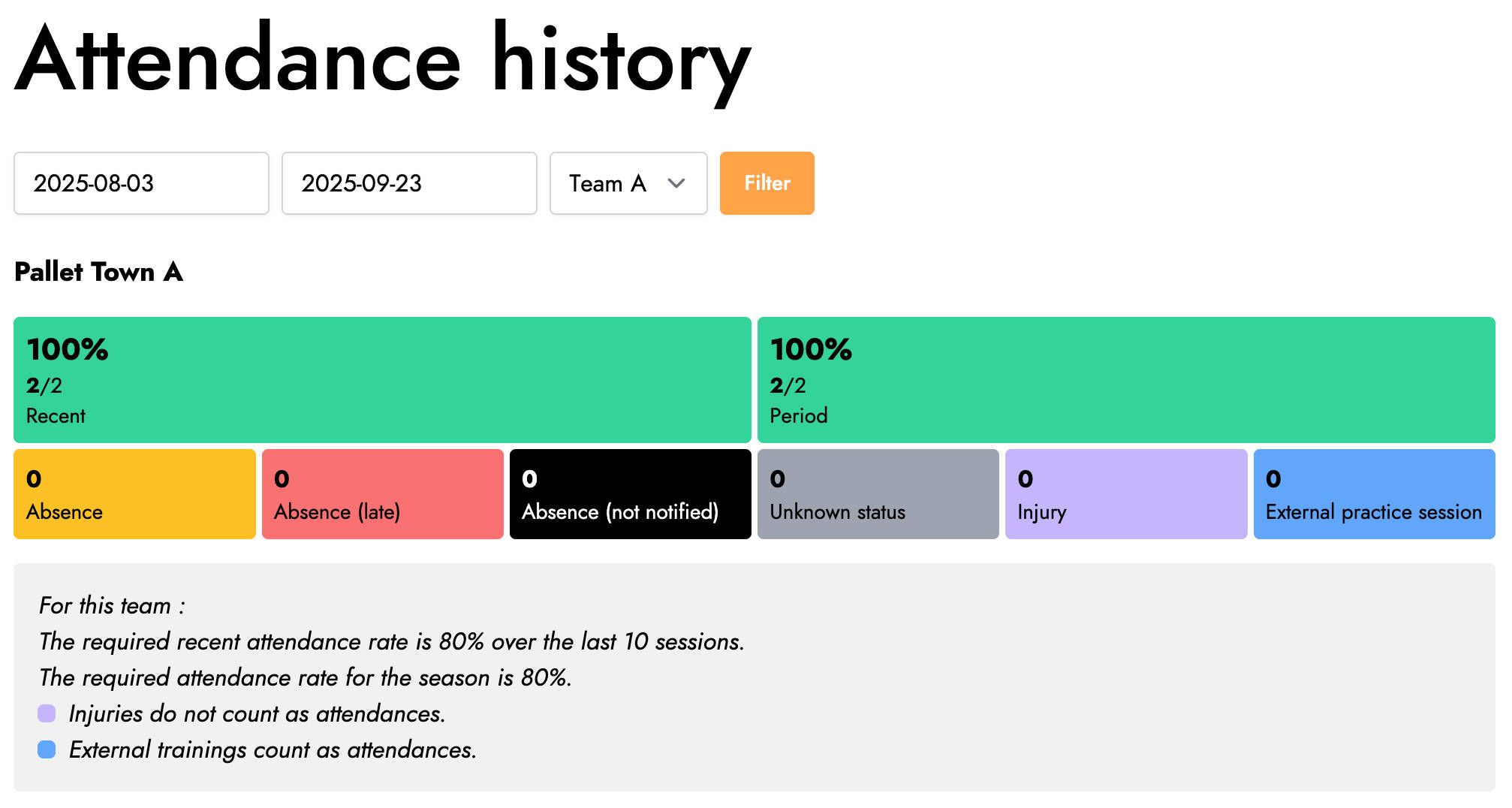
Events and tournaments
Trackkarma offers the possibility of grouping several games within events, such as a single tournament. Let’s be honest, until now, this feature was not widely used and provided only limited value.
Our goal is, in the long run, to make this feature more appealing and relevant for leagues. We therefore started by improving the presentation of events and tournaments.
First, by clicking the "Create" button on the games page, you can now create an event in addition to a game.
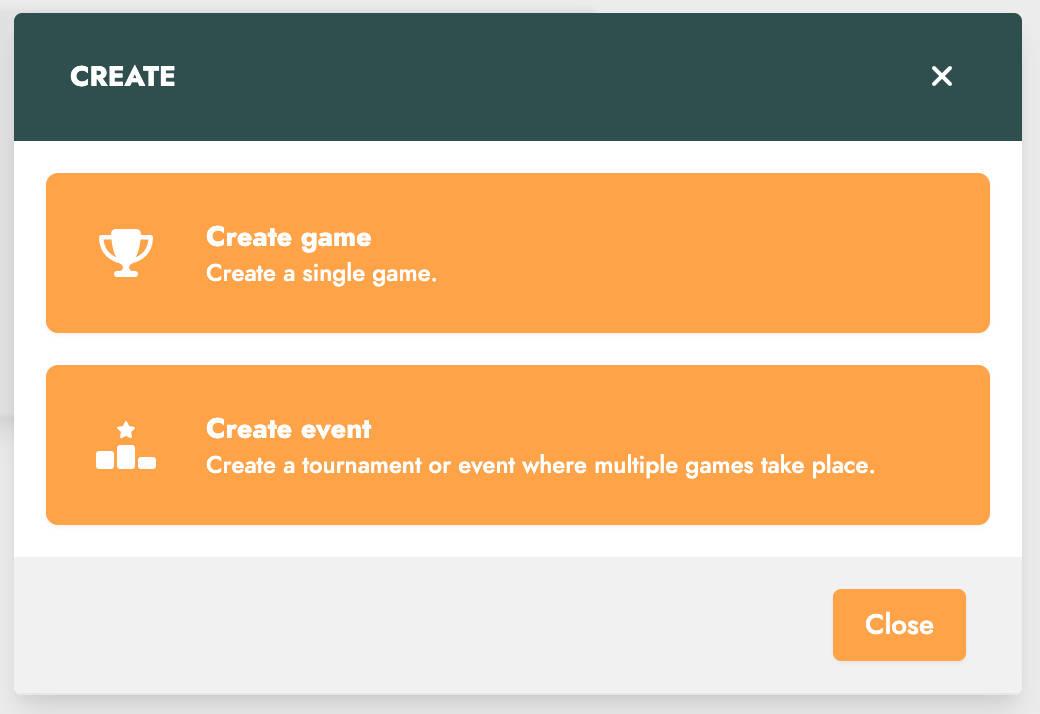
The most visible update concerns the display of events in the games list. From now on, all games of the same event are grouped together. By clicking on the event title, you can go directly to its page, where you will find all the games linked to it.
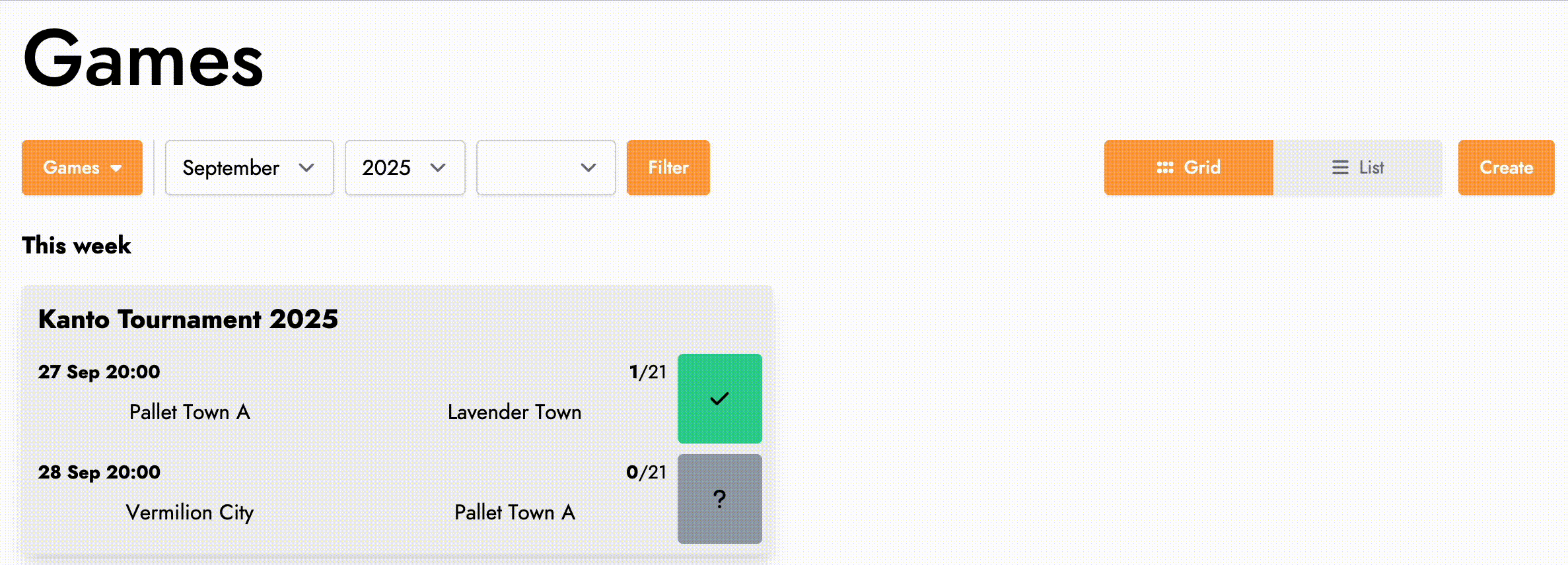
Officials
We also took advantage of this summer update to bring some new features for Officials.
First of all, it is now possible to import your derby CV by directly sharing its URL from Google Spreadsheets. Previously, you had to download the Excel file and re-import it into Trackkarma.
In addition, once imported via this URL, the derby CV will be automatically updated on a regular basis!
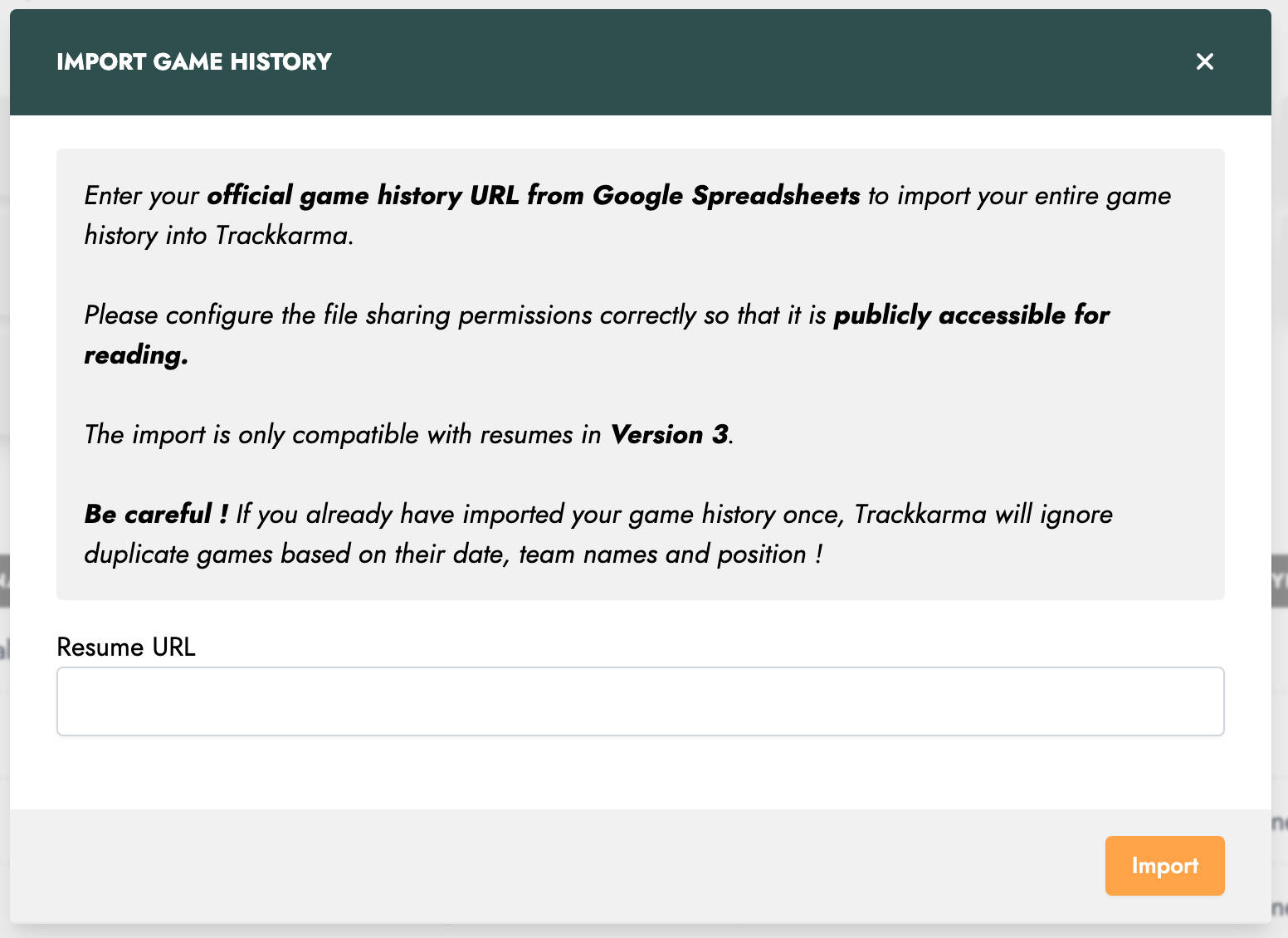
The management of Officials for a game has also been improved on our mobile app. You can now add or remove Officials directly from it, whereas this feature was previously only available on the web app.
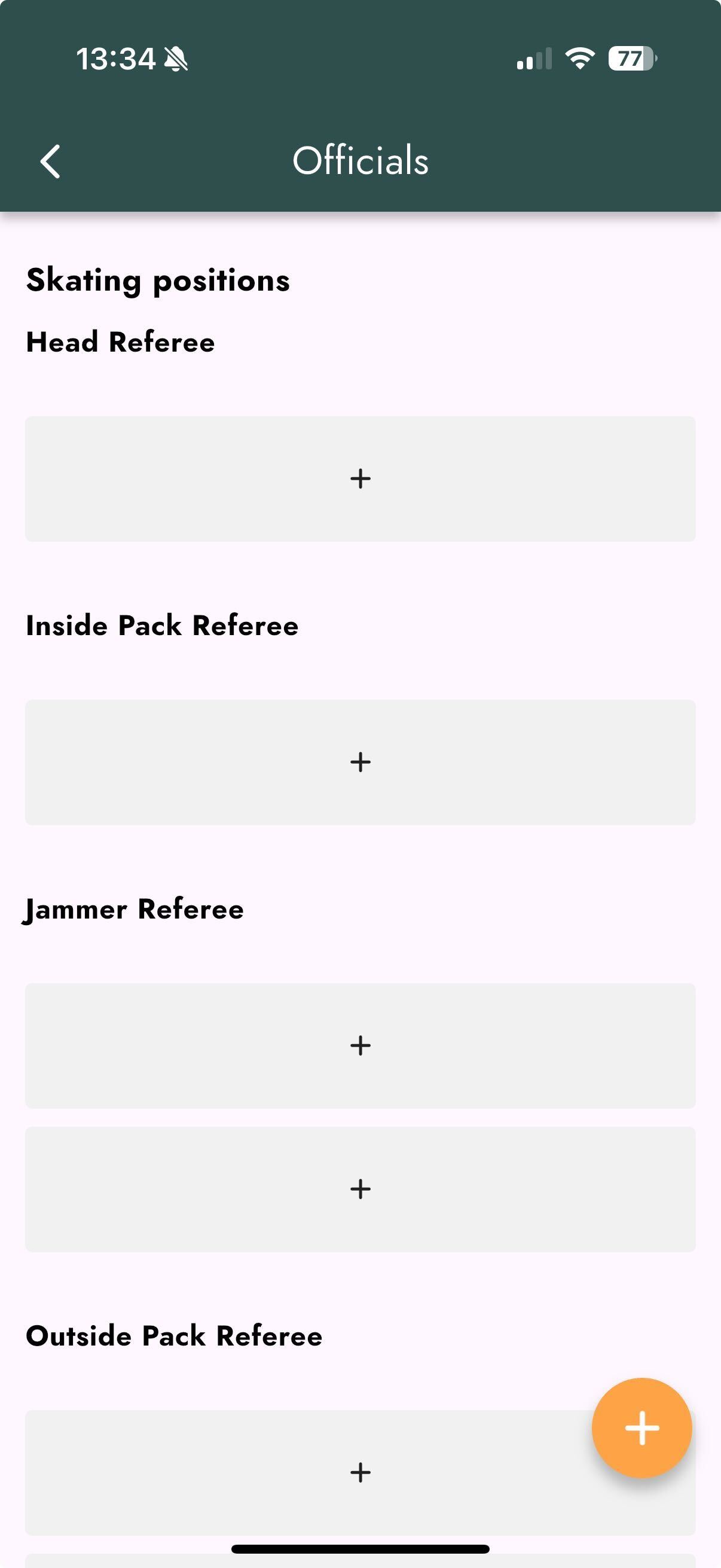
Group archiving
Sometimes, certain groups lose relevance after a while. At that point, it makes sense not to have them appear in your league’s group list anymore. However, it’s not always desirable to delete them permanently, especially to preserve the discussions and resources associated with them.
Trackkarma now offers a group archiving feature. By clicking the "Archive" button in a group’s settings, it will be hidden from the main group list. Its discussions and resources will also be hidden.
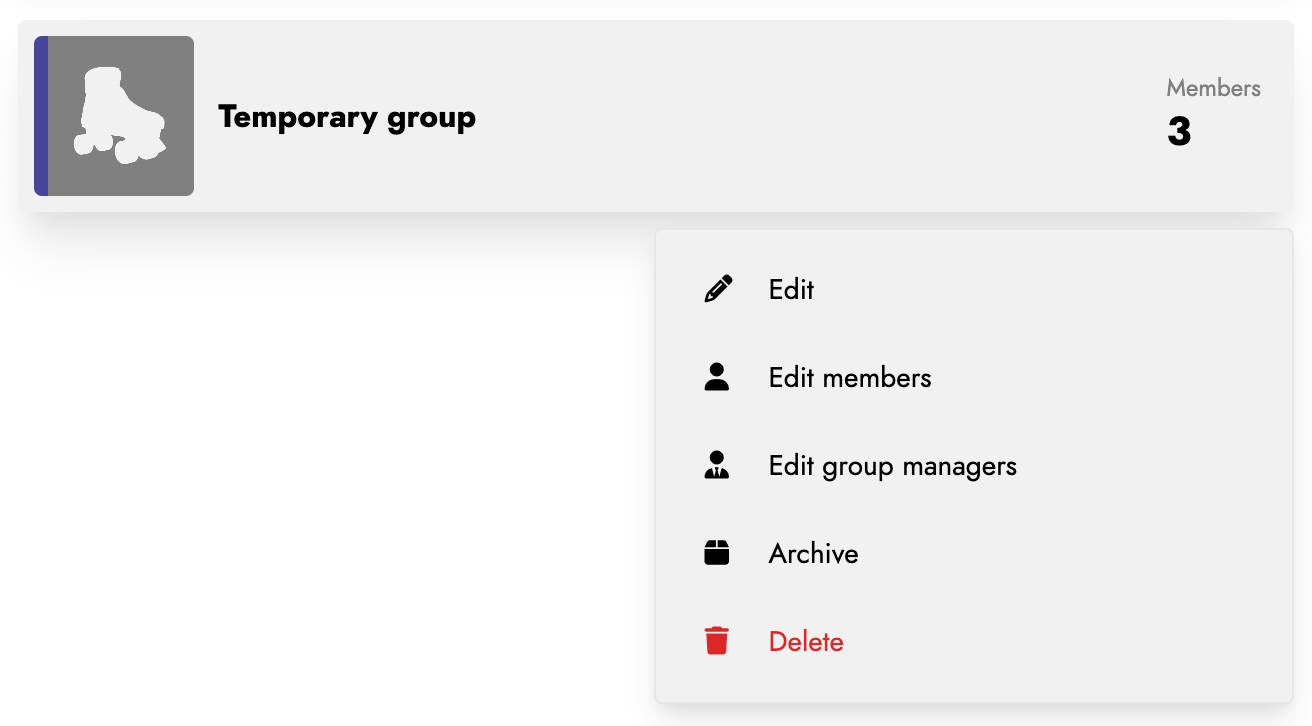
By clicking the "Archived groups" button at the top of the group list, you can access the list of archived groups. You can also restore them if needed.